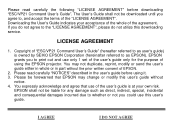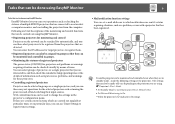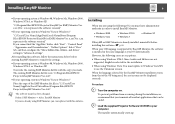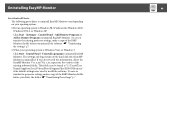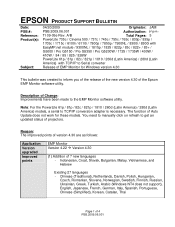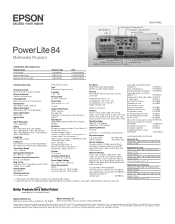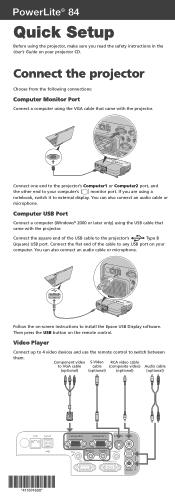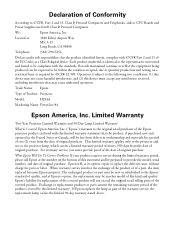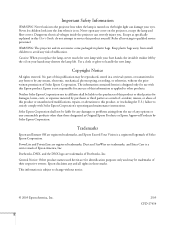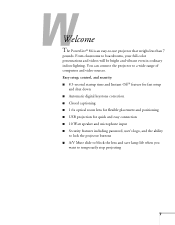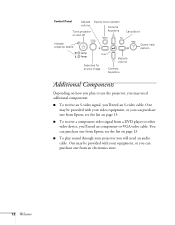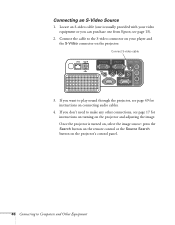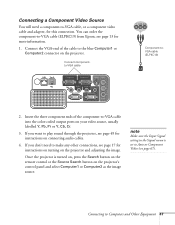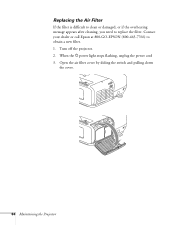Epson PowerLite 84 Support Question
Find answers below for this question about Epson PowerLite 84.Need a Epson PowerLite 84 manual? We have 8 online manuals for this item!
Question posted by Anonymous-80833 on October 25th, 2012
What Is The Watt On A Epson H294a And The Bulb Ill Need
The person who posted this question about this Epson product did not include a detailed explanation. Please use the "Request More Information" button to the right if more details would help you to answer this question.
Current Answers
Related Epson PowerLite 84 Manual Pages
Similar Questions
How To Replace The Bulb To A Powerlite 8350 Projector
(Posted by ChHanww 9 years ago)
How To Remove Lines On Epson Projector Powerlite 1750?
how to remove lines on epson projector powerlite 1750?
how to remove lines on epson projector powerlite 1750?
(Posted by Anonymous-120484 10 years ago)
Save Bulb Life On Mounted Powerlite 92
We have mounted PowerLite 92's in classrooms and need to make sure we are conserving bulb life. Turn...
We have mounted PowerLite 92's in classrooms and need to make sure we are conserving bulb life. Turn...
(Posted by arzeken 12 years ago)
Windows Media Center Crashes Using Epson Lcd H294a
Most aspects of video/photo replays work except DVD which plays fine via Windows without LCD connect...
Most aspects of video/photo replays work except DVD which plays fine via Windows without LCD connect...
(Posted by salmen 12 years ago)