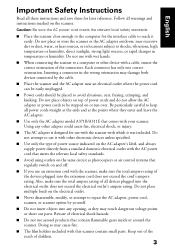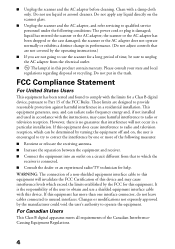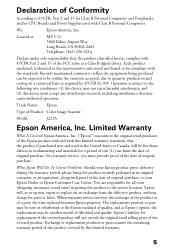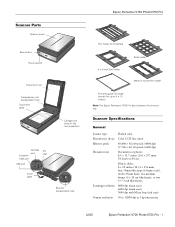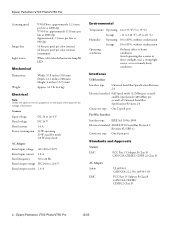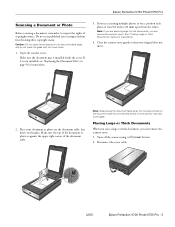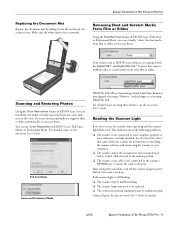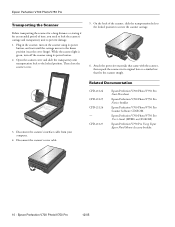Epson Perfection V750 Pro Support Question
Find answers below for this question about Epson Perfection V750 Pro - Perfection V750-M Pro Scanner.Need a Epson Perfection V750 Pro manual? We have 7 online manuals for this item!
Question posted by simmonsgraphics on November 28th, 2012
Troubleshoot Vertical Line
I am getting a vertical line on my scans. What causes this? How can it be fixed?
Current Answers
Related Epson Perfection V750 Pro Manual Pages
Similar Questions
Booting Scanner V-750 Pro
on off switch blinking red, odd sound,scan light does not move when booting
on off switch blinking red, odd sound,scan light does not move when booting
(Posted by bpraytor 4 years ago)
Why Does My Scanned Document Have A Black Vertical Line Using Epson Gt-s50
(Posted by porEvr 9 years ago)
Vertical Lines On Scans From Adf Photo V500
When scanning with the ADF I get red vertical lines down the side of the image. When scanning on the...
When scanning with the ADF I get red vertical lines down the side of the image. When scanning on the...
(Posted by aprilynm 10 years ago)
Epson Gt-s50 Scanner. I Can't Get It To Scan Or Print In Color.
(Posted by johnrwooden 12 years ago)
When Using Adf On Epson Workforce Gt-1500, Vertical Line Appears On Scan
What is causing it? Using normal speed seems to fix condition. If still using fast speed, unchecking...
What is causing it? Using normal speed seems to fix condition. If still using fast speed, unchecking...
(Posted by au4greg 13 years ago)