Epson NX300 Support Question
Find answers below for this question about Epson NX300 - Stylus Color Inkjet.Need a Epson NX300 manual? We have 3 online manuals for this item!
Question posted by vildou on July 10th, 2014
How To Scan A Document With Epson Nx300
The person who posted this question about this Epson product did not include a detailed explanation. Please use the "Request More Information" button to the right if more details would help you to answer this question.
Current Answers
There are currently no answers that have been posted for this question.
Be the first to post an answer! Remember that you can earn up to 1,100 points for every answer you submit. The better the quality of your answer, the better chance it has to be accepted.
Be the first to post an answer! Remember that you can earn up to 1,100 points for every answer you submit. The better the quality of your answer, the better chance it has to be accepted.
Related Epson NX300 Manual Pages
Product Brochure - Page 1


... 31 ppm1
• Make multiple color copies effortlessly - All-in color or black-and-white - Turn documents into editable text with ease - Features and Benefits
• Copy, scan or fax stacks of documents with included OCR software Built-in, 30-page Automatic Document Feeder
• Fax in -One
Epson Stylus® NX300
Print | Copy | Scan | Fax
Great features at a great...
Product Brochure - Page 2
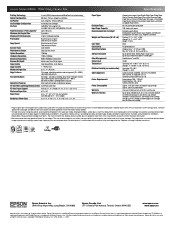
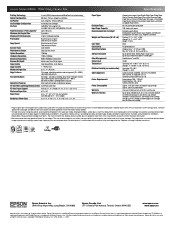
... 69 Magenta ink cartridge, one damage. claim that documents resist fading up to 60 numbers (individual or groups... on black and color text patterns in these marks. Epson Stylus NX300 Print | Copy | Scan | Fax
Printing Technology
4-color (CMYK) drop-...Color text up to 15 ppm1
Copy Speed
Black text up to 31 cpm1 Color text up to 9 cpm1
Scanner Type
Color flatbed
Photoelectric Device
Color...
Quick Guide - Page 1


Epson Stylus® NX300 Series
Quick Guide
Basic Printing, Copying, Scanning, and Faxing Maintaining Your All-in-One Solving Problems
Quick Guide - Page 2


... Sending a Fax 20 Receiving Faxes 22
Printing From Your Computer 24
Printing in Windows 24 Printing With a Macintosh 26 Selecting the Correct Paper Type 30
Scanning a Document or Photo 31
Basic Scanning 31 Scanning Multiple Pages 32
Maintaining Your NX300 Series 34
Checking the Print Head Nozzles 34 Cleaning the Print Head 35
2 Contents
Quick Guide - Page 4


... do most of a document or photo ■ Fax a document or photo ■ Get the basic steps for better faxing, copying, scanning, and printing.
4 Introduction For additional instructions, see the on-screen Epson Information Center by double-clicking its icon on your computer! Introduction
After you have set up your Epson Stylus® NX300 Series as you connect...
Quick Guide - Page 11
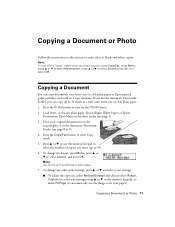
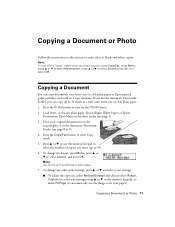
... to make color or black-and-white copies. Copying a Document or Photo
Follow the instructions in this section to select Layout, and press OK. Copying a Document
You can ...documents onto letter-size (or A4) plain paper or Epson special paper just like you press a button, press Copy/Fax, press Menu, press u or d to select Maintenance, press u or d to fit your original document(s) on the NX300...
Quick Guide - Page 12


...To change the layout, press Menu, press u or d
to select Layout, and press OK.
12 Copying a Document or Photo Place them at least 1/4 inch
(5 mm) apart (see page 5). 3. Note: Not all Paper...on the NX300 Series. 2. After you
want (up to 99). 6. Note: Do not pull out paper as it ejects automatically. Load Epson photo paper in the sheet feeder (see page 8). 4. Press the x B&W or x Color button to...
Quick Guide - Page 21


... when you used. Press the x B&W or x Color button to send your fax. (You cannot send another...fax.
3. Do one -touch dial button to the NX300 Series, dial the number from another number, press ... press Menu:
■ Resolution to increase the scanning resolution of the speed dial/group dial entry you...see the screen at any of the faxed document.
■ Send Fax Later to specify a...
Quick Guide - Page 22


...NX300 Series answers, see a redialing message and the NX300 Series redials after the first page is busy, you do not need to fax additional pages, place your document...Color
Speed Dial Group Dial/ Backspace
Redial/Pause
22 Faxing a Document or Photo
If the incoming fax pages are scanning with the Automatic Document Feeder, your original on the scanner glass or in the Automatic Document...
Quick Guide - Page 24
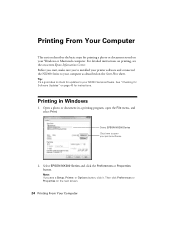
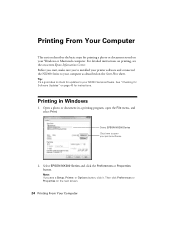
... Macintosh computer.
Tip: It's a good idea to check for updates to your computer as described on the Start Here sheet. Open a photo or document in Windows
1. Select EPSON NX300 Series and click the Preferences or Properties button. Then click Preferences or Properties on page 40 for instructions. Before you start, make sure you...
Quick Guide - Page 26
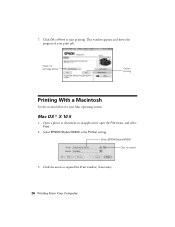
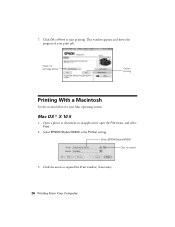
Click OK or Print to expand
3. Select EPSON Stylus NX300 Click to start printing.
This window appears and shows the progress of your Mac operating ...X 10.5
1. Click the arrow to expand the Print window, if necessary.
26 Printing From Your Computer Select EPSON Stylus NX300 as the Printer setting. Open a photo or document in an application, open the File menu, and select Print.
2.
Quick Guide - Page 28


See the on-screen Epson Information Center for details.
7. For borderless printing, choose a Sheet Feeder -
6. To monitor your document or image orientation
3. Select the following ...to 10.4
1. Open a photo or document in the Paper Size list. Borderless option in an application, open the File menu, and select Page Setup.
2. Select Stylus NX300 Select your Paper Size Select your print...
Quick Guide - Page 29
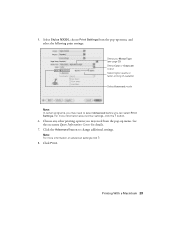
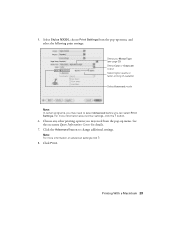
... Advanced button to select Advanced before you may need to change additional settings. Select Stylus NX300, choose Print Settings from the pop-up menu, and select the following print settings:
Select your Media Type (see page 30) Select Color or Grayscale output Select higher quality or faster printing (if available)
Select Automatic mode...
Quick Guide - Page 31
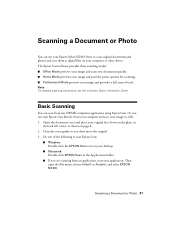
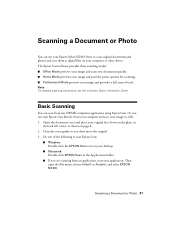
...or other device. Then open the File menu, choose Import or Acquire, and select EPSON NX300. Note: For detailed scanning instructions, see the on page 8. 2. Scanning a Document or Photo 31 Or you can start Epson Scan directly from any TWAIN-compliant application using Epson Scan.
Do one of tools. Scanning a Document or Photo
You can use your Epson Stylus NX300 Series to scan original...
Quick Guide - Page 33


.... Select the Image Type. 5. Click the Preview button to editable text (OCR): 300 dpi ■ Fax: 200 dpi 8. Scanning Multiple Pages 33 Select Auto Detect or ADF (Automatic
Document Feeder) as PDF) for your scanned document and click OK. Place the page back on the web: 96 to 150 dpi ■ Print or convert...
Quick Guide - Page 40


... your on the Maintenance tab in the printer settings window. Open your Epson Stylus NX300 Series software. With Windows, you have a problem with your NX300 Series, check the messages on your computer desktop for more detailed help. You can select Driver Update on -screen Epson Information Center and select Download the Latest Software or visit...
Quick Guide - Page 44


...genuine Epson ink and paper at Epson Supplies Central at epson.com/support and select your product for support, please have the following information ready: ■ Product name (Epson Stylus NX300 Series...Solving Problems
You can download drivers and documentation, get FAQs and troubleshooting advice, or e-mail Epson with your questions. sales) or www.epson.ca (Canadian sales). To find the...
Start Here - Page 1
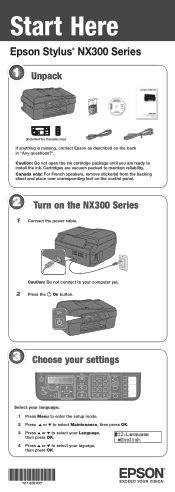
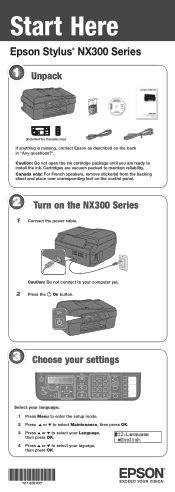
... maintain reliability. Start Here
Epson Stylus® NX300 Series
1 Unpack
(Included for Canada only)
If anything is missing, contact Epson as described on the NX300 Series
1 Connect the power... cable.
Caution: Do not connect to your computer yet.
2 Press the On button.
3 Choose your settings
Copy/Fax
Stop/ Clear Settings
B&W Color...
Start Here - Page 7
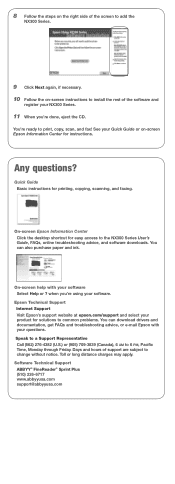
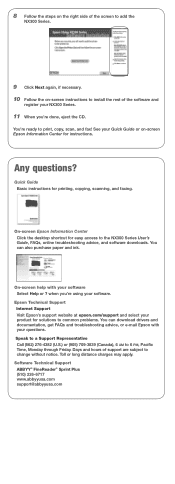
... the right side of the screen to add the
NX300 Series.
9 Click Next again, if necessary. 10 Follow the on -screen Epson Information Center for instructions.
Speak to a Support Representative...print, copy, scan, and fax! See your software Select Help or ? Any questions?
You can download drivers and documentation, get FAQs and troubleshooting advice, or e-mail Epson with your Quick...
Start Here - Page 8
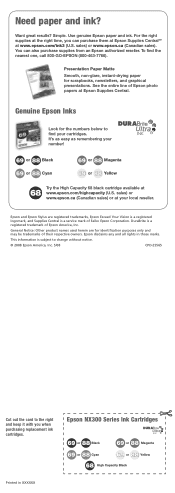
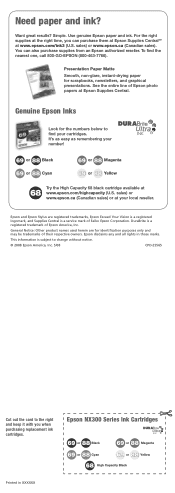
...your cartridges. Epson and Epson Stylus are for scrapbooks, newsletters, and graphical presentations. Epson disclaims any and all rights in XXXXXX You can purchase them at Epson Supplies CentralSM at www.epson.com/ink3 ...notice.
© 2008 Epson America, Inc. 5/08
CPD-25565
Cut out the card to find the nearest one, call 800-GO-EPSON (800-463-7766). Epson NX300 Series Ink Cartridges
69 ...
Similar Questions
How To Find Documents In Scanned Document Epson Stylus Nx300
(Posted by landBrian 9 years ago)
Red Lines Running Through Scanned Documents
When I send a document through my scan, it comes out with red lines showing on it
When I send a document through my scan, it comes out with red lines showing on it
(Posted by allenam 9 years ago)
How Do I Scan Documents Into My Computer Using The Epson Workforce 435 Printer
(Posted by darbies13 11 years ago)

