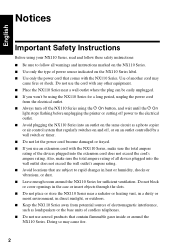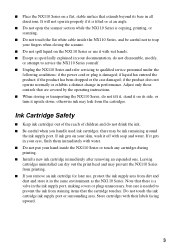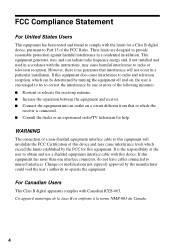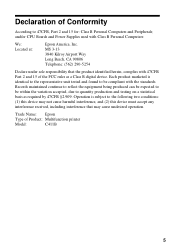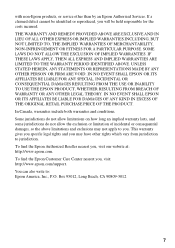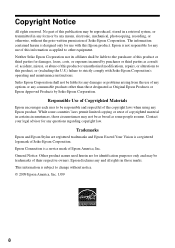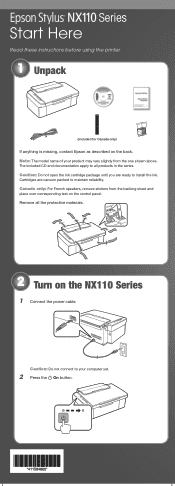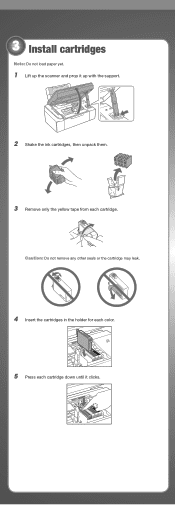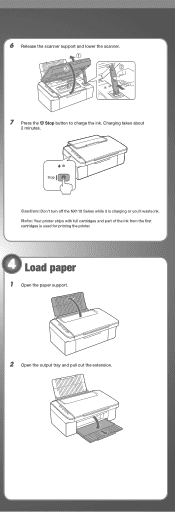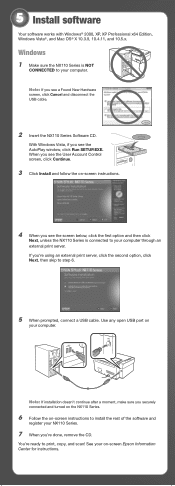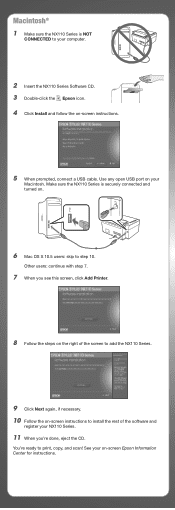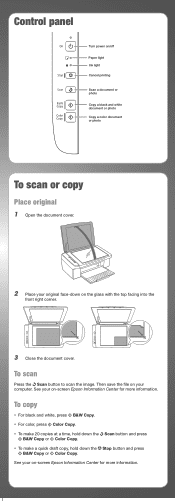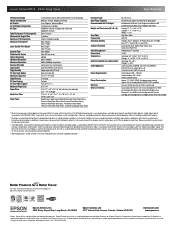Epson NX110 Support Question
Find answers below for this question about Epson NX110 - Stylus Color Inkjet.Need a Epson NX110 manual? We have 3 online manuals for this item!
Question posted by brrca on August 8th, 2014
What Do The 3 Flashing Lights On An Epson Nx110 Printer Mean
The person who posted this question about this Epson product did not include a detailed explanation. Please use the "Request More Information" button to the right if more details would help you to answer this question.
Current Answers
Related Epson NX110 Manual Pages
Similar Questions
Why Is The Power Light On My Epson Nx110 Printer Flashing
(Posted by Jamkwo 9 years ago)
Epson Stylus Nx110 Printer Will Not Print
(Posted by dmypete 9 years ago)
What Does It Mean If Your Epson Stylus Nx110 Printer Prints The Paper But No
ink
ink
(Posted by jac5Ge 10 years ago)
Epson Artisan 730 All In One Printer Cannot Recognize Color Inkjet All In One
(Posted by mormahdds 10 years ago)
Epson Wf1100 Flashing Lights
My epson workforce 1100 printer began flashpapering and paper lights alternating. Is this a waste in...
My epson workforce 1100 printer began flashpapering and paper lights alternating. Is this a waste in...
(Posted by wyatwaters 11 years ago)