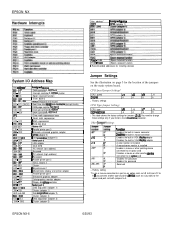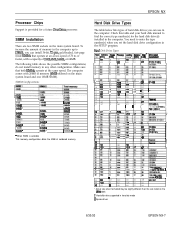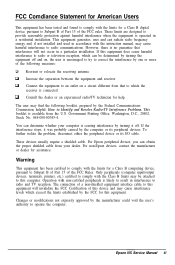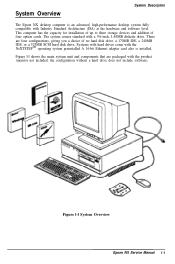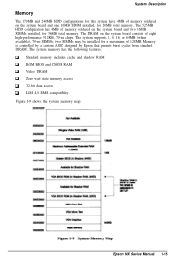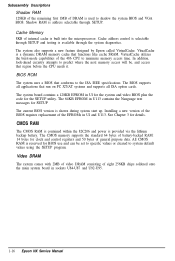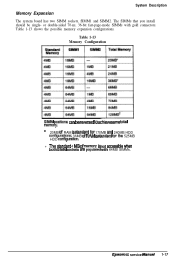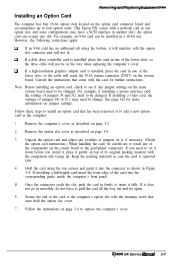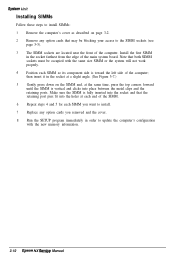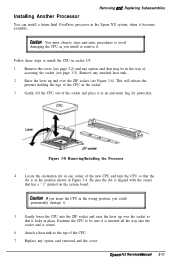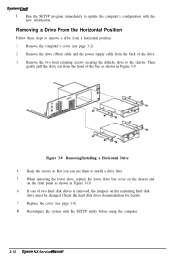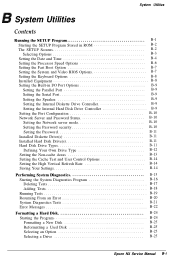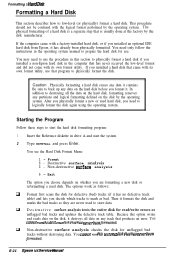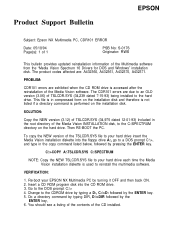Epson NX Support Question
Find answers below for this question about Epson NX.Need a Epson NX manual? We have 3 online manuals for this item!
Question posted by wjurrjens on August 22nd, 2012
I Cannot Install My Nx120 Printer On My New Computer Windows 7 Hom Premium
The person who posted this question about this Epson product did not include a detailed explanation. Please use the "Request More Information" button to the right if more details would help you to answer this question.
Current Answers
Related Epson NX Manual Pages
Similar Questions
How Can I Use Epson Lx 300+ii Printer In Windows 7?
How can I Use Epson LX 300+II Printer in Windows 7
How can I Use Epson LX 300+II Printer in Windows 7
(Posted by praviakshaya 11 years ago)
How Can I Use Lx-800 Printer On Window 7?
can you tell me how to use lx-800 printer on window 7
can you tell me how to use lx-800 printer on window 7
(Posted by melvaemely 11 years ago)
Shah Nawaz Installed This Printer Driver
i have installed this printer driver in your computers
i have installed this printer driver in your computers
(Posted by sh334910 11 years ago)
Cable From My Espson Rx600 To Computer
Where is the printer's port for the cable that runs from the usb that hooks into my computer on the ...
Where is the printer's port for the cable that runs from the usb that hooks into my computer on the ...
(Posted by kpaz301 11 years ago)