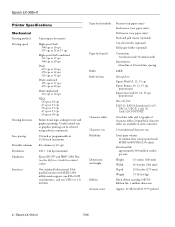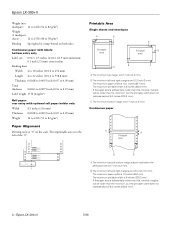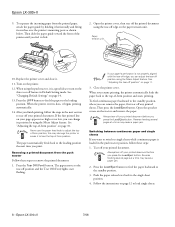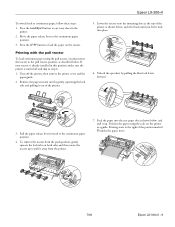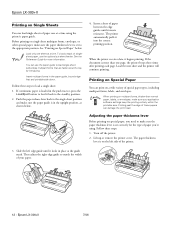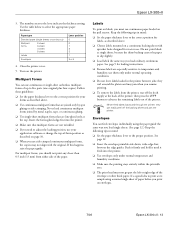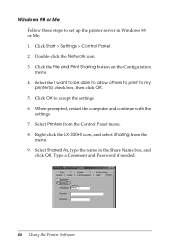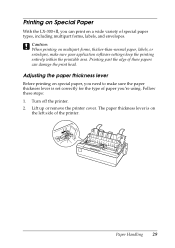Epson LX-300II Support Question
Find answers below for this question about Epson LX-300II - LX-300+ II Impact Printer.Need a Epson LX-300II manual? We have 3 online manuals for this item!
Question posted by kloogepande on November 21st, 2011
Not Printing In Excel Or Word
i tried to adjust the setting in printer & excel print setting option (which i am not sure). now printing is ok from finacle(banking software) but when i tried to print in excel and word it print in coded. pls anyone solve this matter.
Current Answers
Related Epson LX-300II Manual Pages
Similar Questions
What Is Wrong With The Epson Lx-300=-ii Label Printer When The Pause Button And
paper out button keeps blinking
paper out button keeps blinking
(Posted by dcwkingy 9 years ago)
Why Epson Lx-300 Ii Impact Printer Cannot Print
(Posted by rojabw 9 years ago)
In Ubuntu 12.04 How To Epson Lx-300 Ii Install Printer Share The Printer
(Posted by bkhomtazo 10 years ago)
Error Printing In Dos Mode Using Lx-300+ii? It's Printing All Strange Symbols.
Error Printing In Dos Mode Using printer Lx-300+ii? It's printing all strange symbols. My computer i...
Error Printing In Dos Mode Using printer Lx-300+ii? It's printing all strange symbols. My computer i...
(Posted by lisamalajian 11 years ago)
How Can I Solve An Error Printing In Dos Mode Using Lx-300+ii?
How can I solve an error printing in dos mode using LX-300+II? ..the printer prints on other applic...
How can I solve an error printing in dos mode using LX-300+II? ..the printer prints on other applic...
(Posted by L1Lsaint27 12 years ago)