Epson LQ-300 Support Question
Find answers below for this question about Epson LQ-300 - Impact Printer.Need a Epson LQ-300 manual? We have 3 online manuals for this item!
Question posted by Keraru on May 31st, 2014
How To Install Epson Lq 300 In Windows 7
The person who posted this question about this Epson product did not include a detailed explanation. Please use the "Request More Information" button to the right if more details would help you to answer this question.
Current Answers
There are currently no answers that have been posted for this question.
Be the first to post an answer! Remember that you can earn up to 1,100 points for every answer you submit. The better the quality of your answer, the better chance it has to be accepted.
Be the first to post an answer! Remember that you can earn up to 1,100 points for every answer you submit. The better the quality of your answer, the better chance it has to be accepted.
Related Epson LQ-300 Manual Pages
Technical Brief (Impact Printers) - Page 1


... can all have 3 numbers in purchase price and low cost of printing. L
LL L
Nine-pin impact printers - EPSON impact printers are either 9- Impact printers are renowned for their reliability with LQ
FX-980-Nine-pin narrow carriage
Wide carriage printers have 4 number in their respective owners. Contents
This technical brief provides detailed information on the following topics, related...
Technical Brief (Impact Printers) - Page 2


Available in a single pass of the print head and enhances printing with Windows applications.
EPSON 9-pin impact printers utilize ESC/P, the original printer control language. EPSON 24-pin impact printers utilize ESC/P 2, which includes these additional features:
el Proportionally-spaced scalab fonts
Enhanced graphics printing which prints with 360 dpi in front, bottom and rear ...
Technical Brief (Impact Printers) - Page 3


....
Set the lever to this position when using the rear push and pull tractor in combination. Technical Brief-Multimedia projectors
Page 3
Single sheet paper paths:
EPSON impact printers all can load paper in the front, rear, or bottom slot.
Sample paper release lever chart
Paper release lever position
CUT
Description
Single-sheet position...
Technical Brief (Impact Printers) - Page 4


... printed, paper is loaded into printing position
Microfeed adjustments Can set a top-of-form setting within 1/180 of the Windows fonts resident on most EPSON impact printers.
Bundled Microsoft Windows® 3.1x, Windows NT 3.51/4.0, Windows 95 and Windows 98 drivers guarantees ease of use right out of built-in fonts:
LL
Bitmap fonts-available on pre-printed...
Technical Brief (Impact Printers) - Page 5


Simplifies setup when installing multiple printers-just make the necessary changes in the software utility, and download the settings to the user. This utility program provides printer status, error conditions, and trouble shooting instructions to each printer
L
EPSON Remote!
L
Windows 3.51 and NT 4.0 users can add an optional Ethernet card to have access to host computer ...
Technical Brief (Impact Printers) - Page 6


...following benefits:
L
L
The stationary ribbon cartridge can achieve faster print speeds. Technical Brief-Multimedia projectors
Page 6
Reliability-Ribbon quality
EPSON brand impact printer ribbons are ...
L
L
L
Available in many competitive printers move with the highest quality dyes, pigments, oils and a special lubricant
Ensures consistent print quality throughout the life of the...
Product Information Guide - Page 1


....3 to 82 g/m2 (14 to 22 lb) for the last page may slowdcwnthephtiarg~. Dot Matrix Printers
10/2/94
EPSON LQ-300-1
EPSON LQ-300
n----7
paper supports
sw/ itch
amsuifo 0
Couriers 0
Printer Specifications
Printing Print method: Print speed:
24-pin impact dot matrix
I
12
I
240
J
is
300
Le4terQuatity
10
67
12
60
1
I
15
I
100
I
l The paper-thidoress lever posltbn or an...
Product Information Guide - Page 2


...
Approx. 30 W (during self-test printing in
consumption Draft mode at 10 cpi)
10/2/94
Dot Matrix Printers B Themlnimuml~aMJrlgMmarghs~13mm(0.51inch). prlntrblew#his203mm(8inches).
HtmBver,the-
Theminimomti@tmarghis3mm(0.12inch). EPSON LQ-300
Note: Use recycled paper under normal
temperatureand humidity conditions. P Use labels only under normal conditions only. No.6 166x92mm...
Product Information Guide - Page 3


...
1
Rateah hIld (ffi)
2
TmmiIWData(TXCWD).
3 Fbaiuadoeb(Fu(DIRD) 4
4
fh-bS@nd(RTSIRS)
7 srpnrl-W90)
11 ihrseohamd
20 ~~T~~~IARu~(DTRER)
!-
Dot Matrix Printers
10/2/94
EPSON LQ-300-3 The control panel lights show the printer's status and the current font.
Environmental Temperature: Operation: 5 to 35OC (41 to 95°F)
Operation (film ribbon): 15 to 35OC (59...
Product Information Guide - Page 4


...
While in effect until you turn on the printer.
EPSON Roman EPSON Sans Setif EPSON Courier EPSON PrWige EPSON Sctipt EPSON Dmlt DfaBoimdmmd
Font LigW
0
0
0
l
0
0
is
0
is
0
0
is
l
l
O=on when the printer stops printing.
EPSON LQ-300
Lights and buttons
Pause Light
The orange Pause light is on l =ofi 6sflashing
Printer Settings - The light also flashes when you can...
Product Information Guide - Page 5


... is received from the parallel interface. When you select IBM@ X24E, the printer operates as the print direction for the amount of -form position and starts ... graphics commands.
When you select ESC/P 2," the printer emulates an EPSON ESC/P 2 printer.
Dot Matrix Printers
10/2/94
EPSON LQ-300-5 ,* .-. EPSON LQ-300
Graphic print direction You can specify either 10 seconds ...
Product Information Guide - Page 6


... heud prints directly on to step 6. Make sure the paper is flashing. The printer beeps once each additional setting you can choose. EPSON LQ-300-6
10/2/94
Dot Matrix Printers EPSON LQ-300
Changing the printer settings
If you cannot use your software program to change the printer's settings, you want to change, or skip to step 11 to exit...
Product Information Guide - Page 7


... is turned off. 1. it moves smoothly.
7.
Insert the ribbon cartridge into place; Use a pointed object, such as shown; Dot Matrix Printers
10/2/94
EPSON LQ-300-7 EPSON LQ-300
4.
Installing the Ribbon Cartridge
Before installing the ribbon cartridge, make sure it should
use
paper
at
least
210
mm
(8.3
inches)
wide
to guide the ribbon between the print head and...
Product Information Guide - Page 8


... pushed back to match the width of printers.
To end the self test, make sure the printer is installed on your system, run the Windows setup program as Word for Windows, Lotus" l-2-3" for Windows, and CorelDRAW? Raise the
guides until it meets resistance. EPSON LQ-300-8
10/2/94
Dot Matrix Printers Double click the Printers icon. 3. While hokling down firmly between...
Product Information Guide - Page 9


...-Windows software
From the list of printers box, select LQ-300.
If yes, use the tractor in the push tractor position. (The printer comes with a width of 101 mm (4.0 inches) to feed the paper backward. '(Press either ActionPrinter 3260, LQ-150, LQ-860, LQ-2!550. If your documents.
9. Choose the OK button. EPSON LQ-300
,f---Y
4. From the list of printers box, choose LQ-300...
Product Information Guide - Page 10


... sprocket locks forward. Then slide the right edge guide to the loading position
EPSON LQ-300-10
10/2/94
Dot Matrix Printers P If the perjkation and the edge of the printer cover. EPSON LQ-300
2. Slide the right sprocket unit to the edge of the printer cmer do not lock it horizontally and fitting its notches over the sprocket...
Product Information Guide - Page 11
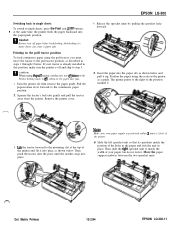
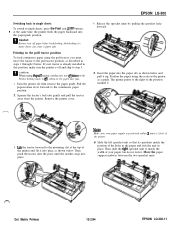
...position of the printer. 6. Then slide the ri&t sprocket unit to match the width of your tractor is already installed in this position, make sure the printer is positioned within ...set the auto tear
offfeature
in place. Dot Matrix Printers
10/2/94
EPSON LQ-300-11 the printer feeds the paper backward into place.
EPSON LQ-300
Switching back to single sheets To switch to single...
Product Information Guide - Page 12


... mark. 10.
Turn the knob until it click Slide the left edge guide to adjust the loading position. To eject the paper, tear off the printer and remove the printer cover. EPSON LQ-300-12
4. n
Installing the Color Upgrade Kit
The optional Color Upgrade Kit (C832111) includes a color ribbon cartridge and a motor unit. Attach the...
Product Information Guide - Page 13


... the color ribbon and then install the black ribbon To remove ...printer as shown below. Information Reference List
Engineering Change Notices NCWS
Product Support Bulletins None
Technical Information Bulletins None
Related Documentation
TM-LQ300
EPSON LQ-300 Service Manual
PL-LQ300
EPSON LQ-300 Parts Price List
4003131
EPSON LQ-*300 User's Guide
Dot Matrix Printers
10/2/94
EPSON LQ-300...
User Manual - Page 34
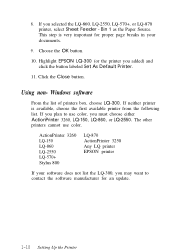
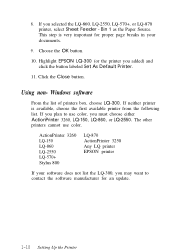
... the OK button.
10.
Highlight EPSON LQ-300 (or the printer you selected the LQ-860, LQ-2550, LQ-570+, or LQ-870 printer, select Sheet Feeder - If you added) and click the button labeled Set As Default Printer.
11.
Bin 1 as the Paper Source. Using non- Windows software
From the list of printers box, choose LQ-300. If you plan to contact the...
Similar Questions
Why Epson Lx-300 Ii Impact Printer Cannot Print
(Posted by rojabw 9 years ago)
How Do I Change The Font On An Epson Lx300 Impact Printer
(Posted by EDSLd167 10 years ago)
Epson Lq-300
I wonder if Epson LQ-300 + is supported on Window 7 OS. We tried to install one but is not recognise...
I wonder if Epson LQ-300 + is supported on Window 7 OS. We tried to install one but is not recognise...
(Posted by emeonye 10 years ago)
Requid Epson Lq-300+2 Printer Driver
I NEED EPSON LQ-300+2 PRINTER DRIVER
I NEED EPSON LQ-300+2 PRINTER DRIVER
(Posted by jitu26pm 11 years ago)
Is Driver Requied For Installing Epson Lq 300+ Printer In Windows 7
(Posted by shafipetalsys 11 years ago)

