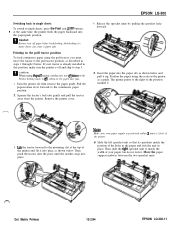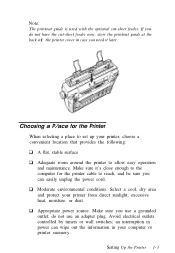Epson LQ-300 Support Question
Find answers below for this question about Epson LQ-300 - Impact Printer.Need a Epson LQ-300 manual? We have 3 online manuals for this item!
Question posted by peacmin on October 1st, 2014
How To Delete Epson Lq300 Printer Memory
The person who posted this question about this Epson product did not include a detailed explanation. Please use the "Request More Information" button to the right if more details would help you to answer this question.
Current Answers
Related Epson LQ-300 Manual Pages
Similar Questions
I Have One Epson Printer Lq-350. I Have To Connect This Printer With Other
equipment with baud rate 9600. So I have to set the printer with 9600 baud rate. Is it possible ? Th...
equipment with baud rate 9600. So I have to set the printer with 9600 baud rate. Is it possible ? Th...
(Posted by tonypullokkaran 7 years ago)
I Need Driverfor Epson Lq300 Model 172 A. This Was Discontinued , But Printer I
I Have Epson Lq300+ & Modle 172 A.i Was Using Win Xp / Some Body Put This Working. Now I Use Win...
I Have Epson Lq300+ & Modle 172 A.i Was Using Win Xp / Some Body Put This Working. Now I Use Win...
(Posted by charmachem 8 years ago)
Printer Lq 300 Ii Epson Problem Does Not Stop Printing Paper Flows Continuously
(Posted by VaDG 9 years ago)
How Can I Install My Printer Epson 300 Without Cd
(Posted by fusool 10 years ago)
Error Printing In Dos Mode Using Lx-300+ii? It's Printing All Strange Symbols.
Error Printing In Dos Mode Using printer Lx-300+ii? It's printing all strange symbols. My computer i...
Error Printing In Dos Mode Using printer Lx-300+ii? It's printing all strange symbols. My computer i...
(Posted by lisamalajian 11 years ago)