Epson LQ-300 Support Question
Find answers below for this question about Epson LQ-300 - Impact Printer.Need a Epson LQ-300 manual? We have 3 online manuals for this item!
Question posted by patrog on October 6th, 2014
How To Connect Epson Lq 300 Ii With Win7
The person who posted this question about this Epson product did not include a detailed explanation. Please use the "Request More Information" button to the right if more details would help you to answer this question.
Current Answers
There are currently no answers that have been posted for this question.
Be the first to post an answer! Remember that you can earn up to 1,100 points for every answer you submit. The better the quality of your answer, the better chance it has to be accepted.
Be the first to post an answer! Remember that you can earn up to 1,100 points for every answer you submit. The better the quality of your answer, the better chance it has to be accepted.
Related Epson LQ-300 Manual Pages
Technical Brief (Impact Printers) - Page 1


... M Total Print Volume vs. L
LL L
Nine-pin impact printers - An impact printer has several advantages over any other type of ownership Flexible paper handling -
EPSON impact printers are renowned for their reliability with LQ
FX-980-Nine-pin narrow carriage
Wide carriage printers have 4 number in their names
EPSON Sales Training
EPSON is a 9- MTBF M Off-carriage motor assembly...
Technical Brief (Impact Printers) - Page 2


... forms stay properly aligned.
EPSON 9-pin impact printers utilize ESC/P, the original printer control language. Technical Brief-Multimedia projectors
Page 2
Functionality-Control code/emulation
All EPSON impact printers utilize EPSON Standard Code (ESC/P and ESC/P 2) printer control language, which allows more connectivity compatibility. EPSON 24-pin impact printers utilize ESC/P 2, which...
Technical Brief (Impact Printers) - Page 3


... sheet labels, top- Technical Brief-Multimedia projectors
Page 3
Single sheet paper paths:
EPSON impact printers all can load paper in the front, rear, or bottom slot. or side-bound...paper from the tractor in the read push position. L
Paper thickness adjustment:
Most EPSON impact printers have an Automatic Platten Gap Adjustment which helps eliminate paper jams and minimizes misfeeds, ...
Technical Brief (Impact Printers) - Page 4


... tear-off , or when another document is printed, paper is a registered trademark of the Windows fonts resident on a printer. When the paper is torn off , paper parking, and microfeed adjustments. L
For optional connectivity, most EPSON impact printers. DOS applications will automatically advance the paper to the top-of their respective owners. Technical Brief-Multimedia projectors...
Technical Brief (Impact Printers) - Page 5


... the user. This utility program provides printer status, error conditions, and trouble shooting instructions to host computer connection. Simplifies setup when installing multiple printers-just make the necessary changes in the software utility, and download the settings to the Printer Status Monitor. EPSON Sales Training
EPSON is the DOS-based printer setup utility that allows you to...
Technical Brief (Impact Printers) - Page 6


...the ribbon
Ensures sharp printed edges Reduces fraying which gives the printer greater overall reliability. L
L
L
Available in many competitive printers move with ink precisely applied to every sale
5
Reliability-Ribbon cartridge reliability
Most EPSON impact printers use a stationary ribbon cartridge. L
EPSON's stationary ribbon cartridge
Competitive design with the print head...
Product Information Guide - Page 1


... graphics can be accurate because the page comes off the tractor.
Unidirectional for text and graphics. EPSON LQ-300
n----7
paper supports
sw/ itch
amsuifo 0
Couriers 0
Printer Specifications
Printing Print method: Print speed:
24-pin impact dot matrix
I
12
I
240
J
is
300
Le4terQuatity
10
67
12
60
1
I
15
I
100
I
l The paper-thidoress lever posltbn or an oveftmmd...
Product Information Guide - Page 2


...self-test printing in
consumption Draft mode at 10 cpi)
10/2/94
Dot Matrix Printers Theminimomti@tmarghis3mm(0.12inch). C The minimum bottom matgln is 3 mm (0.12 inch).
...). The maximum printaWe wklth is 203 mm (6.0 inches).
EPSON LQ-300
Note: Use recycled paper under normal
temperatureand humidity conditions. EPSON LQ-300-2
MTBF:
Print head life:
l3iXbdOnS
and weight: (Without...
Product Information Guide - Page 3


...PlnNaIsgml
1
Rateah hIld (ffi)
2
TmmiIWData(TXCWD).
3 Fbaiuadoeb(Fu(DIRD) 4
4
fh-bS@nd(RTSIRS)
7 srpnrl-W90)
11 ihrseohamd
20 ~~T~~~IARu~(DTRER)
!-
Dot Matrix Printers
10/2/94
EPSON LQ-300-3 The printer switches automatically to 80% RH
Operation (film ribbon): lOtow%RH
Operation (envelopes, labels, or recycled paper): 2oto6o%RH
Storage:
5 totE%RH
Safety approvals
Safety...
Product Information Guide - Page 4


... fonts listed on when the printer stops printing. EPSON Roman EPSON Sans Setif EPSON Courier EPSON PrWige EPSON Sctipt EPSON Dmlt DfaBoimdmmd
Font LigW
0
0
0
l
0
0
is
0
is
0
0
is on the control panel, press the Fo$ button. When the printer is working correctly, you can changethesesettingsifnecessary.
EPSON LQ-300-4
10/2/94
Dot Matrix Printers Character Fonts
To choose...
Product Information Guide - Page 5


... continuous paper with the push tractor, this feature to Serial. Dot Matrix Printers
10/2/94
EPSON LQ-300-5 Character table Character tables contain the characters and symbols used by a line feed (LF) code.
When you select ESC/P 2," the printer emulates an EPSON ESC/P 2 printer.
When the printer receives data, it toon. The default setting is available. Set this...
Product Information Guide - Page 6


... lights 1 l
0
2 Wifurge 0 English
ti French
0
.Gamafl
0
0 llaliall
0
6 spanll
O=on and Font 2 is flashing. the Pause button once.
The printer saves the new setting and returns to select the language. EPSON LQ-300-6
10/2/94
Dot Matrix Printers Here's how:
El
Caution: To print the help text.
1.
Press the Font button now to print help text...
Product Information Guide - Page 7


... the print head cool for a few minutes before you need to fit the plastic hooks into place;
Dot Matrix Printers
10/2/94
EPSON LQ-300-7 Installing the Ribbon Cartridge
Before installing the ribbon cartridge, make sure it moves smoothly.
7. Slide the print head from the ribbon so it is turned ...
Product Information Guide - Page 8


... Main window, double click the Control Panel icon. 2. To stop printing temporarily, press the Taupe button 6.
Double click the Printers icon. 3. RI Caution: Always close the printer cover while the printer is not printing. EPSON LQ-300-8
10/2/94
Dot Matrix Printers Release the button after the Pause light flashes. EPSON LQ-300
1.
The printer cm& helps the paperfeed prqxrly. 5.
Product Information Guide - Page 9


... the paper guide and place the paper-release lever in your software does not list the LQ-300, you added) and click the button labeled Set As Default Printer.
11 .Click the Close button. Dot Matrix Printers
10/2/94
EPSON LQ-300-9
Select the appropriate resolution.
8.
These guidelines can help you decide where to position the tractor...
Product Information Guide - Page 10


... it in the paper-park position. Then slide the right sprocket unit to the loading position
EPSON LQ-300-10
10/2/94
Dot Matrix Printers Now the paper is closed. Then turn on the printer as shown below. When the printer receives data, it horizontally and fitting its notches over the sprocket pins and then close...
Product Information Guide - Page 11
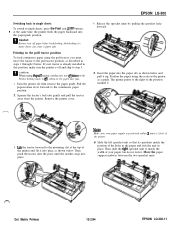
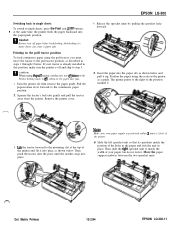
... paper using the scale on the printer as described in this position, make sure the printer is positioned within I meter (3 feet) of the printer. 6. Dot Matrix Printers
10/2/94
EPSON LQ-300-11
ca
Caution: Always tear
off ; Squeeze the tractor's lock tabs gently and pull the tractor away from the printer. Release the sprocket units by pulling...
Product Information Guide - Page 12


... the metal pins into the connector on the page, press LF/FF to advance the page to the next top-of the printer until you want to adjust the loading position. Install the motor unit in place. EPSON LQ-300-12
4. Slide the right sprocket unit to the opposite guide mark. 10.
When the...
Product Information Guide - Page 13


... NCWS
Product Support Bulletins None
Technical Information Bulletins None
Related Documentation
TM-LQ300
EPSON LQ-300 Service Manual
PL-LQ300
EPSON LQ-300 Parts Price List
4003131
EPSON LQ-*300 User's Guide
Dot Matrix Printers
10/2/94
EPSON LQ-300-13 5.
Insert the ribbon cartridge into place; Replace the printer cover. After you print using the color ribbon, print speed may be...
User Manual - Page 34
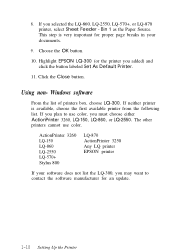
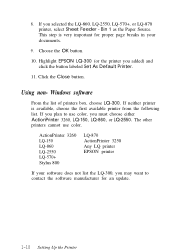
... the Close button. Windows software
From the list of printers box, choose LQ-300. The other printers cannot use color, you must choose either ActionPrinter 3260, LQ-150, LQ-860, or LQ-2550. Highlight EPSON LQ-300 (or the printer you selected the LQ-860, LQ-2550, LQ-570+, or LQ-870 printer, select Sheet Feeder - If neither printer is very important for an update.
1-18 Setting...
Similar Questions
How To Set Custom Paper For Epson Lq-300 Ii Printer
(Posted by phcls 9 years ago)
Epson Lq 300 Ii How To Change Baud Rate
(Posted by rgs1moth 9 years ago)
Printer Lq 300 Ii Epson Problem Does Not Stop Printing Paper Flows Continuously
(Posted by VaDG 9 years ago)
How I Connect Lq 300 Epson To Windows 7
(Posted by Sheldpipi 9 years ago)
Where Can You Get Labels To Go In The Epson Lq 300 Ii
where can you get labels to go in the Epson LQ 300 II
where can you get labels to go in the Epson LQ 300 II
(Posted by info18354 11 years ago)

