Epson FX-850 Support Question
Find answers below for this question about Epson FX-850 - Impact Printer.Need a Epson FX-850 manual? We have 4 online manuals for this item!
Question posted by weighwell on February 28th, 2012
Manual For Serial Card #8148
Serial card settings
Current Answers
There are currently no answers that have been posted for this question.
Be the first to post an answer! Remember that you can earn up to 1,100 points for every answer you submit. The better the quality of your answer, the better chance it has to be accepted.
Be the first to post an answer! Remember that you can earn up to 1,100 points for every answer you submit. The better the quality of your answer, the better chance it has to be accepted.
Related Epson FX-850 Manual Pages
Technical Brief (Impact Printers) - Page 1


... information on the following topics, related to all begin with FX, LX, or DFX Twenty-four pin printers all EPSON impact printers:
Functionality
M Printing technology M Control code/emulation M Paper handling M SmartPark™ settings
Versatility
M Flexible interfacing M Built-in fonts M Computer-based set-up
Reliability
M Ribbon quality M Ribbon cartridge reliability M Total Print...
Technical Brief (Impact Printers) - Page 2


... which prints with Windows applications. many at the same time. Some EPSON impact printers also include additional tractor units, and all include a rear tractor.
Front....
Tractor paper paths:
EPSON impact printers all of EPSON's impact printers have optional tractor units available. EPSON 9-pin impact printers utilize ESC/P, the original printer control language.
Two tractors hold...
Technical Brief (Impact Printers) - Page 3


... you can handle single sheet paper and single sheet multi-part forms, many EPSON impact printers have both front and top paper paths:
Front paper path
The front paper path ...Set the lever to this position when using the front push and pull tractors in combination. Technical Brief-Multimedia projectors
Page 3
Single sheet paper paths:
EPSON impact printers all can load paper in the printer...
Technical Brief (Impact Printers) - Page 4


...set a top-of-form setting within 1/180 of an inch, to precisely line-up documents, include automatic tear-off Can be automatic or activated by pressing a button on a printer.
EPSON impact printers... interfacing
Most EPSON impact printers offer both standard bidirectional parallel and serial interfaces which help you to add:
Interface card
32KB Serial Serial Coax Twinax Multiprotocol ...
Technical Brief (Impact Printers) - Page 5


...set-up
EPSON Remote! is a registered trademark of Seiko Epson Corporation.
1/00
Other trademarks are the property of their respective owners. Start UP Utility Ver. 1.22
Copyright (C) SEIKO EPSON CORP. 1992
Printer: FX... inch
CutSheetFeeder 2 : 8.5mm
Manual Rear
: 14 inch
Manual Rear
: 8.5mm
Help: Select printer Font.
Manual Front : 17 inch
Manual Front : 8.5mm
Print Direction ...
Technical Brief (Impact Printers) - Page 6


... during times of Seiko Epson Corporation.
1/00
Other trademarks are ... Technical Brief-Multimedia projectors
Page 6
Reliability-Ribbon quality
EPSON brand impact printer ribbons are superior to every sale
5
Reliability-Ribbon cartridge reliability
Most EPSON impact printers use and extreme temperature changes
L
L
Easy to sell with the print head, and therefore has a longer life...
Technical Brief (Impact Printers) - Page 7


...Other trademarks are more quickly because it may fail. Mean Time Between Failures
EPSON impact printers are the property of their respective owners. Off-carriage motor
On-carriage motor
P u lle y...d T im in g B e lt
R ack
P in competitive printers. LL
Reliability-Off-carriage motor assembly
Most EPSON impact printers use an off -carriage motor allows the print head to r
EPSON...
Product Information Guide - Page 1
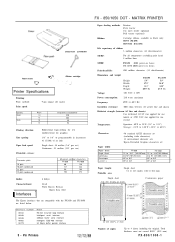
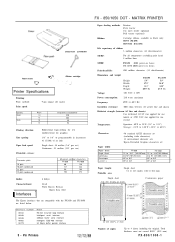
... NLQ Epson Roman
Epson Sans Serif
The Epson interfaces that are compatible with the FX-850 and FX-1050 are listed below. Total thickness must not exceed 0.012" (0.32 mm)
FX-850/1050-1 Y .: f
Ribbon cartridge
Printer Specifications
Printing Print method: Print speed:
9-pin impact dot matrix
Quality Draft
NLQ
Pitch 10 12 10 12
Characters/second/line...
Product Information Guide - Page 4
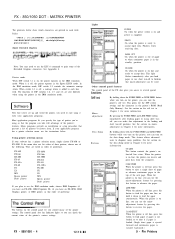
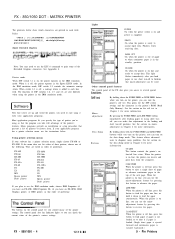
... buttons on the control panel let you turn on line, the printer can take full advantage of printer you're using the printer in that you've set up and tested the printer, you have an FX-850). When the printer is on the printer, you can check the current status of preference. The control panel also has Indicator...
Product Information Guide - Page 5
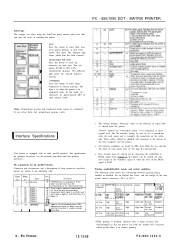
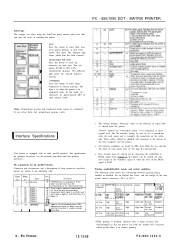
...host computer and the printer.
If you select both, only proportional spacing works.
1 Interface Specifications 1
Your printer is LOW.
char. MATRIX PRINTER
SelecType
The settings you turn off line
... are based on line off , reset, or initialize the printer. char. Pin Printers
12/12/88
FX-850/1050-5
or near letter quality Roman. For specifications for another...
Product Information Guide - Page 6
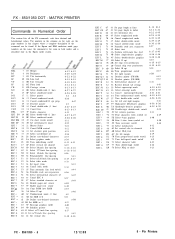
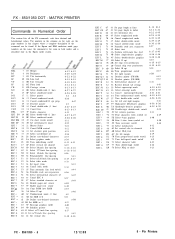
... 50 Select 10 cpi
ESC P ESC Q
80 50 Turn proportional on/off 81 51 Set right margin
ESC Q 3 81
ESC Q 2 2 81 ESC R 82 ESC R 82
51 Deselect printer (FX-850)
51 Deselect printer (FX-1050) 52 International character set 52 Restore default tab settings
ESC S O
ESC S1
ESC T ESC U
83 53 Select superscript mode
83 53 Select subscript...
Product Information Guide - Page 7


... receive serial data with the addition of the second page if the page length is not set correctly. If this printer is usually done through a setup menu. MATRIX PRINTER
I Installation/Support Tips
Software
The type of the FX-850/1050 ... your program, look in the printer User's Manual for each software package. FX - 850/1050 DOT -
There will have to be lines from the SelecType panel.
Product Information Guide - Page 8


... M-PL-FX8510 Y46199101003
Technical Information Bulletins
FX-850/1050-001 FX-850/1050-002
7/1/88 10/11/88
FX-850/1050 Technical Manual FX-850/1050 Parts Price List FX-850/1050 User's Manual
Loading lever replacement PEGX removal procedure caution
FX-850/1050 - 8
12/12/88
9 - MATRIX PRINTER
I Information Reference List
Engineering Change Notices
FX-850/1050-001 10/11/88
Product Support...
Product Support Bulletin(s) - Page 5
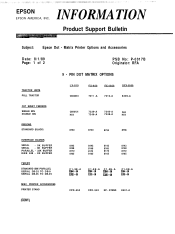
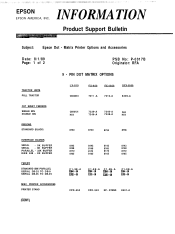
... IBM PARALLEL SERlAL DB-25 TO DB-9 SERIAL DB-25 TO DB-25
MISC.
PRINTER ACCESSORIES PRINTER STAND
LX-810 C800061
FX-850
FX-1050
DFX-5000
7311 -A
7312-A
8309-A
C806121 N/A
7339-A
7340-A
N/A
7346-A
7348-A
N/A
8750
8750
8755
8766
8143 8148 8172 8165
8143 8148 8172 8165
8143 8148 8172 8165
8143 8148 8172 8165
C1-9E-A =I; C1-9E-A EiZx...
User Manual - Page 109
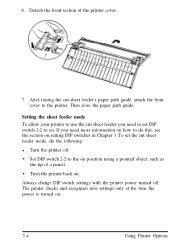
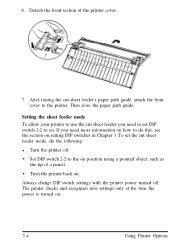
... the paper path guide. Always change DIP switch settings with the printer power turned off . • Set DIP switch 2-2 to on .
7-4
Using Printer Options 6.
The printer checks and recognizes new settings only at the time the power is turned on . Setting the sheet feeder mode To allow your printer to use the cut sheet feeder you need to...
User Manual - Page 116
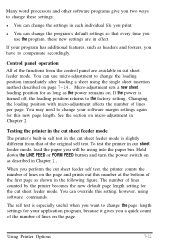
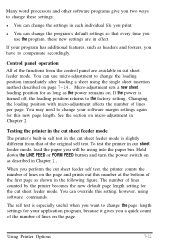
...
7-11
The self test is especially useful when you perform the cut sheet feeder self test, the printer counts the number of lines counted by the printer becomes the new default page length setting for your application program, because it gives you will be using software commands. l You can override this number at...
User Manual - Page 128


...are compatible with the FX-850 and FX-1050 are listed below :
1. In addition, all available serial interface boards provide user...printer and the computer, unplug the printer from the electrical outlet, and disconnect the parallel cable from the printer and computer. Interface number Name
#8143 #8148 #8149 #8165 #8172
RS232C/current loop interface Intelligent serial interface 32Kbyte buffer serial...
User Manual - Page 144
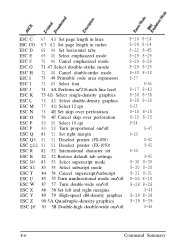
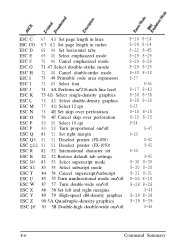
... Select 10 cpi ESC P 80 50 Turn proportional on/off ESC Q 81 51 Set right margin ESC Q3 81 51 Deselect printer (FX-850) ESC Q22 81 51 Deselect printer (FX-1050) ESC R 82 52 International character set ESC R 82 52 Restore default tab settings ESC SO 83 53 Select superscript mode ESC S l 83 53 Select subscript mode...
User Manual - Page 180


... A n
Decimal:
27 65 n
Hexadecimal:
1B 41 n
Comments: Sets the line spacing to n/72 of n must be from Epson Commands
Printer Operation
ESC Q3
Deselect Printer (FX-850)
Format:
ASCII code: ESC Q 3
Decimal:
27 81 3
Hexadecimal: 1B 51 03
Comments: Places the printer in an off line state until the printer is turned off and back on or...
User Manual - Page 210


...printer. The result looks more space than a typewritten draft. All data stored in its current DIP switch settings and the characters that feeds continuous paper through the printer. print quality Your printer.... NLQ is for storing user-defined characters. serial interface See interface. parity Parity is a method for a computer and printer to character.
push tractor The built-in device...
Similar Questions
Why Epson Lx-300 Ii Impact Printer Cannot Print
(Posted by rojabw 9 years ago)
How Do I Change The Font On An Epson Lx300 Impact Printer
(Posted by EDSLd167 9 years ago)
How To Convert Parallel Wipro Lx-800 Printer To Serial Printer.
how to convert parallel wipro LX-800 PRINTER TO SERIAL PRINTER. CAN I KNOW the DIP SWITCH SETTINGS
how to convert parallel wipro LX-800 PRINTER TO SERIAL PRINTER. CAN I KNOW the DIP SWITCH SETTINGS
(Posted by damarajuvenk 11 years ago)
How I Use Tear-off.
Hello I need setting the printer to use the resource tear-off with labels. I use Lx300, Lx300+, Lx3...
Hello I need setting the printer to use the resource tear-off with labels. I use Lx300, Lx300+, Lx3...
(Posted by sbsistemas 12 years ago)

