Epson EX-800 Support Question
Find answers below for this question about Epson EX-800 - Impact Printer.Need a Epson EX-800 manual? We have 1 online manual for this item!
Question posted by gousemdg on May 8th, 2013
How To Define New Paper Size
HOw to define new paper size from printer properties.
Current Answers
There are currently no answers that have been posted for this question.
Be the first to post an answer! Remember that you can earn up to 1,100 points for every answer you submit. The better the quality of your answer, the better chance it has to be accepted.
Be the first to post an answer! Remember that you can earn up to 1,100 points for every answer you submit. The better the quality of your answer, the better chance it has to be accepted.
Related Epson EX-800 Manual Pages
User Manual - Page 5


...1-13 Setting the DIP Switches
Chapter 2 Choosing and Loading Paper 2-1 Choosing Paper 2-1 Loading Single Sheets 2-2 Loading Continuous-feed Paper 2-7 Loading Labels 2-8 The Paper Thickness Lever
Using Your Printer
Chapter 3 Using the EX with Application Programs 3-1 Printer Selection Menus 3-2 Computer-Printer Communication 3-3 Word Processors 3-4 Spreadsheets 3-6 Graphics Programs 3-6 Programming...
User Manual - Page 6
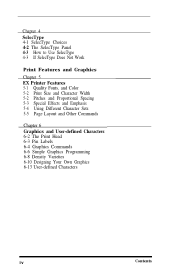
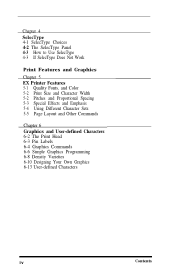
...If SelecType Does Not Work
Print Features and Graphics
Chapter 5 EX Printer Features 5-1 Quality Fonts, and Color 5-2 Print Size and Character Width 5-2 Pitches and Proportional Spacing 5-3 Special ...Effects and Emphasis 5-4 Using Different Character Sets 5-5 Page Layout and Other Commands
Chapter 6 Graphics and User-defined...
User Manual - Page 9
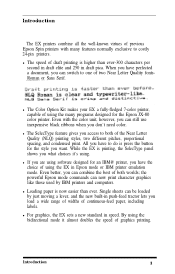
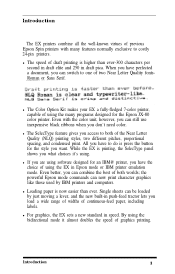
...the EX sets a new standard in draft pica. When you have perfected a document, you can combine the best of both of graphics printing. l If you are using software designed for an IBM@ printer, ... is press the button for the Epson JX-80 color printer. All you have the choice of continuous-feed paper, including labels. l Loading paper is printing, the SelecType panel shows you want.
Even...
User Manual - Page 10


... setting up your new EX-800 or EX-1000, this Manual
To make it easy to set up instructions. The blue-edged divider pages are another aid to Setting Up Your printer, there are four...a pullout quick reference card containing the information you need most.
2
Introduction Using Your Printer covers the basic functions, Print Features and Graphics describes more advanced functions, and the ...
User Manual - Page 12


... and that none of them has been damaged during transportation. (You'll find the paper feed knob inserted in this chapter.
Note Although this manual covers both the EX-800 and the EX-1000, the illustrations show only one printer (the EX-800) because the only difference between the two is easy Simply follow the steps in...
User Manual - Page 16


... use replacement ribbons designed specifically for any other series of the printer.
Figure 1-6.
Turning on the printer, be absolutely sure you should never try to re-ink the ribbon. 8. The EX-800 uses a continuous-loop, inked fabric ribbon. Always use ribbons for Epson EX
printers. It is turned off; To remove the old ribbon, simply grip...
User Manual - Page 18


... control panel is able to receive and print data from off line when you choose the print style and size. The buttons
There are three buttons on the right side of paper. You can damage the printer mechanism.
Setting Up the Printer
1-7 ON LINE
The green light next to this button to print without...
User Manual - Page 22


... that the printer is working ... while you turn the printer on. Before running the self test, make sure that paper is loaded in the printer and that the power is... * + , - . /0123456789: ;?@ABCDEFGHIJKLMNOPQR
Setting Up the Printer
1-11 Part of the printer's DIP switches. Auto LF Interface
OFF 0 Italic ESC/P Draft ...version number of the printer and 11 lines of this manual. When the printing...
User Manual - Page 30


... can handle a wide range of paper and inserts a new sheet
Choosing and Loading Paper
2-1 If you print large amounts on single sheets of paper, however, you can add an optional automatic sheet feeder.
You can accommodate many different sizes and types of this chapter. Chapter 2
Choosing and Loading Paper
The EX printer can also add an optional roll...
User Manual - Page 31


...-feed Paper
The new push-feed tractor built into the EX has several major advantages over other systems, follow these instructions carefully
Begin by page, it probably stops sending characters at the end of a page and prompts you to load a new sheet at the end of a page. If you have been using the printer with...
User Manual - Page 32


... these steps to about 40 on the ruler on a desk or table and stacking the paper behind the printer. Pull the paper bail and paper release levers forward.
4. Releasing the sprocket units
Locking lever
Choosing and Loading Paper
2-3
Install the paper rest by pushing the locking levers back, as shown in Figure 2-1. Release the sprocket units...
User Manual - Page 35


... as shown in Figure 2-6.
3. This position is turned off.
2. See that the printer does not print on the perforations, you want to move to the top of a new page, it is more convenient to advance the paper until the first row of perforations is a simple threestep process:
1.
Setting the top of form position...
User Manual - Page 37


... by looking at the catch positions in the metal plate, as shown in Figure 2-7). You can adjust the EX to accommodate different thicknesses of the printer,
The paper thickness lever has four positions.
Before moving the paper thickness lever, always turn off the power, open the dust cover, and move the lever to do...
User Manual - Page 52
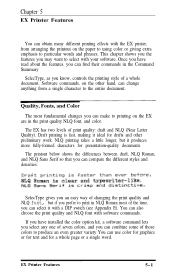
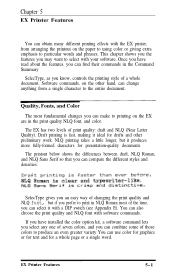
...takes a little longer, but if you can change anything from arranging the printout on the paper to using color or giving extra emphasis to produce an even greater variety You can use ... about the features, you can find their commands in the print quality NLQ font, and color. EX Printer Features
5-1
The printout below shows the differences between draft, NLQ Roman, and NLQ Sans Serif so...
User Manual - Page 53


... SelecType or a software command, and software commands also offer one other modes that change the size of your documents, the EX has two pitches as well as proportional spacing and condensed printing. Double-width p i c a Double-width elite
5-2
EX Printer Features Therefore, a narrow letter like i receives less space than a wide letter like W, as emphasizing headings...
User Manual - Page 54


...characters are properly installed.
While NLQ is in draft printing. EX Printer Features
5-3 Emphasized and double-strike modes both slow the printer down slightly to the right of the first.
Condensed can be...six elite characters. This mode is the same as the print head moves across the paper, with the second slightly to produce bolder text. This makes the characters bolder. ...
User Manual - Page 55


... ON. I V.P.
It underlines spaces, subscripts, and superscripts without a break.
Using Different Character Sets
The EX incorporates a new character set allows you can select the Epson Character Graphics Set with superscripts and subscripts in a mathematical formula.... purposes as you turn the printer on.
5-4
EX Printer Features Sales
You can produce some very professional effects.
User Manual - Page 70


...defined characters work only in the middle of Figure 6-5 shows a plan for larger designs. The original character with the same code remains in the printer's permanent memory (ROM) and you can design an entirely new.... Design grids The process of defining a character is much like y and g. User-defined Characters
The EX has a command that allows you to define and print characters of your own...
User Manual - Page 77


...mode and IBM printer emulation mode, available on the EX. The second part of this appendix lists and describes Epson mode commands and IBM printer emulation mode commands...into the following subjects:
Printer Operation Data Control Vertical Motion Horizontal Motion Overall Printing Style Print Size
Print Enhancement Word Processing Character Sets User-defined Characters Graphics
Each command ...
User Manual - Page 145


...blank line between Some of the characters printed do not match those in the file
Paper feeding problems Regular gaps appear in printouts
Recommendation
Check that the ribbon is seated correctly ...that you've selected the correct paper size and that the pins at either side are international characters, check the settings of DIP switches 1-6 to wear out if the printer is used frequently and for a...
Similar Questions
Why Epson Lx-300 Ii Impact Printer Cannot Print
(Posted by rojabw 9 years ago)
How To Edit Paper Size In Printer Epson Lq 300
(Posted by Riarvin1 9 years ago)
How Do I Change The Font On An Epson Lx300 Impact Printer
(Posted by EDSLd167 9 years ago)
Epson Lx-300ii For Windows 7 Cannot Taking The Custom Paper Size We Created
Epson LX-300 II not taking the customized paper size by defult . How we can fix this application. . ...
Epson LX-300 II not taking the customized paper size by defult . How we can fix this application. . ...
(Posted by mujeeb98065 9 years ago)
Need To Print In Half Sheet Short Bond Paper Size
Hi, pls. can someone help us how to set up our printer to a half sheet of a bond paper size instead ...
Hi, pls. can someone help us how to set up our printer to a half sheet of a bond paper size instead ...
(Posted by solabc2000 11 years ago)

