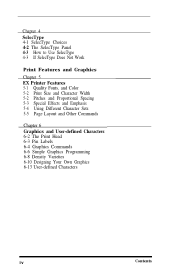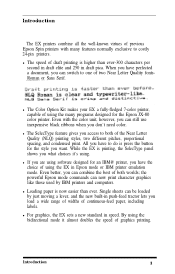Epson EX-1000 Support Question
Find answers below for this question about Epson EX-1000 - Impact Printer.Need a Epson EX-1000 manual? We have 1 online manual for this item!
Question posted by karshankarmurv on May 21st, 2014
Driver Installtion
Current Answers
Answer #1: Posted by TechSupport101 on May 21st, 2014 2:45 AM
http://www.epson.com/cgi-bin/Store/support/supDetail.jsp?oid=14298&infoType=Downloads
select your Win 7 OS version > download the driver > then double click it as you would do when installing any other software.
Related Epson EX-1000 Manual Pages
Similar Questions
Can you provide the drivers for an EPSON ACTION PRINTER 3250 USING WINDOWS 7 ?