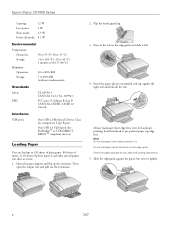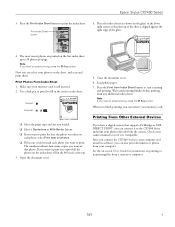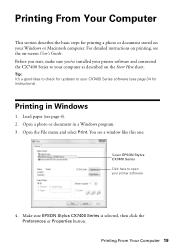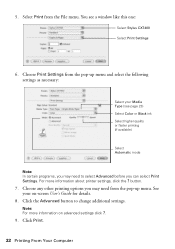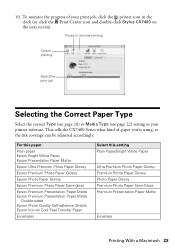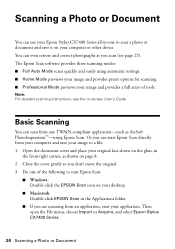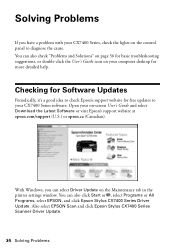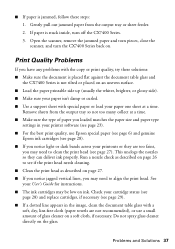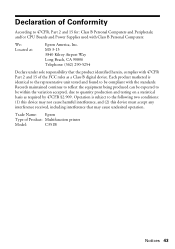Epson CX7400 Support Question
Find answers below for this question about Epson CX7400 - Stylus Color Inkjet.Need a Epson CX7400 manual? We have 4 online manuals for this item!
Question posted by danibuckles on November 9th, 2012
Printer Will Not Turn On
The person who posted this question about this Epson product did not include a detailed explanation. Please use the "Request More Information" button to the right if more details would help you to answer this question.
Current Answers
Related Epson CX7400 Manual Pages
Similar Questions
Epson Stylus Cx7400 Printer Power Cord
How do I obtain a replacement power cord for my Epson Stylus CX7400 color printer?
How do I obtain a replacement power cord for my Epson Stylus CX7400 color printer?
(Posted by clista 7 years ago)
Wf-2540 Printer. Turning It Left Intemitenes The Botenes Of Power And Adf. No Pr
WF-2540 printer. Turning it left intemitenes the botenes of power and ADF. No Preden. After many att...
WF-2540 printer. Turning it left intemitenes the botenes of power and ADF. No Preden. After many att...
(Posted by jherncal 8 years ago)
How To Check Ink Levels On Epson Printer Cx7400
(Posted by aybrijei 9 years ago)
Epson Artisan 730 All In One Printer Cannot Recognize Color Inkjet All In One
(Posted by mormahdds 10 years ago)