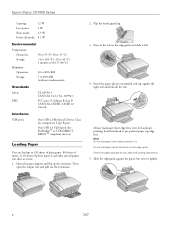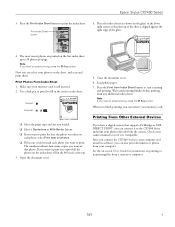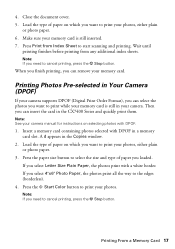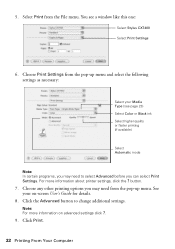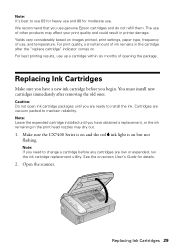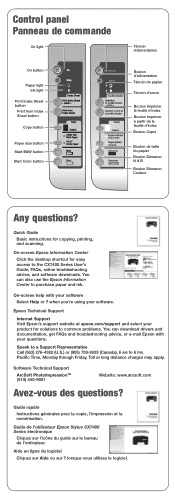Epson CX7400 Support Question
Find answers below for this question about Epson CX7400 - Stylus Color Inkjet.Need a Epson CX7400 manual? We have 4 online manuals for this item!
Question posted by the2sands on January 20th, 2016
How Do I Print In Black When One Color Is Out? I Have Workforce 630
Thanks!
Current Answers
Answer #1: Posted by Odin on January 20th, 2016 11:11 AM
You may be able to do that temporarily if at all. See http://www.epson.com/cgi-bin/Store/support/supDetail.jsp?UseCookie=yes&infoType=FAQ&oid=152505&prodoid=63088782&foid=222921&cat=237989&subcat=237991.
Hope this is useful. Please don't forget to click the Accept This Answer button if you do accept it. My aim is to provide reliable helpful answers, not just a lot of them. See https://www.helpowl.com/profile/Odin.
Related Epson CX7400 Manual Pages
Similar Questions
How To Print From A Workforce 630 With Just Black Ink
(Posted by sjojte 9 years ago)
Epson Cx7400 Troubleshooting Won't Print Black
(Posted by ckingdd 9 years ago)
Why The Printer Will Not Print Black
(Posted by Anonymous-80563 11 years ago)