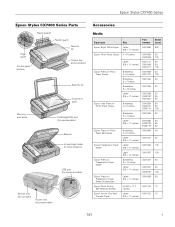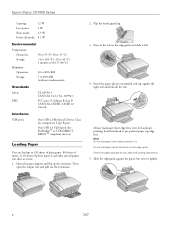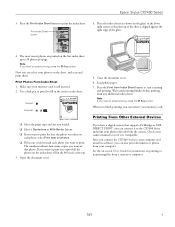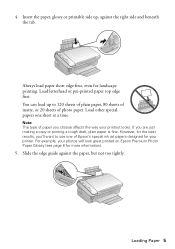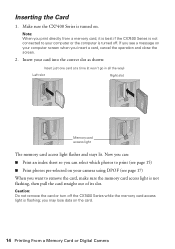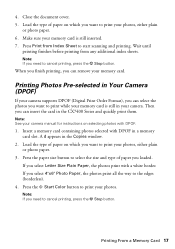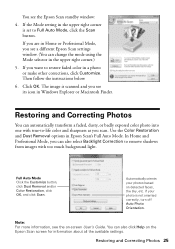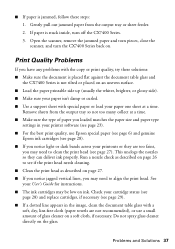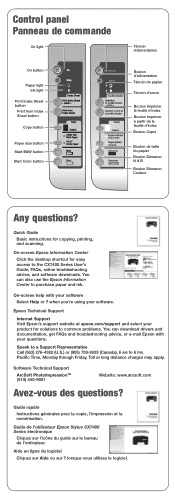Epson CX7400 Support Question
Find answers below for this question about Epson CX7400 - Stylus Color Inkjet.Need a Epson CX7400 manual? We have 4 online manuals for this item!
Question posted by ethelmax on July 25th, 2011
Half Sheet Stuck. How Do I Remove The Paper?
Current Answers
Answer #1: Posted by blanca0601 on July 25th, 2011 6:03 AM
http://www.epson.com/cgi-bin/Store/support/supDetail.jsp?oid=89902
then you will see troubleshooting giude ,click it.
next, click the paper loading
and then click the It jams
then the instructions will appear
Related Epson CX7400 Manual Pages
Similar Questions
How do I obtain a replacement power cord for my Epson Stylus CX7400 color printer?
I was printing fine and then the next sheet of paper failed to be pulled through to be printed. Ther...
how can I remove paper jam inside my printer?