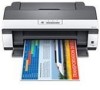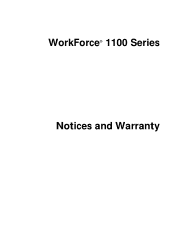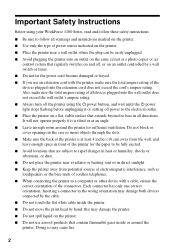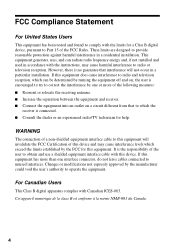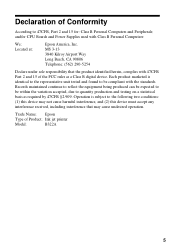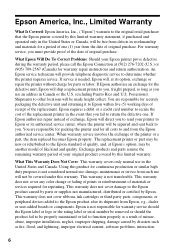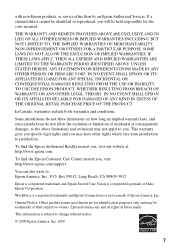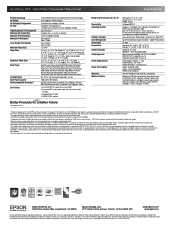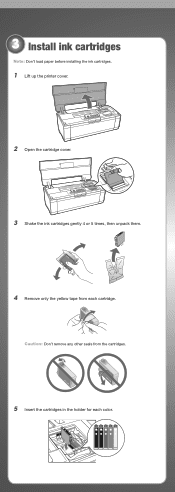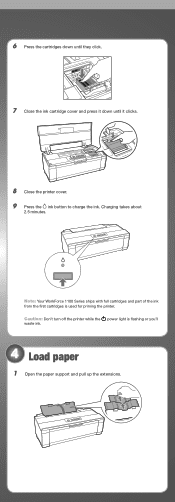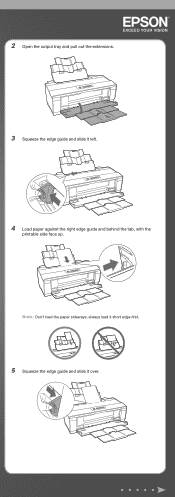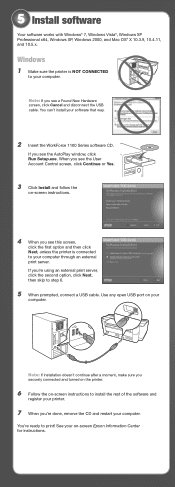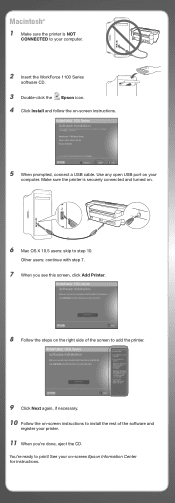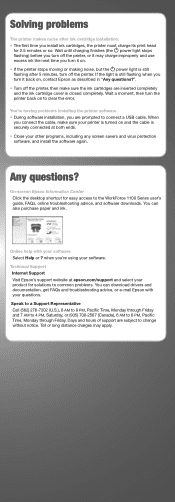Epson C11CA58201 Support Question
Find answers below for this question about Epson C11CA58201 - WorkForce 1100 Color Inkjet Printer.Need a Epson C11CA58201 manual? We have 3 online manuals for this item!
Question posted by bcm2345 on August 14th, 2011
Paper Weights
workforce 1100 using 13x19 plain paper- what is the paper weight range lb? minimum lb? max lb?
Current Answers
Related Epson C11CA58201 Manual Pages
Similar Questions
Epson Workforce 1100 Wide Format Service Manual
Need repair manual so that I can correct a malfunction in paper feed mechanism.
Need repair manual so that I can correct a malfunction in paper feed mechanism.
(Posted by lafetra 9 years ago)
How To Fix Color Matching Problems Using The Workforce 1100
(Posted by xxdscr 9 years ago)
I Changed The Toner Cartridges In The Epson Workforce 1100 Wide Format Printer A
I put in new toner cartridges and now have way too much green and yellow when I print?
I put in new toner cartridges and now have way too much green and yellow when I print?
(Posted by Dherring01 11 years ago)
Workforce 1100 Vs. 4880
I have been using a workforce 1100 and we just upgraded to the 4880. NONE of the colors match when w...
I have been using a workforce 1100 and we just upgraded to the 4880. NONE of the colors match when w...
(Posted by ericvoulgaris 12 years ago)
Epson Workforce 310/315 Paper Jam Error Message
How do I clear the error message on an Epson Workforce 310/315. There is absolutely no paper jamed a...
How do I clear the error message on an Epson Workforce 310/315. There is absolutely no paper jamed a...
(Posted by leo46789 12 years ago)