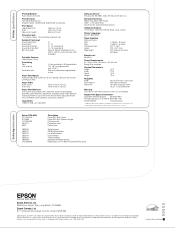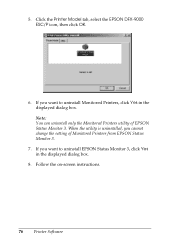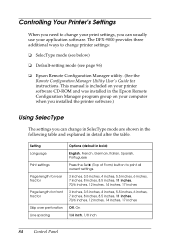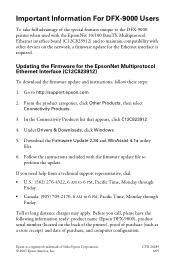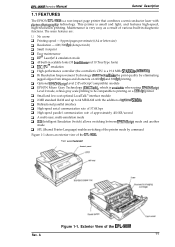Epson C11C605001 Support Question
Find answers below for this question about Epson C11C605001 - DFX 9000 B/W Dot-matrix Printer.Need a Epson C11C605001 manual? We have 6 online manuals for this item!
Question posted by wumsnow9 on March 11th, 2012
Where Is Hccp Sensor On Epson Dfx 9000 Printer
The person who posted this question about this Epson product did not include a detailed explanation. Please use the "Request More Information" button to the right if more details would help you to answer this question.
Current Answers
Related Epson C11C605001 Manual Pages
Similar Questions
I Have An Epson Dfx-9000 And Just Put A New Ribbon On The Other Day. The Printe
i have an epson dfx-9000 and just put a new ribbon on the other day. the printer will print one line...
i have an epson dfx-9000 and just put a new ribbon on the other day. the printer will print one line...
(Posted by lilieb2013 8 years ago)
How To Solve Error 60 In Epson Dfx 9000 Printer
(Posted by Elguadfbomb 9 years ago)
How To Reset Panel Menu Setting Printer Epson Dfx 9000
(Posted by SHUac 9 years ago)
How Do I Get Rid Of Error Code 16 On Epson
Dfx 9000 Matrix Printer
(Posted by darfraninvestments 12 years ago)