Epson Artisan 837 Support Question
Find answers below for this question about Epson Artisan 837.Need a Epson Artisan 837 manual? We have 3 online manuals for this item!
Question posted by cas6jam on October 22nd, 2013
Epson Artisan 837 How To Clear Paper Jam
The person who posted this question about this Epson product did not include a detailed explanation. Please use the "Request More Information" button to the right if more details would help you to answer this question.
Current Answers
There are currently no answers that have been posted for this question.
Be the first to post an answer! Remember that you can earn up to 1,100 points for every answer you submit. The better the quality of your answer, the better chance it has to be accepted.
Be the first to post an answer! Remember that you can earn up to 1,100 points for every answer you submit. The better the quality of your answer, the better chance it has to be accepted.
Related Epson Artisan 837 Manual Pages
Product Brochure - Page 1


... High-capacity ink cartridges available 7
• Versatile paper handling - BUILT TO PERFORM
Speed
|
Quality
|
Reliability
... print and scan from popular mobile devices; get instant wireless printing of photos...both worlds: compact design and powerful performance
• Epson Connect - brilliant 4" x 6" photos in photo
quality4
Artisan® 837
Print
|
Copy
|
Scan
|
Fax
|
Photo ...
Product Brochure - Page 2


...7.8" Storage: 18.3" x 18.0" x 7.8" Weight: 25.1 lb
What's In The Box
Artisan 837 inkjet all -in -ones priced at www.epson.com/recycle 16 SmartWay is a trademark of the Wi-Fi Alliance. Black and color print ...filter or properly store them. 6 See www.epson.com/connect regarding compatible devices and apps. 7 Yields based on recycled paper
• Designed to be supported under glass Lasts...
Quick Guide - Page 1


Artisan® 837
Quick Guide
About Your Product 2 Using Special Papers 5 Placing Originals for Copying, Scanning, or Faxing 7 Printing From a Memory Card 9 Printing From Your Computer 11 Faxing a Document 15 Scanning a Document or Photo 20 Maintaining Your Product 23 Solving Problems 29 Notices 36
1
Quick Guide - Page 2


...Copy, scan, and fax from mobile devices with the built-in memory card reader....
After you set up your Artisan® 837 (see the Start Here sheet...), turn to this Quick Guide for details. See the online User's Guide for instructions on using your computer with Epson Connect. Create professional coloring books, greeting cards, note paper, and more. See www.epson...
Quick Guide - Page 5


... 800-GOEPSON (800-463-7766).
You can also purchase supplies from an Epson authorized reseller. sales) or www.epson.ca (Canadian sales). Paper name Epson Ultra Premium Photo Paper
Glossy
Epson Ultra Premium Photo Paper Luster
Epson Premium Photo Paper Glossy
Epson Premium Photo Paper Semigloss
Epson Photo Paper Glossy
Size 4 × 6 inches (102 × 152 mm)
5 × 7 inches (127 ×...
Quick Guide - Page 6


... glossy or printable side facedown, making sure the paper is under the edge guides.
6 Using Special Papers For detailed paper loading instructions, see the Start Here sheet or online User's Guide.
Paper name Epson Presentation Paper Matte
Epson Bright White Paper
Epson Photo Quality Self-adhesive Sheets
Epson Iron-on Cool Peel Transfer paper
Size
Letter (8.5 × 11 inches [216 ×...
Quick Guide - Page 10


... you 're ready to print, press x Start. Load several sheets of
that you want of Epson photo paper in the cassette.
2. Touch off.
to select the number of copies you want to print.
... - Press + or - Select your settings.
11. Repeat steps 5 to 7 to confirm your Paper Size, Paper Type, Quality and other print settings, then press OK twice to select more than one that photo....
Quick Guide - Page 11


... basic steps for printing from Windows or Mac OS X, see the online User's Guide. Printing in your printer software
2. or A4-size plain paper or Epson Bright White Paper. For detailed instructions on the next screen.)
Printing From Your Computer 11 The auto duplexer lets you see a window like this one:
Select your...
Quick Guide - Page 13


Open a photo or document in the settings for your application at the bottom of this window. Select your Epson product Click to expand, if necessary
4. For borderless printing, choose a Paper Size setting with Mac OS X
Follow the steps below to 10.6. Copy and page settings
Application settings
Pop-up menu
Printing From Your...
Quick Guide - Page 14


...Envelopes
Select this paper
Plain paper Epson Bright White Paper Epson Presentation Paper Matte Epson Iron-on Cool Peel Transfer paper Epson Photo Quality Self-adhesive Sheets
Epson Premium Photo Paper Glossy
Epson Ultra Premium Photo Paper Glossy
Epson Photo Paper Glossy
Epson Premium Photo Paper Semi-gloss
Epson Premium Presentation Paper Matte Epson Premium Presentation Paper Matte Double- To...
Quick Guide - Page 24


...can clean the print head. If you don't see page 26).
1. or A4-size plain paper in the main paper cassette.
2. If there are still gaps or lines, or the test patterns are faint, ...run a nozzle check and confirm that doesn't help, contact Epson as described on the display screen. Cleaning takes ...
Quick Guide - Page 25


...for ink offers or updates from Epson. Maintaining Your Product 25 In Windows, a window may appear on the LCD screen.... You can also purchase supplies from Epson Supplies Central at www.epson.com/ink3 (U.S. To check the ink levels with ... cartridge, if necessary. sales) or www.epson.ca (Canadian sales).
Purchasing Epson Ink Cartridges
You can optionally display ink offers...
Quick Guide - Page 26
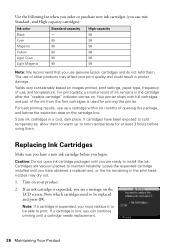
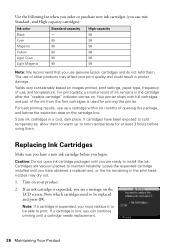
Yields vary considerably based on images printed, print settings, paper type, frequency of use of opening the package, and before the expiration ...the first cartridges is low, you have a new ink cartridge before using them . For best printing results, use genuine Epson cartridges and do not refill them .
Caution: Do not open ink cartridge packages until you can mix Standard-
If a ...
Quick Guide - Page 31


...did not complete, lower the resolution.
■ If network communication was interrupted while starting Epson Scan, exit Epson Scan, and restart it 's poor, try again.
Check the Timeout Setting in Mac OS...access point. If it after installing the product software. Make sure Epson Event Manager is not being blocked by your paper is loaded under the edge guides. Press l or r to ...
Quick Guide - Page 34


... glossy side) in the cassette.
■ Make sure your paper isn't damp or curled.
■ For the best print quality, use Epson papers (see page 5) and genuine Epson ink cartridges (see page 25).
■ Make sure the type of paper you loaded matches the paper size and paper type settings in your printer software (see page 14...
Quick Guide - Page 35


... sales) or www.epson.ca (Canadian sales...Epson. You can purchase genuine Epson ink and paper at Epson Supplies Central at www.epson.com/ink3 (U.S. Where to Get Help
Internet Support Visit epson.com/support (U.S.) or epson.ca/support (Canada) for solutions to a Support Representative Before you call Epson for support, please have the following information ready: ■ Product name (Artisan 837...
Quick Guide - Page 39


... : Class B Personal Computers and Peripherals; Caution: To reduce the risk of Product: Model:
Epson Multifunction printer C431A
Notices 39 Do not touch the ink cartridge ink supply port or surrounding area. There may not cause harmful interference, and (2) this device must accept any interference received, including interference that the product identified herein, complies...
Quick Guide - Page 40


...instructions for any person to use a computer or other electronic device, including fax machines, to send any message unless such message clearly contains in advance to one line should not exceed five ...adopted by the ACTA. You must comply with this equipment, please contact:
Name: Address: Telephone:
Epson America, Inc. 3840 Kilroy Airport Way, Long Beach, CA 90806 U.S.A. (562) 981-3840
...
Start Here - Page 1


...C aution: Don't remove any other seals or the cartridges may leak. Artisan® 837
Start Here
Read these instructions before using the product's control panel. C ...printer and to your computer yet.
*412184200* *412184200*
3 Remove only the yellow tape from inside the paper cassette.
1 Raise the scanner unit and remove the transportation
lock.
Store the transportation lock as shown.
...
Start Here - Page 4


... owners. Try Epson premium papers with a USB cable. U ltra Premium Photo Paper Glossy Instant-drying high gloss paper for long-lasting photos, suitable for more (requires an Internet connection). Epson, Artisan, Claria, and Supplies Central are for identification purposes only and may apply. Make sure it from smartphones, iPads, tablets, and other popular mobile devices.
Similar Questions
How To Clear Paper Jam On Epson Printer Workforce 845
(Posted by phantbambangs 9 years ago)
Epson Artisan 837 Says Paper Jam When Priniting Wirelessly
(Posted by lbolgr 10 years ago)

