Epson Artisan 700 Support Question
Find answers below for this question about Epson Artisan 700.Need a Epson Artisan 700 manual? We have 7 online manuals for this item!
Question posted by minidpoot on January 9th, 2014
How To Setup Epson Artisan 700 Wifi
The person who posted this question about this Epson product did not include a detailed explanation. Please use the "Request More Information" button to the right if more details would help you to answer this question.
Current Answers
There are currently no answers that have been posted for this question.
Be the first to post an answer! Remember that you can earn up to 1,100 points for every answer you submit. The better the quality of your answer, the better chance it has to be accepted.
Be the first to post an answer! Remember that you can earn up to 1,100 points for every answer you submit. The better the quality of your answer, the better chance it has to be accepted.
Related Epson Artisan 700 Manual Pages
Network Installation Guide - Page 26


... not select Ask Me Later, Keep Blocking, or Block.
9. Note: Make sure that the printer
is SEIKO EPSON, then click Unblock. If your computer to allow network access for Epson EasyInstall.
10. Select the printer you allow network access for Epson EasyInstall. If you see a firewall alert message click Unblock or Allow to finish the...
Network Installation Guide - Page 29


... on the printer control panel to return to finish installing software. If necessary, press the Home button on -screen instructions to the Home menu, then select Setup. Press r, then press Network Settings.
Continue with the steps in the next section to configure Epson Scan network settings.
1. WorkForce 600 Series and Artisan 700 Series:
Press Setup. 4. WorkForce...
Network Installation Guide - Page 30


.... IP Address
WorkForce 600 Series and Artisan 700 Series:
Artisan 800 Series:
Note: Your printer's settings will be different from the ones shown above.
5. This screen appears twice. Click No both times it appears.
30 Finish the Installation
Double-click the EPSON Scan Settings icon. 7. WorkForce 600 Series and Artisan 700 Series:
Artisan 800 Series:
Press OK to...
Network Installation Guide - Page 36


....
WorkForce 600 Series and Artisan 700 Series:
Press Setup. Artisan 800 Series:
Press l or r to select Setup, then press OK.
2.
Print a Network Status Sheet
1. ■ The printer's IP Address may change each time the printer is set your DHCP server to reserve an IP address for the printer (see your network devices in "Configure Epson Scan Network Settings" on...
Network Installation Guide - Page 37


... button to select Setup, then press OK.
3. Select Confirm Network Settings. WorkForce 600 Series and Artisan 700 Series:
Artisan 800 Series:
Press OK to the Home menu, then select Setup. If necessary, press the Home button on the printer control panel to return to select Confirm Network Settings.
WorkForce 600 Series and Artisan 700 Series:
Artisan 800 Series:
Reset...
Product Brochure - Page 2
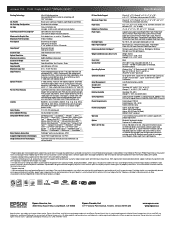
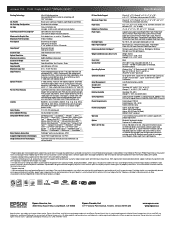
...epson.com www.epson.ca
Specifications are trademarks and/or registered trademarks of their respective companies. Epson disclaims any and all prints under glass. See www.epson.com/printspeed for 2-sided printing2
Artisan 700... or Intel® processor)
Epson printer driver, Epson Print CD, Web to Page, Epson Scan, ArcSoft® Print Creations™, Epson scanner drivers, ABBYY® ...
Start Here - Page 3


... 2 trays. The main tray is selected.
2 Press OK. 3 Press or to select Printer Setup, then press OK.
4 Press to select Language, then press OK.
5 Press or to change the language, press the Home button until Setup
is for priming the Artisan 700 Series. Then slide back the photo tray and lift it up. Charging takes...
Start Here - Page 7
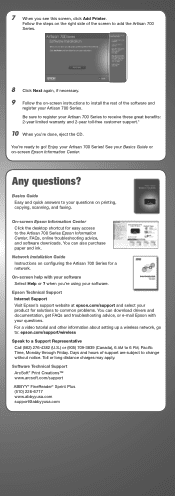
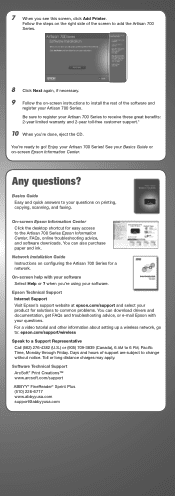
...Easy and quick answers to install the rest of support are subject to the Artisan 700 Series Epson Information Center, FAQs, online troubleshooting advice, and software downloads. Toll or long ... you see this screen, click Add Printer. You can download drivers and documentation, get FAQs and troubleshooting advice, or e-mail Epson with your Artisan 700 Series. 7 When you 're done...
Using the Control Panel for Wireless Network Installation - Page 15
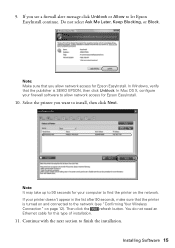
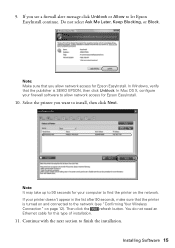
...click the
refresh button. You do not need an
Ethernet cable for Epson EasyInstall.
10. In Mac OS X, configure your printer doesn't appear in the list after 90 seconds, make sure that... the network (see a firewall alert message click Unblock or Allow to let Epson EasyInstall continue. Select the printer you see "Confirming Your Wireless
Connection" on the network. If your firewall ...
Basics Guide - Page 4


Maintaining Your Artisan 700 Series 45
Checking the Print Head Nozzles 45 Cleaning the Print Head 46 Checking the Ink Cartridge Status 47 Purchasing Epson Ink Cartridges 48 Replacing Ink Cartridges 49
Solving Problems 51
Checking for Software Updates 51 Problems and Solutions 52 Where To Get Help 54
Notices 55 Index 61
4 Contents
Basics Guide - Page 24


... of any inserted memory card from 80 × 80 to 9200 × 9200 pixels. Press the Home button until Setup is compatible. You see page 7). 5. Load Epson photo paper (see a connection message on the Artisan 700 Series display screen.
4.
To cancel printing, press y Stop/Clear Settings. ■ Print Settings to change the paper type...
Basics Guide - Page 33


For additional printing instructions, see a window like this one:
Select EPSON Artisan 700 Series Click here to open your Windows or Macintosh computer. Before you start, make sure you've installed your printer software and connected the Artisan 700 Series to your Artisan 700 Series. To get started, double-click the Print Creations icon on your Applications folder (Macintosh...
Basics Guide - Page 34


...: If you want to save your on the next screen.
4. Make sure you are using (see a Setup, Printer, or Options button, click it. Note: For more printing options, click the Advanced tab. Select the type...one of photos, select Fix Photo.
6. If you see page 39). Select EPSON Artisan 700 Series, then click the Preferences or Properties button.
To reduce or remove red-eye effects in photos, select...
Basics Guide - Page 35


... appears and shows the progress of your Mac OS® operating system. Open a photo or document in an application. 2. Mac OS X 10.5
1. Select EPSON Artisan 700 as the Printer setting. Select EPSON Artisan 700 Click to expand the Print window, if necessary.
Open the File menu and select Print. 3. Click d to expand
4. 10.
Check ink cartridge status...
Basics Guide - Page 38


...type (see a window like this one:
Select Artisan 700 Select Print Settings
5. button.
6.
See the on advanced settings click ?.
7. Click the Advanced button to close the Page Setup window. 4. Click OK to change additional settings. ... the File menu. 3. For more information on -screen Epson Information Center for details.
38 Printing From Your Computer Note: For more information about...
Basics Guide - Page 45
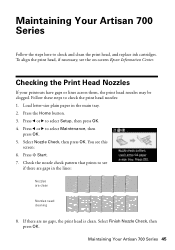
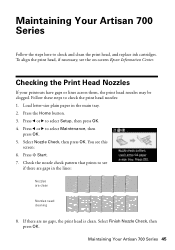
...main tray. 2.
Follow these steps to select Setup, then press OK. 4. Load letter-size plain paper in the lines:
Nozzles are no gaps, the print head is clean. Maintaining Your Artisan 700 Series 45 Checking the Print Head Nozzles
If ...: 1. To align the print head, if necessary, see this
screen: 6. You see the on-screen Epson Information Center.
Select Nozzle Check, then press OK.
Basics Guide - Page 47
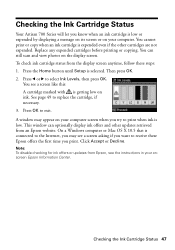
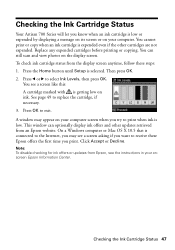
... screen anytime, follow these Epson offers the first time you print. Press the Home button until Setup is expended even if the other updates retrieved from Epson, see a screen asking if... updates from an Epson website. Checking the Ink Cartridge Status 47 Replace any expended cartridges before printing or copying.
Checking the Ink Cartridge Status
Your Artisan 700 Series will let ...
Basics Guide - Page 51
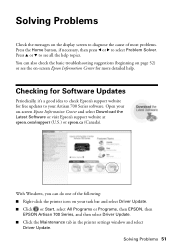
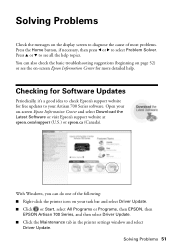
... on your task bar and select Driver Update. ■ Click or Start, select All Programs or Programs, then EPSON, then
EPSON Artisan 700 Series, and then select Driver Update. ■ Click the Maintenance tab in the printer settings window and select
Driver Update. Checking for Software Updates
Periodically, it's a good idea to your on -screen...
Basics Guide - Page 57


... or a credit card number to secure the cost of exchange, Epson will direct you to send your printer to submit the product registration form does not diminish your printer purchase with the printer. If Epson authorizes repair instead of the replacement printer in the event that the Epson printer covered by this limited warranty statement, the "product" means...
Basics Guide - Page 59
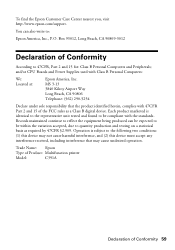
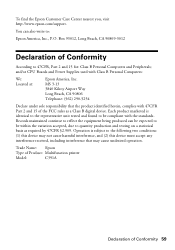
... Peripherals; Box 93012, Long Beach, CA 90809-3012
Declaration of Conformity 59 and/or CPU Boards and Power Supplies used with the standards. Trade Name: Epson
Type of Product: Multifunction printer
Model:
C391A
Declaration of Conformity
According to quantity production and testing on a statistical basis as a Class B digital device. To find the...
Similar Questions
Computer Can't See Bluetooth Epson Artisan 700 Printer
(Posted by snOOzbaby 9 years ago)
Epson Artisan 1430 Inkjet Printer How Much Ink Coverage
(Posted by jayiMo 9 years ago)
How To Setup Artisan 800 Wireless
(Posted by neveatank 10 years ago)

