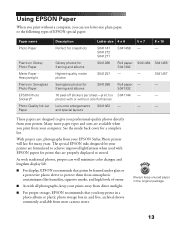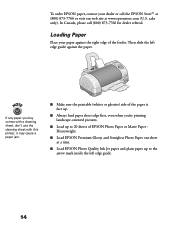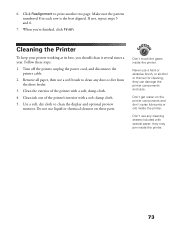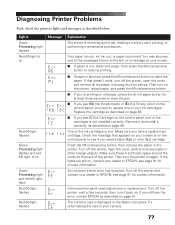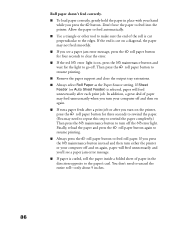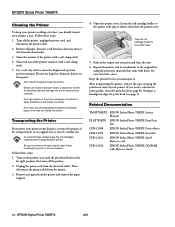Epson 785EPX Support Question
Find answers below for this question about Epson 785EPX - Stylus Photo Color Inkjet Printer.Need a Epson 785EPX manual? We have 12 online manuals for this item!
Question posted by mfx929 on February 25th, 2012
Parts Inside Your Printer Are At The End Of Their Service Life. Contact Your Dea
The person who posted this question about this Epson product did not include a detailed explanation. Please use the "Request More Information" button to the right if more details would help you to answer this question.
Current Answers
Related Epson 785EPX Manual Pages
Similar Questions
How To Fix End Of Service Life Warning?
I get a "End of service life" warning on my Mac. How can I bypass this or correct it? Thank you
I get a "End of service life" warning on my Mac. How can I bypass this or correct it? Thank you
(Posted by mike13216 8 years ago)
Replacement Printer Head Epson 785epx
I am in need of a replacement printer head for the above mentioned printer. Can anyone provide infor...
I am in need of a replacement printer head for the above mentioned printer. Can anyone provide infor...
(Posted by rhemsher 8 years ago)
End Of Life
My printer returns error "printer parts are at end of service life, see manual for details." I can n...
My printer returns error "printer parts are at end of service life, see manual for details." I can n...
(Posted by jmurr1 9 years ago)
Printer Parts At End Of Life? How To Download New Parts?
(Posted by scarpenter1 9 years ago)
Epson Stylus Photo R220 Reset Software For Mac Snow Leopard??
My R220 has the issue with the ink pads..."End of life" message. I found software that can reset the...
My R220 has the issue with the ink pads..."End of life" message. I found software that can reset the...
(Posted by pixelman44 10 years ago)