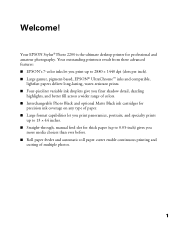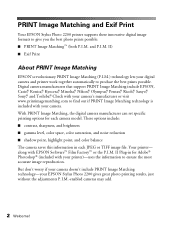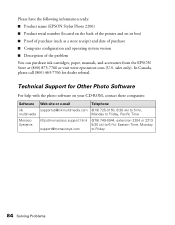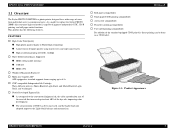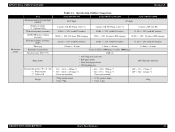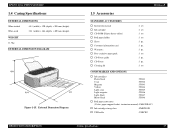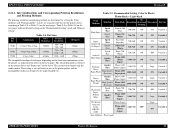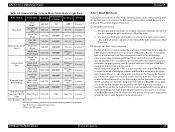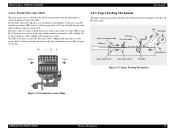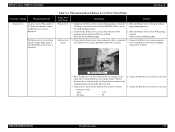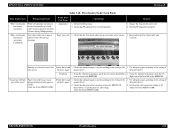Epson 2200 Support Question
Find answers below for this question about Epson 2200 - Stylus Photo Color Inkjet Printer.Need a Epson 2200 manual? We have 10 online manuals for this item!
Question posted by esue315 on August 8th, 2012
How Do I Get Original Cd That Came With Printer
Current Answers
Answer #1: Posted by bargeboard on August 9th, 2012 6:37 AM
http://www.epson.com/cgi-bin/Store/support/supDetail.jsp?oid=14402&infoType=Downloads
choose your OS from the drop down menu to see the downloads available
Related Epson 2200 Manual Pages
Similar Questions
Can I just replace one cartridges if I only want to use black ink only? Can I used genetic brand car...
I have laptop and I installing the original CD to no avail