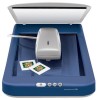Epson 1250 Support Question
Find answers below for this question about Epson 1250 - Perfection Photo Flatbed Scanner.Need a Epson 1250 manual? We have 7 online manuals for this item!
Question posted by wwrydbeck on November 15th, 2011
Resolution
What is the scan resolution for the 1650
Current Answers
There are currently no answers that have been posted for this question.
Be the first to post an answer! Remember that you can earn up to 1,100 points for every answer you submit. The better the quality of your answer, the better chance it has to be accepted.
Be the first to post an answer! Remember that you can earn up to 1,100 points for every answer you submit. The better the quality of your answer, the better chance it has to be accepted.
Related Epson 1250 Manual Pages
Technical Brief (Scanners) - Page 4


..., providing greater image quality. Better image quality than competitive off-the-shelf lenses because Epson scanners feature custom-made lenses that are :
Better color registration Faster scanning speeds Higher quality sub-scan resolutions
Epson Method (1/2 or 1/4 step carriage movement)
Simultaneous RGB Capture One pass
Single-Pass Alternate RGB Method...
Technical Brief (Scanners) - Page 5


... three separate lamps are quickly captured in faster scanning speeds and the ability to yield the lower resolution image.
Additionally, Epson scanners have a pixel optimization feature that uses the full resolution of the Epson 600 dpi Perfection
Average Average Average
scanners, when scanning an image at 300 dpi, the scanner still uses all 600 pixels per inch to...
Scanner Basics - Page 3


... Your Document Using the Scanner Buttons
Using EPSON Smart Panel Scanning and Printing with Photo Print Scanning to E-mail Scanning a Photo to a File Scanning to the EPSON PhotoCenter Selecting TWAIN Settings Recommended Settings Scanning Transparencies Using Film Holders Scanning with the EPSON Perfection 1650 PHOTO Scanning with the EPSON Perfection 1250 PHOTO Scanning Reflective Documents or...
Scanner Basics - Page 19


click here for help with the EPSON PhotoCenter select a photo, then click one of these options
Scanning to the EPSON PhotoCenter. your friends and family enter your e-mail address here
Your friends and family can print the photos at home, order reprints, or use the photos in the shared albums you 've uploaded to the...
Scanner Basics - Page 23


.... Always place the shiny base side down. Touching the film surface with your TPU: I EPSON Perfection 1250 TPU: B12B813321 I EPSON Perfection 1650 TPU: B813172
The EPSON Perfection 1650 PHOTO TPU is a separate piece; If you don't have the PHOTO version of your scanner, you scan slides and negative or positive film strips with your transparencies and make it . The optional...
Scanner Basics - Page 26
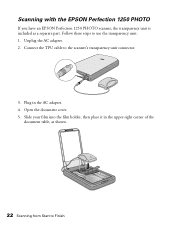
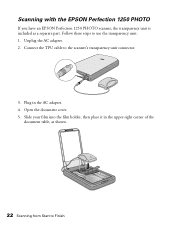
Connect the TPU cable to use the transparency unit: 1. Scanning with the EPSON Perfection 1250 PHOTO
If you have an EPSON Perfection 1250 PHOTO scanner, the transparency unit is included as shown.
22 Scanning from Start to Finish Follow these steps to the scanner's transparency unit connector.
3. Slide your film into the film holder, then place it in the AC adapter...
Scanner Basics - Page 29
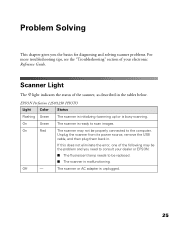
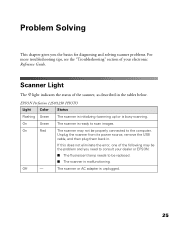
... .
I The fluorescent lamp needs to be properly connected to the computer.
The scanner or AC adapter is ready to scan images. Problem Solving
This chapter gives you need to consult your electronic Reference Guide.
EPSON Perfection 1250/1250 PHOTO
Light
Color
Status
Flashing Green The scanner is initializing (warming up) or is malfunctioning. If this does not...
Scanner Basics - Page 30


... need to consult your dealer or EPSON:
I The scanner is busy scanning.
The scanner or AC adapter is connected to scan images.
The New Hardware Wizard appears.
26 Problem Solving
Click Cancel and follow the steps on .
Flashing Red
If you are scanning transparencies with the EPSON Perfection 1650 PHOTO, make sure you 're having problems, this does...
Scanner Basics - Page 37
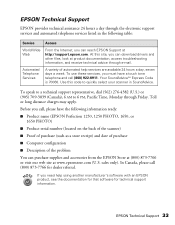
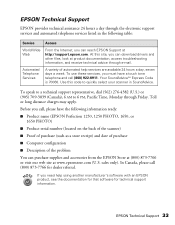
... support representative, dial (562) 276-4382 (U.S.) or (905) 709-3839 (Canada), 6 AM to quickly select your scanner in the following information ready:
I Product name (EPSON Perfection 1250, 1250 PHOTO, 1650, or 1650 PHOTO)
I Product serial number (located on the back of the scanner)
I Proof of purchase (such as a store receipt) and date of purchase
I Computer configuration
I Description of...
Scanner Basics - Page 44
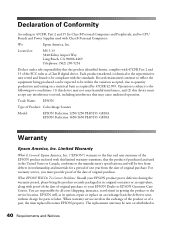
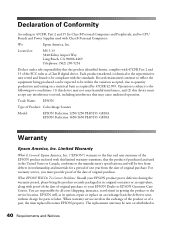
... the product identified herein, complies with the standards. When warranty service involves the exchange of the product or of Product: Color Image Scanner
Model:
EPSON Perfection 1250/1250 PHOTO: G820A EPSON Perfection 1650/1650 PHOTO: G850A
Warranty
Epson America, Inc. Records maintained continue to reflect the equipment being produced can be expected to the service location. The...
Scanner Basics - Page 48
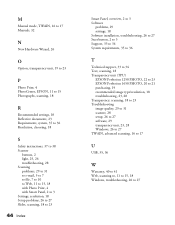
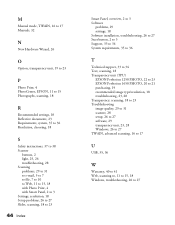
..., 35 to 36
T
Technical support, 33 to 34 Text, scanning, 18 Transparency unit (TPU)
EPSON Perfection 1250 PHOTO, 22 to 23 EPSON Perfection 1650 PHOTO, 20 to 21 purchasing, 19 recommended image type/resolution, 18 troubleshooting, 23, 28 Transparency, scanning, 18 to 23 Troubleshooting image quality, 29 to 31 scanner, 28 setup, 26 to 27 software, 29 transparency unit, 23...
Start Here Card - Page 1
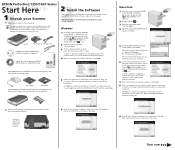
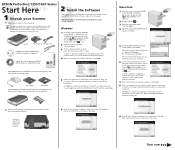
...manuals
USB cable
Adobe® Photoshop® Elements CD-ROM (EPSON Perfection 1650 PHOTO only)
Scanner Basics
The EPSON Perfection 1250 PHOTO comes with a transparency unit, a film holder, and a slide holder.
22Install the Software The scanner software CD-ROM that comes with a transparency unit built into the scanner cover and a holder for film and slides.
5 Before each application.
film...
Start Here Card - Page 2
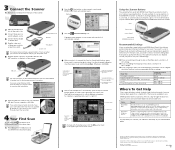
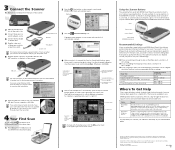
... need to 3200 dpi
Where To Get Help
Your scanner includes a variety of their respective owners. Using the Scanner Buttons
The scanner buttons work correctly if you use these steps:
1 Raise the scanner lid and place your scanned images appear on the EPSON Perfection 1250 and 1250 PHOTO is scanned, the Scan for a complete list of the resources available to you...
Product Brochure - Page 1


... wait. The easy-to create cards, calendars, and more.
And, get fast, accurate scans so you need for easy installation, even for Windows® and Macintosh® systems
The EPSON Perfection 1250 comes with everything you don't have to share photos, and an adjustable lid for books and magazines
USB connectivity for beginners. It...
Product Information Guide - Page 1
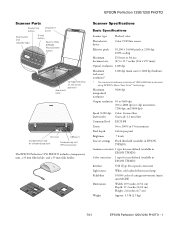
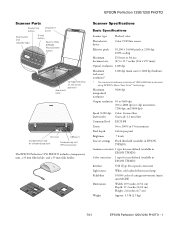
...
Reliability
10,000 cycles of 1200 × 2400 dpi is achieved using EPSON's Micro Step Drive™ technology. EPSON Perfection 1250/1250 PHOTO
Scanner Parts
Photo Print button
document cover
Start button and indicator light
E-mail button
Scan to 200% in 1% increments
Pixel depth
16 bits per pixel
Brightness
7 levels
Line art settings Fixed threshold (available in...
Product Information Guide - Page 3


... Panel applications, see the electronic manual for EPSON Smart Panel.
7/01
EPSON Perfection 1250/1250 PHOTO - 3 The buttons are described below:
] Start { Photo Print
| E-Mail
} Scan to scan an image and upload it as an e-mail attachment.
Place the original document(s) face down on the scanner to scan positive and negative transparent materials such as an option for your...
Product Information Guide - Page 4
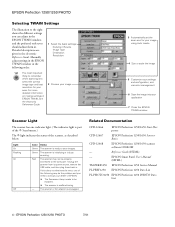
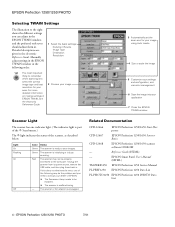
... adapter is busy scanning. EPSON Perfection 1250/1250 PHOTO
7/01 Green The scanner is initializing or is unplugged.
EPSON Smart Panel User's Manual
(HTML)
TM-PERF1250 EPSON Perfection 1250 Service Manual
PL-PERF1250 EPSON Perfection 1250 Parts List
PL-PHOTO1250 EPSON Perfection 1250 PHOTO Parts List
4 -
Related Documentation
CPD-12466
EPSON Perfection 1250/1650 Start Here...
Product Support Bulletin(s) - Page 1
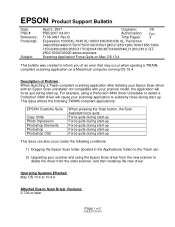
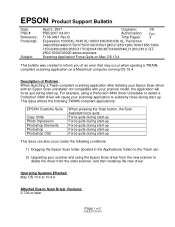
....B
Total Pages:
2
Expression 10000XL/1640 XL/1680/1600/800/836 XL, Perfection
3490/3590/4490/V700/V750/V100/V350/1240U/1250/1260/1640/1650/1660/
1670/2400/2480/2580/3170/3200/4180/4870/4990/640U/1200U/610, GT-
2500/15000/30000 series scanners
Scanning Application Force Quits on a Macintosh computer running OS 10.4. For example...
Product Support Bulletin(s) - Page 3
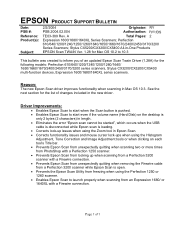
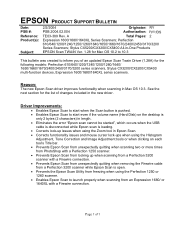
... Pages: 2
Expression 1600/1680/1640XL Series Scanners;
See the next section for the following models: Perfection 610/640/1200/1240/1250/1260/1640/ 1650/1660/1670/2400/2450/3170/3200 series scanners, Stylus CX3200/CX5200/CX5400 multi-function devices, Expression 1600/1680/1640XL series scanners.
Page 1 of changes included in Epson Scan. • Corrects functionality issues and...
Product Support Bulletin(s) - Page 29
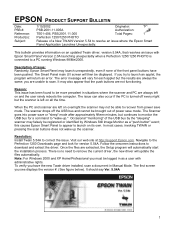
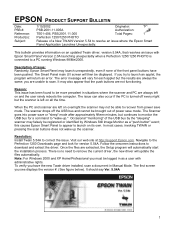
....2001.11.005A
Authorization:
TE01-406, PSB.2001.11.005
Total Pages:
1
Perfection 1250/1250 PHOTO
Release of the front panel buttons have the new Twain driver installed, scan a document in as a "push button" event;
If you try to "wake-up the scanner. The Scanner goes into power save or "sleep" mode after approximately fifteen minutes, but...
Similar Questions
How To Replace Fluorescent Lamp Epson Perfection 1250 Photo Scanner
(Posted by fardsha 9 years ago)
Epson Gt-1500 Scanner Has Lines On Scan When Using The Adf
(Posted by marsfreeby 9 years ago)
Epson1650 Scanner On Mac 10.8.4 Reported: 'an Error Occurred During Scanning.'
The scanner opens, starts to scan then reports the above message.
The scanner opens, starts to scan then reports the above message.
(Posted by conniesr13 10 years ago)
I Want To Free Down Load Epson 1250 Perfection Photo Flatabed Scanner Software
(Posted by kowsarhockey 12 years ago)
Twain Driver For Epson Perfection 1250/1650 Scanner.
I have an Epson Perfection 1250/1650 series scanner. I purchased a new HP pavilion 64 bit computer w...
I have an Epson Perfection 1250/1650 series scanner. I purchased a new HP pavilion 64 bit computer w...
(Posted by dkhsadie 12 years ago)