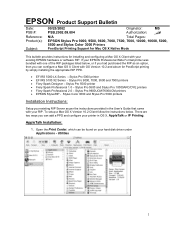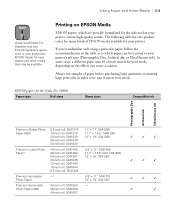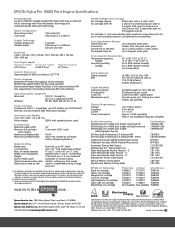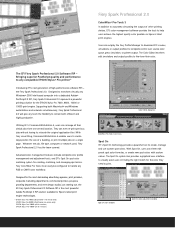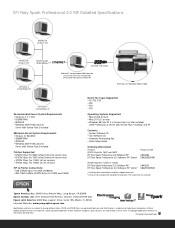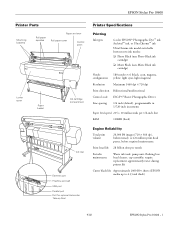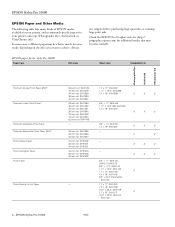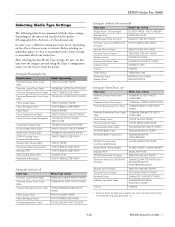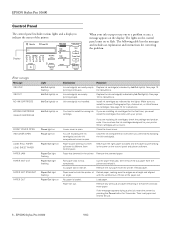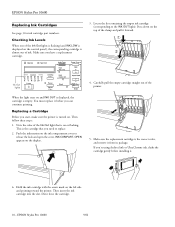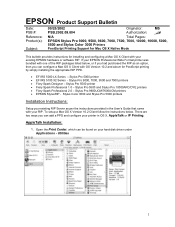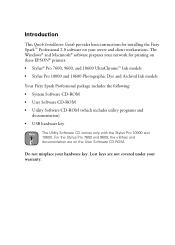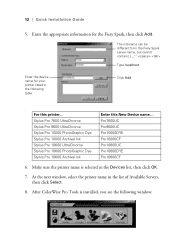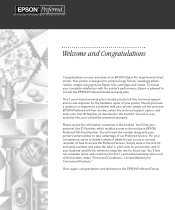Epson 10600 Support Question
Find answers below for this question about Epson 10600 - Stylus Pro Color Inkjet Printer.Need a Epson 10600 manual? We have 10 online manuals for this item!
Current Answers
Answer #1: Posted by TechSupport101 on September 18th, 2014 5:03 AM
Hi. Capitcha is a plugin with distorted letters/numbers and a supplied field/box on a webpage. This is used to test you ability to recognise them by typing the letters/numbers as they are into the supplied field. This is a measure used to make sure that only human beings makes downloads and not robots aswell.
Answer #2: Posted by TommyKervz on September 17th, 2014 1:05 PM
please repost your quetion with more details
Related Epson 10600 Manual Pages
Similar Questions
I Have A Epson Pro 10000 Dye Ink Printer & A Mac With Os X 10.7.5 Need A Driver
& a mac with OS X 10.7.5 need a driver for this machince dose one exist
& a mac with OS X 10.7.5 need a driver for this machince dose one exist
(Posted by gwmitchell 10 years ago)
How I Reset The Epson Stylus Pro 4900 Waste Ink Tank With Software Plz Help Me
(Posted by safibaig2009 11 years ago)
How Do I Replace Cr Rale Assy On My Printer
I have a roller part that I can install on my printer just not sure how to do it. It is on the Rale ...
I have a roller part that I can install on my printer just not sure how to do it. It is on the Rale ...
(Posted by wayne72777 11 years ago)
Stylus Pro 10600 Field Repair Guild
(Posted by graphics310 11 years ago)
What Color Is Printer Cord To Computer
(Posted by larginwilly 12 years ago)