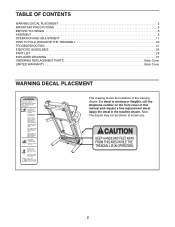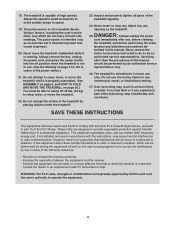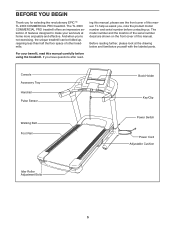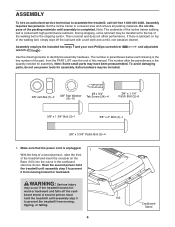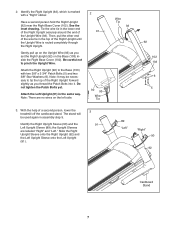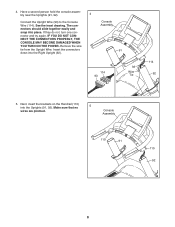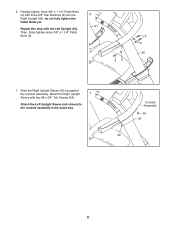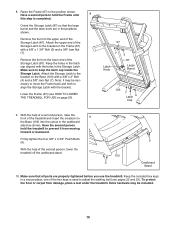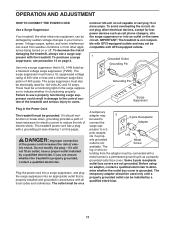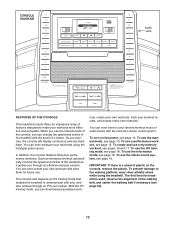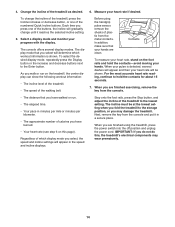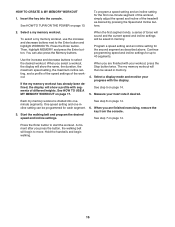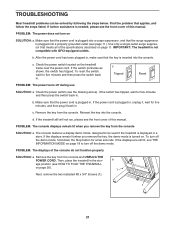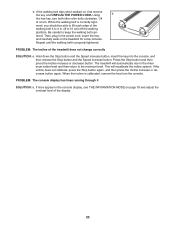Epic Fitness Tl 2300 Pro Treadmill Support Question
Find answers below for this question about Epic Fitness Tl 2300 Pro Treadmill.Need a Epic Fitness Tl 2300 Pro Treadmill manual? We have 1 online manual for this item!
Question posted by jab55054 on August 4th, 2014
Epic 2300 Treadmill- Console Doesnt Work
I have had this treadmill for about 3 years. It turns on fine and works, but the start/stop button and incremental adjustment button are unresponsive. Any suggestions on how to check or 'reset' this part of the main console? thanks
Current Answers
Related Epic Fitness Tl 2300 Pro Treadmill Manual Pages
Similar Questions
Speed Variations
my T60 treadmill model EPTL818041 has speed issues: it stops dead or goes up in speed or goes down i...
my T60 treadmill model EPTL818041 has speed issues: it stops dead or goes up in speed or goes down i...
(Posted by azearthwalker 2 years ago)
Looking For A Lift Arm For My Epic 425 Mx Treadmill
Looking for a lift arm for my epic 425 MX treadmill
Looking for a lift arm for my epic 425 MX treadmill
(Posted by condo3295 6 years ago)
How Can I Adjust Resistance. Console Works But Resistance Will Not Change. Very
Hard To Pedal.
Hard To Pedal.
(Posted by forand81 8 years ago)
Epic Tl 2200 Not Turning On
The treadmill isn't turning on when plugged in. Please advise
The treadmill isn't turning on when plugged in. Please advise
(Posted by estherica2001 8 years ago)
Wifi-normal Setup For Epic A17u Bike
Since we purchased the floor model, we didn't get the WiFi setup card. Does someone know where's the...
Since we purchased the floor model, we didn't get the WiFi setup card. Does someone know where's the...
(Posted by prashshek 9 years ago)