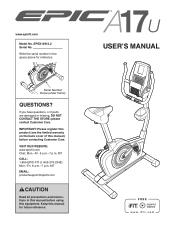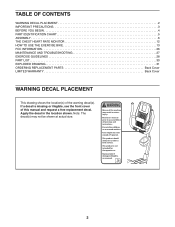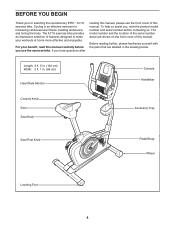Epic Fitness A17u Bike Support Question
Find answers below for this question about Epic Fitness A17u Bike.Need a Epic Fitness A17u Bike manual? We have 1 online manual for this item!
Question posted by emilywtholen on April 23rd, 2021
Wifi Password
we just purchased this bike used buy it didn't have the WiFi set up card - how do I find numbers for the WiFi password? It only has lowercase letters in the actual machine
Current Answers
Answer #1: Posted by techyagent on April 26th, 2021 1:48 PM
Please check it over here:-
https://www.manualslib.com/manual/568155/Epic-A17u-Bike.html?page=24
Thanks
Techygirl
Related Epic Fitness A17u Bike Manual Pages
Similar Questions
Resistance Issue Epic A17u
When we plug the bike in it will be at the least resistance possible when you put the resistance up....
When we plug the bike in it will be at the least resistance possible when you put the resistance up....
(Posted by kimthecabinqueen 1 year ago)
Wifi Setup To A30t Treadmill
I have lost my WiFi setup card overlay. How can I hook up to WiFi without it?
I have lost my WiFi setup card overlay. How can I hook up to WiFi without it?
(Posted by kdicataldo1968 4 years ago)
I Have An Epic A17r Exercise Bike At Home And Do Not Want To Join Ilife
I have an EPIC A17R exercise Bike at home and do not want to join ILIFE so is there a way where i ca...
I have an EPIC A17R exercise Bike at home and do not want to join ILIFE so is there a way where i ca...
(Posted by samiraline21 8 years ago)
Trying To Connect My Epic A17r Bike To Wireless But After I Enter My Password It
I entered my password and when finished can find the DONE Botton as the manuals says ? Can some one ...
I entered my password and when finished can find the DONE Botton as the manuals says ? Can some one ...
(Posted by samiraline21 8 years ago)
Wifi-normal Setup For Epic A17u Bike
Since we purchased the floor model, we didn't get the WiFi setup card. Does someone know where's the...
Since we purchased the floor model, we didn't get the WiFi setup card. Does someone know where's the...
(Posted by prashshek 9 years ago)