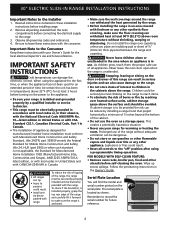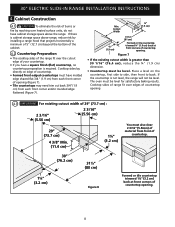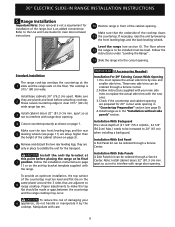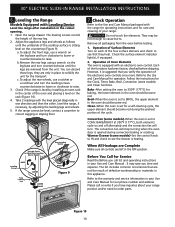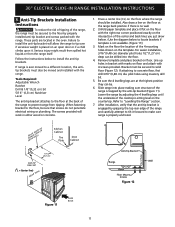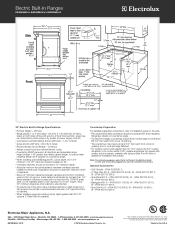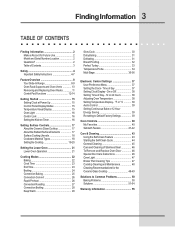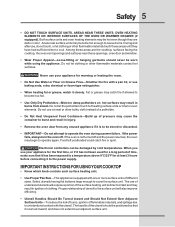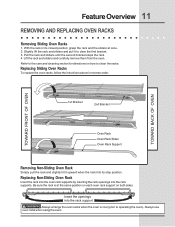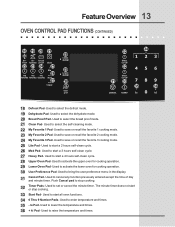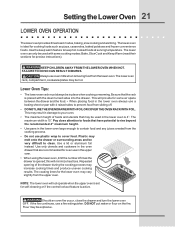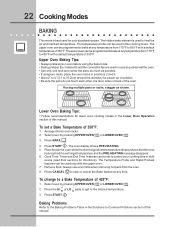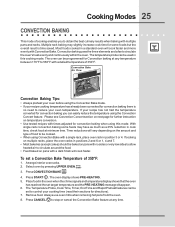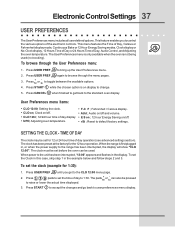Electrolux EW30ES65GS Support Question
Find answers below for this question about Electrolux EW30ES65GS - 30" Slide-In Electric Range.Need a Electrolux EW30ES65GS manual? We have 4 online manuals for this item!
Question posted by slocke on December 27th, 2014
My Electrolux Range Has Sd Beside The Clock. The Oven Will Not Heat, Never Used
The person who posted this question about this Electrolux product did not include a detailed explanation. Please use the "Request More Information" button to the right if more details would help you to answer this question.
Current Answers
Answer #1: Posted by OnlineOutreachSpecialist on December 30th, 2014 9:08 AM
I appreciate your inquiry, slocke! I see that your Electrolux range is displaying “Sd” beside the clock and your oven will not heat. “Sd” could be advising you that the range is in showroom mode. To unlock showroom mode you will need to disconnect power from the range and then reapply the power. Then press cancel to bypass programming the clock. Within 60 seconds of reapplying power, press “Oven Light” button and top oven “Timer” button simultaneously. This should help to clear out showroom mode. Hope this information is helpful. –OOS
Online Outreach Specialist
Related Electrolux EW30ES65GS Manual Pages
Similar Questions
Electrolux Oven Will Not Heat After Cleaning
(Posted by broNoelP 9 years ago)
Electrolux Ei30if40ls Reviews
I do a lot of baking ( cakes especially) . I've seen reports that say the oven heats unevenly and it...
I do a lot of baking ( cakes especially) . I've seen reports that say the oven heats unevenly and it...
(Posted by Outshoppin13 10 years ago)
Electrolux Slide In Range, The Lower Oven Door Will Not Open. It Opens Partially
(Posted by Anonymous-70600 11 years ago)
Slide In Gas Range Doesn't Touch Countertop
We are installing an electorlux slide in gas range. We have in place and noticed that when we lowere...
We are installing an electorlux slide in gas range. We have in place and noticed that when we lowere...
(Posted by cjpw4 12 years ago)
The Bottom Portion Of The Oven Doesn't Heat.
The portion where the drawer is not heating. What could it be? Thank you
The portion where the drawer is not heating. What could it be? Thank you
(Posted by danyval8902 12 years ago)