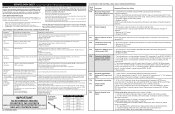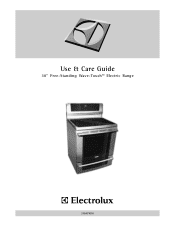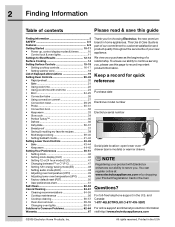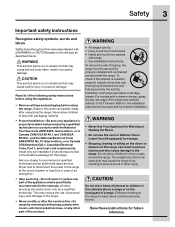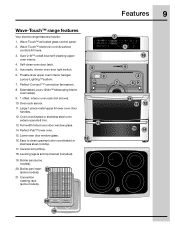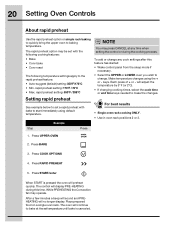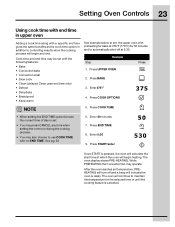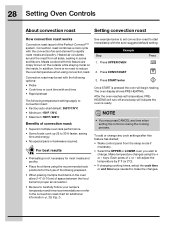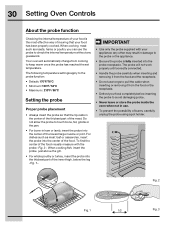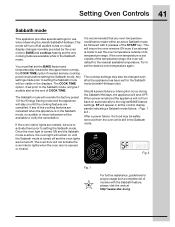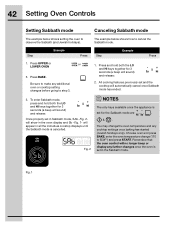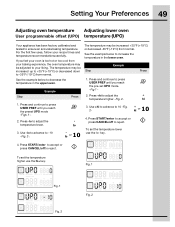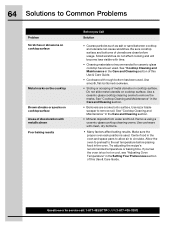Electrolux EW30EF65GS Support Question
Find answers below for this question about Electrolux EW30EF65GS - 30 Inch Electric Range.Need a Electrolux EW30EF65GS manual? We have 2 online manuals for this item!
Question posted by v7f5a7 on March 3rd, 2017
Oven Temperature Digits Are Not Fully Displayed.
Oven temperature digits are not fully displayed for EW30EF65GS. What it can be?
Current Answers
Related Electrolux EW30EF65GS Manual Pages
Similar Questions
Electrolux Ew30ef65gs Oven Locked During Clean Cycle
Oven door locked during clean cycle but would not open. unplugged the unit. I was able to open the o...
Oven door locked during clean cycle but would not open. unplugged the unit. I was able to open the o...
(Posted by jarrellrich 1 year ago)
Control Pad Comes On By Itself
The touch pad beeps and lights up on it own. It happens a couple of times a week that I know of. The...
The touch pad beeps and lights up on it own. It happens a couple of times a week that I know of. The...
(Posted by wtrdog 10 years ago)
Can You Tell Me If This Electrolux Ew301s65js Is 30 Inches Wide? I
The blogs say that it says it's 30 inches but in reality it is 32 inches wide? Rich
The blogs say that it says it's 30 inches but in reality it is 32 inches wide? Rich
(Posted by Richscherber 11 years ago)
Exterior Fan Won't Turn Off.
I used the broiler on the bigger oven of my E48DF76EPS gas/electric range & the outside fan that...
I used the broiler on the bigger oven of my E48DF76EPS gas/electric range & the outside fan that...
(Posted by lori18137 12 years ago)