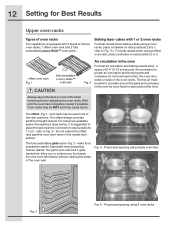Electrolux EW30EF65G Support Question
Find answers below for this question about Electrolux EW30EF65G - 30" Electric Range.Need a Electrolux EW30EF65G manual? We have 1 online manual for this item!
Question posted by nasc on February 4th, 2014
Control Touch Pad Problems
Current Answers
Answer #1: Posted by OnlineOutreachSpecialist on February 5th, 2014 8:10 AM
After restting your range if the problem still occurs I would contact an authorized servizce provider to diagnose the problem. There could be a miscommunication in the control board. Hope this helps!
Online Outreach Specialist
Related Electrolux EW30EF65G Manual Pages
Similar Questions
Oven door locked during clean cycle but would not open. unplugged the unit. I was able to open the o...
oven purchased in 2011. I touched upper oven and bake and was just about to touch start when I saw a...
The touch pad beeps and lights up on it own. It happens a couple of times a week that I know of. The...
Where can I find free owner's manuals for the Electrolux electric range, model number EW30ES65GS?
Temperature is reaching up to 500 degrees. you can only program up to 288 degrees. how do i get cont...