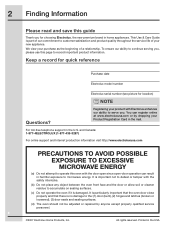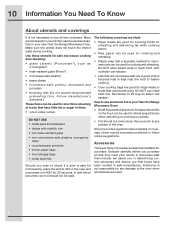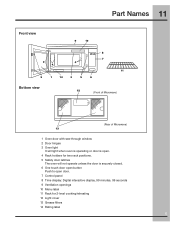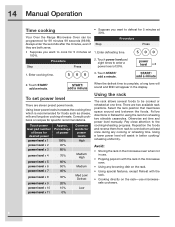Electrolux EI30MH55GS Support Question
Find answers below for this question about Electrolux EI30MH55GS - 30" Microwave Oven.Need a Electrolux EI30MH55GS manual? We have 1 online manual for this item!
Question posted by aintdun on September 30th, 2012
The Control Panel Is Loose.
Is there a way I can remove to cvheck and/or repair?
Current Answers
Related Electrolux EI30MH55GS Manual Pages
Similar Questions
Unit Will Not Power On. Dead.
Not really a question since I now know the answer too. Just trying to pay the site back for their ma...
Not really a question since I now know the answer too. Just trying to pay the site back for their ma...
(Posted by anorchard 10 years ago)
It Just Stopped Cooking.
lights, turntable and key pad all work. but it just does not heat. can this be fixed and what is the...
lights, turntable and key pad all work. but it just does not heat. can this be fixed and what is the...
(Posted by kevinsdearborn 11 years ago)
Control Panel Reset Button Not Responding
Is there another way to reset the microwave so I can use it again. If needed how to replace the IQ ...
Is there another way to reset the microwave so I can use it again. If needed how to replace the IQ ...
(Posted by jejcrisostomo 11 years ago)
Dead Of Microwave
My microwave is dead iwant to repaire it , iwant to know about your sevice center number
My microwave is dead iwant to repaire it , iwant to know about your sevice center number
(Posted by shweta1434kapoor 12 years ago)
Brittle Plastic Parts Which Break In About Three Months Time.
Has Electrolux corrected their issue with low quality plastic in their new microwave? I want to repl...
Has Electrolux corrected their issue with low quality plastic in their new microwave? I want to repl...
(Posted by georgeandjoannt 13 years ago)