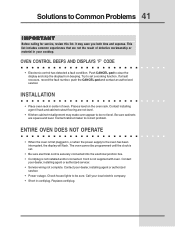Electrolux E30EW85ESS Support Question
Find answers below for this question about Electrolux E30EW85ESS - Icon Designer Series Electric Double Oven.Need a Electrolux E30EW85ESS manual? We have 1 online manual for this item!
Question posted by jchilliard on April 15th, 2013
Have There Been Any Recalls On This Model?
Current Answers
Answer #1: Posted by OnlineOutreachSpecialist on April 17th, 2013 5:10 AM
Hello jchilliard – This manufacturer does not have any recalls on this particular model number posted above E30EW85ESS, or very many for that matter. What is your exact concern? Perhaps the issue the unit is having is something I can help troubleshoot? However, you may contact the manufacturer directly if you prefer.
Online Outreach Specialist
Related Electrolux E30EW85ESS Manual Pages
Similar Questions
We lost electrical power for 4 hours the other day. When electric was restored the lights in both ov...
I am trying to replace only the light bulbs in my double ovens. I called Electrolux to figure out wh...
Could you please tell me how to clean my electrolux double oven model EDEE63AS*41 doors. I dont kno...
"dorr latch" why that? cost of repair is $350.00. I am livid about this. no idea if this will really...