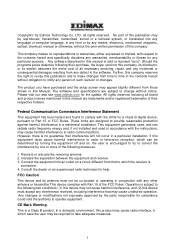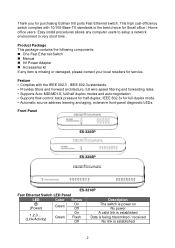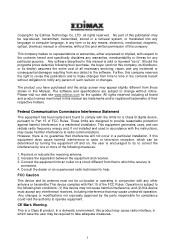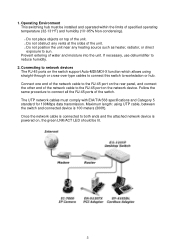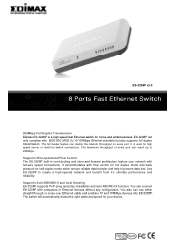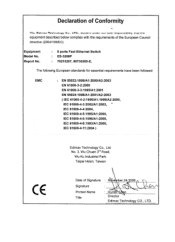Edimax ES-3208P Support Question
Find answers below for this question about Edimax ES-3208P.Need a Edimax ES-3208P manual? We have 4 online manuals for this item!
Question posted by knocke on January 30th, 2014
Software
Hello, Does the Edimax Desktop Switch require installation of software? Regards, Knocke
Current Answers
Answer #1: Posted by TommyKervz on January 30th, 2014 9:15 AM
Greetings. The pdf resource freely downloadable from here will wall you through the installations process precisely.