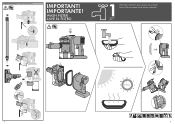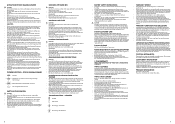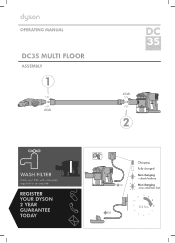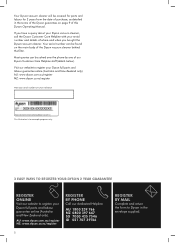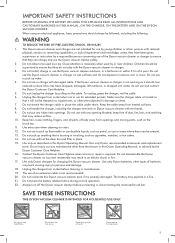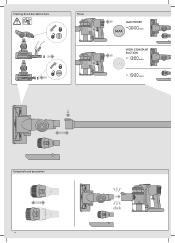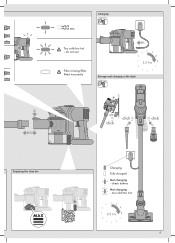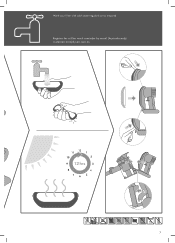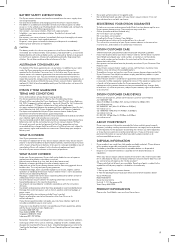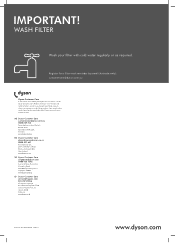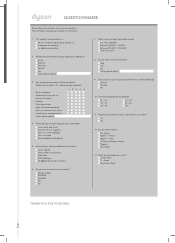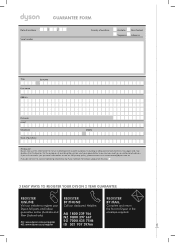Dyson DC35 Support Question
Find answers below for this question about Dyson DC35.Need a Dyson DC35 manual? We have 2 online manuals for this item!
Question posted by samfranklin on January 5th, 2012
My Dyson Dc35 Is Not Picking Up
After a few weeks of successful vacuuming my Dyson DC35 is not picking up. Empited and checked for blockages. Not used for big bits or pine needles. Any advice??
Current Answers
Related Dyson DC35 Manual Pages
Similar Questions
Motor Hears Up And Quits . How Do I Fix This, I Had Hit A Morton For My Sleep N
(Posted by Ellerman1 8 years ago)
Just Quit Working
My brand new DC35 just quit on first use and then would not take a charge. Is there a reset button s...
My brand new DC35 just quit on first use and then would not take a charge. Is there a reset button s...
(Posted by mlawlor47 11 years ago)