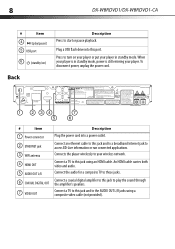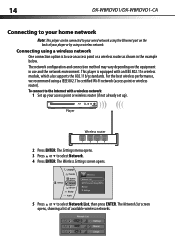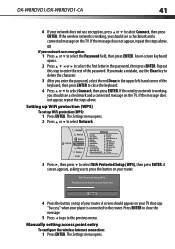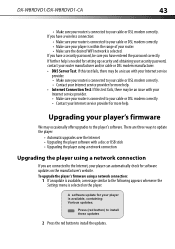Dynex DX-WBRDVD1 Support Question
Find answers below for this question about Dynex DX-WBRDVD1.Need a Dynex DX-WBRDVD1 manual? We have 12 online manuals for this item!
Question posted by papecole on April 6th, 2012
Dynex Wifi Connection Router.
The player does not connect to my rounter after loading in the pass word. Several other devices logged onto the router just fine, but, the dynex blue ray with wifi will not.
Current Answers
Related Dynex DX-WBRDVD1 Manual Pages
Similar Questions
How Do I Find My Ip Address For My Dynex Dx Wbrdvd1 Dvd Player
(Posted by DrNovwa 10 years ago)
Dns Error When Connecting To Wireless On Dynex Dvd Player
(Posted by Thooamasu 10 years ago)
My Dynex Dvd Player Will Not Connect To My Wireless Internet...keeps Timing Out
(Posted by Kpsaxon 12 years ago)
My Dynex Dvd Player Is Not Working
My dynex dvd player is not working on my tv. What can I check?
My dynex dvd player is not working on my tv. What can I check?
(Posted by remicksc 12 years ago)
Dynex Dvd Player Is Not Recognizing That A Disk Is In It.
We have 2 Dynex DX-PDVD7 portable DVD players. Onesays "nodisc"after "loading" a CD or DVD. What can...
We have 2 Dynex DX-PDVD7 portable DVD players. Onesays "nodisc"after "loading" a CD or DVD. What can...
(Posted by hughesbiz 13 years ago)