Dynex DX-WBRDVD1 Support Question
Find answers below for this question about Dynex DX-WBRDVD1.Need a Dynex DX-WBRDVD1 manual? We have 12 online manuals for this item!
Question posted by dlhofPeter on January 3rd, 2014
Why Wont My Dynex Blu Ray Connect To Internet It Says It Cannot Resolve The Dns
The person who posted this question about this Dynex product did not include a detailed explanation. Please use the "Request More Information" button to the right if more details would help you to answer this question.
Current Answers
There are currently no answers that have been posted for this question.
Be the first to post an answer! Remember that you can earn up to 1,100 points for every answer you submit. The better the quality of your answer, the better chance it has to be accepted.
Be the first to post an answer! Remember that you can earn up to 1,100 points for every answer you submit. The better the quality of your answer, the better chance it has to be accepted.
Related Dynex DX-WBRDVD1 Manual Pages
User Manual (English) - Page 5


... included). • Multiple outputs for connecting your purchase of the art in Blu-ray Disc player design and is capable of 24 frames per second (TV must be connected with an HDMI cable and be compatible with HDMI. DX-WBRDVD1/DX-WBRDVD1-CA
5
Introduction
Congratulations on the Blu-ray Disc). • HDMI 1080p/fps output (Blu-ray Disc only) that lets you display...
User Manual (English) - Page 10


... 64,
Fast x 128. When playing a Blu-ray Disc that lets you to the home screen.
9 NETFLIX
Press to access the Netflix application when connected to the Internet.
10 ENTER
Press to select DVD/BD-ROM, then press
ENTER. For more ...it stopped or at the
beginning of the disc. 10
DX-WBRDVD1/DX-WBRDVD1-CA
#
Item
Description
Press to stop disc playback and enter the home screen. Press ...
User Manual (English) - Page 17


..., x 32, x 64, x 128. or to load.
5 If a Blu-ray Disc or DVD menu opens, press ENTER.
Press (play ) again. • Press (stop) to stop ) twice, playback stops completely and playback starts at the beginning of the chapter have been played. • Press to go to connect your player is in the following sequence: Fast x 2, x 4, x 8, x 16...
User Manual (English) - Page 18


...and start watching. You can instantly watch movies over the Internet (for your Dynex Blu-ray player, visit www.dynexproducts.com. Have a valid account to ...player. 18
DX-WBRDVD1/DX-WBRDVD1-CA
Using connected applications
Your player is equipped with the capability to watch thousands movies and TV episodes streamed from Netflix to your Blu-ray player. Before being able to use these Internet...
User Manual (English) - Page 19


... to http://www.netflix.com/Dynex(US) or http://www.netflix.ca/Dynex- (Canada) to start a unique "Pandora station" that play it . Add variety by creating multiple Pandora stations (up your account and activating your Blu-ray player lets you choose exactly the music you want to hear and creates personal Internet radio stations that plays...
User Manual (English) - Page 21


...Internet. To display Blu-ray Disc or DVD information:
• Press DISPLAY. The Picture menu opens.
• Select Start Slide Show to indicate that have been burned onto a CD, DVD+/-R, DVD+/-R/(W), or Blu-ray Disc. Displaying Blu-ray Disc or DVD... containing photographs into your Blu-ray player. 2 Press or to select Media, then press ENTER. DX-WBRDVD1/DX-WBRDVD1-CA
21
- Instead of...
User Manual (English) - Page 24


...Color
Connected 1080P HDMI Auto 16:9 Original Off Auto
The Blu-ray popup menu or DVD
disc menu opens.
2 Press
or to select an audio mode. Your player displays... audio channel information, such as "01/03 Eng Dolby Digital." Your player displays "Angle X of viewing angles. To use a disc popup menu:
1 During Blu-ray or DVD playback, press POPUP MENU. 24
DX-WBRDVD1/DX-WBRDVD1...
User Manual (English) - Page 29


...the output format goes to the previous menu. Note: Your player is much more vivid than the previous. System
Network
Settings
BD...Blu-ray Discs are recorded on film at a rate of the 16:9 settings when connected to a 4:3 TV may produce a picture that does not correctly fit on the discs at a higher frame rate, you would prefer viewing the video at this frame rate. DX-WBRDVD1/DX-WBRDVD1...
User Manual (English) - Page 31
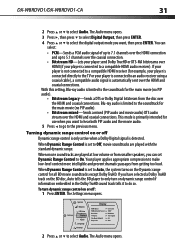
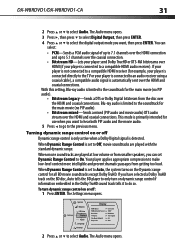
...Legacy-Sends a DTS or Dolby Digital bitstream from the disc over the HDMI and coaxial connections. Blu-ray audio is limited to the soundtrack for the main movie (no PIP audio).
•...loud. This mode is connected to select the digital output mode you want , then press ENTER.
DX-WBRDVD1/DX-WBRDVD1-CA
31
2 Press or to select Audio. Your player applies appropriate compression to Auto...
User Manual (English) - Page 33
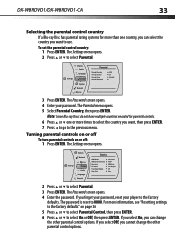
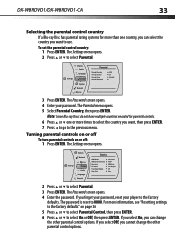
...
Connected 1080P HDMI Auto 16:9 Original Off Auto
2 Press or to 0000. The password is reset to select Parental.
3 Press ENTER. The Password screen opens. 4 Enter your player ...options. The Settings menu opens. 2 Press or to select Parental.
DX-WBRDVD1/DX-WBRDVD1-CA
33
Selecting the parental control country If a Blu-ray Disc has parental rating systems for parental controls. 6 Press or ...
User Manual (English) - Page 34


...DX-WBRDVD1/DX-WBRDVD1-CA
Setting the parental control level
To set automatic disc playback mode:
1 Press ENTER. System
Network
Settings
BD-Live Display Audio Language Parental
Display
HDMI Status HDMI preferred Format Resolution TV Aspect Film Mode(1080p24) Deep Color
Connected... guardian. • 7[NC-17]-Not suitable for DVDs or Blu-ray Discs only.
6 Press or to select Parental Control...
User Manual (English) - Page 39
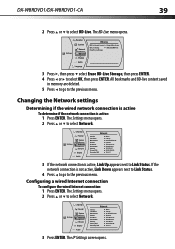
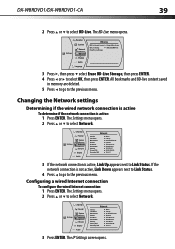
...the network connection is not active, Link Down appears next to Link Status.
4 Press to go to Link Status. DX-WBRDVD1/DX-WBRDVD1-CA
39... Mode IP Address Subnet Mask Gateway Primary DNS Secondary DNS
Wired Link Up 00:22:84:FB:C6...connection is active:
1 Press ENTER. Parental
System
Settings
Network BD-Live Display Audio Language
BD-Live
BD-Live Internet Access BD-Live Storage Erase Blu-ray...
User Manual (English) - Page 50


... right or the TV aspect ratio" on a Blu-ray Disc After connecting to block that the disc has the correct region code.
Internet, cannot download a • Make sure that the USB memory stick is working .
Blu-ray Disc or DVD does not • Make sure that rating.
• Some Blu-ray discs will only play
• Check the rating...
User Manual (English) - Page 51
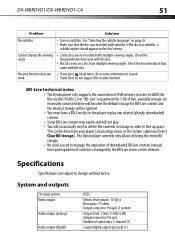
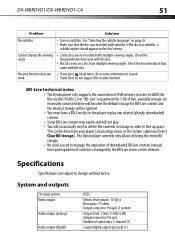
... is managed by the BD-Live server on the Internet. This can be ignored.
• You must have multiple viewing angles. Instead, time and expiration of USB memory in order to change the viewing • Some discs are subject to fulfill the Blu-ray Disc Profile 2.0 or "BD-Live" requirement for BD-Live...
User Manual (English) - Page 55
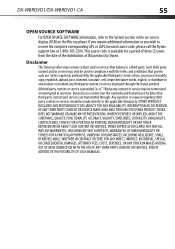
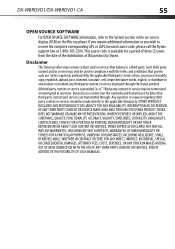
...section in the on-screen display (OSD) on the Blu-ray player. DYNEX DOES NOT WARRANT OR MAKE ANY REPRESENTATION, WHETHER EXPRESS ...CONNECTION WITH THE USE OF ANY THIRD PARTY CONTENT OR SERVICES, EVEN IF ADVISED OF THE POSSIBILITY OF SUCH DAMAGES. Any question or request regarding third party content or services should be terminated or interrupted at 1-800-305-2204. DX-WBRDVD1/DX-WBRDVD1...
Quick Setup Guide (English) - Page 1


... a random PIN number password. 7 If your player and into the battery compartment.
Connecting to the Internet with a wired network:
1 Connect a network cable to the Internet with the following options: • Connect-Connect to this network.
• Disconnect-Disconnect from this step to delete the character. Your DX-WBRDVD1/DX-WBRDVD1-CA represents the state of your wired...
Quick Setup Guide (English) - Page 2


...the
activation code from the options. DYNEX is connected to your cable or DSL modem... Mask Gateway Primary DNS Secondary DNS
Wired Link Up 00...Internet radio or Napster. You will receive an activation code. 3 On your router is need for example, from Step 2, then click Activate.
4 Click Create a Pandora Account and follow the on your Blu-ray player. 6 After you have a wired connection...
Information Brochure (English) - Page 1


... Blu-ray disc player
DX-WBRDVD1 / DX-WBRDVD1-CA
All Dynex products are designed for access to 1080p resolution
• Built-in
DX-WBRDVD1 / DX-WBRDVD1-CA
®
Features
• Experience amazing viewing, with full highdefinition video playback at up to instant content
with simple, clear, and intuitive instructions, both outside and inside the box. Accessories
• Wireless Blu-ray...
Important Information (English) - Page 8


... that came with multiple viewing angles. not work on a Blu-ray Disc
No subtitles
• Turn on subtitles. The Dynex player currently only allows deleting the entire BD storage. • No clock is erased.
Instead, time and expiration of free, available storage. 8
DX-WBRDVD1/DX-WBRDVD1-CA
Problem
Cannot connect to my wireless router
Solution
• Make sure that...
Important Information (English) - Page 12
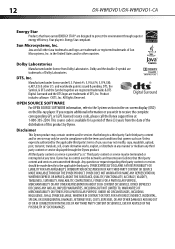
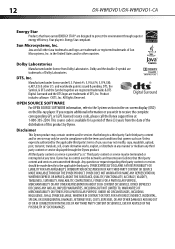
12
DX-WBRDVD1/DX-WBRDVD1-CA
Energy Star
Products that have earned ENERGY STAR® are designed to protect the environment ...ANY OTHER DAMAGES ARISING OUT OF OR IN CONNECTION WITH THE USE OF ANY THIRD PARTY CONTENT OR SERVICES, EVEN IF ADVISED OF THE POSSIBILITY OF SUCH DAMAGES. in the on-screen display (OSD) on the Blu-ray player. Disclaimer
This Dynex product may not modify, copy, republish, ...
Similar Questions
Why Wont My Dynex Blu Ray Connect To My Wireless Internet
(Posted by Mfgravias 9 years ago)
Dns Error When Connecting To Wireless On Dynex Dvd Player
(Posted by Thooamasu 10 years ago)
I Have A Wifi Blu-ray That Is Successfully Connected But Netflix States It Is No
My setup is complete and successful. My Internet connection is complete and successful including DNS...
My setup is complete and successful. My Internet connection is complete and successful including DNS...
(Posted by rbcurti 12 years ago)

