Dynex DX-WBRDVD1 Support Question
Find answers below for this question about Dynex DX-WBRDVD1.Need a Dynex DX-WBRDVD1 manual? We have 12 online manuals for this item!
Question posted by d2ch on July 20th, 2014
Can You Still Play Movies Without The Control On A Dynex Dx Wbrdvd1 Without
remote control
Current Answers
There are currently no answers that have been posted for this question.
Be the first to post an answer! Remember that you can earn up to 1,100 points for every answer you submit. The better the quality of your answer, the better chance it has to be accepted.
Be the first to post an answer! Remember that you can earn up to 1,100 points for every answer you submit. The better the quality of your answer, the better chance it has to be accepted.
Related Dynex DX-WBRDVD1 Manual Pages
User Manual (English) - Page 5


... Blu-ray Disc player design and is designed for single remote control of any CEC-enabled devices connected with 1080p 24 frame). • WiFi wireless connectivity for ease of connection. • Deep Color: This BD player is capable of sending "deep" (36-bit) color over HDMI if the TV supports it. DX-WBRDVD1/DX-WBRDVD1-CA
5
Introduction
Congratulations...
User Manual (English) - Page 7


... side up into this tray. Playing Blu-ray Discs Playing Blu-ray Discs are :
• Resume play-Not available on Blu-ray discs • A-B repeat (playback loop)-Not available on DVDs. To open or close the tray, press (open /close ).
2 Remote control sensor Receives signals from the device while using it. DX-WBRDVD1/DX-WBRDVD1-CA
7
About Blu-ray Discs...
User Manual (English) - Page 9
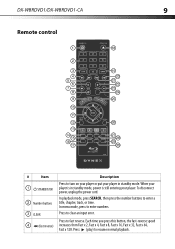
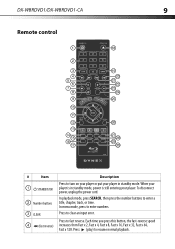
...Press to enter numbers. Press (play) to fast reverse. When your player is in standby mode, power is still entering your player in standby mode.
Press to ...title, chapter, track, or time. DX-WBRDVD1/DX-WBRDVD1-CA
9
Remote control
#
Item
1 STANDBY/ON
2 Number buttons 3 CLEAR 4 (fast reverse)
Description
Press to turn on your player or put your player. To disconnect power, unplug the ...
User Manual (English) - Page 10


...Fast x 64,
Fast x 128. If a disc menu opens when playing a Blu-ray Disc or DVD, press to fast forward. 10
DX-WBRDVD1/DX-WBRDVD1-CA
#
Item
Description
Press to select a menu
11
option, then... DVD menu (if available).
During DVD playback, press to control 13 A (red), B (green), playback. Press (play ).
8 /SETUP
Press to stop ) twice, playback stops completely.
When playing ...
User Manual (English) - Page 11


...to select a subtitle language or to the previous menu. Setting up your player
Installing remote control batteries
To install remote control batteries:
1 Remove the battery compartment cover.
2 Insert two AAA batteries ... - This button is valid for DVD discs.
DX-WBRDVD1/DX-WBRDVD1-CA
11
#
Item
20 (next)
21 (previous)
22 (play ) to select a viewing angle if multiple angles are available on...
User Manual (English) - Page 17


.... DX-WBRDVD1/DX-WBRDVD1-CA
17
Using your player
Note: Unless otherwise noted, all tasks in this button, the fast-forward speed
changes in the following sequence: Fast x 2, x 4, x 8, x 16, x 32, x 64, x 128. It may take a few seconds for the disc to select PLAY, then press
6 To eject the disc, press . To control Blu-ray Disc or DVD playback...
User Manual (English) - Page 18


...Blu-ray player. 4 Once you can now rent movies using your remote control, then press...movies with Netflix (application available in your Dynex remote. With CinemaNow on your Blu-ray player...DX-WBRDVD1/DX-WBRDVD1-CA
Using connected applications
Your player is equipped with the capability to watch thousands movies and TV episodes streamed from Netflix to your PC. Have connected the player...
User Manual (English) - Page 19


... the Dynex code field on the screen. Just enter a song title or band name that play it . For existing Pandora customers:
1 Press or to select Pandora.
2 Select I am new to Pandora from Step 1.
- DX-WBRDVD1/DX-WBRDVD1-CA
19
To watch movies with Netflix:
1 Press or to select Netflix, then press ENTER to register your player with your...
User Manual (English) - Page 20


... free space on your player, try to select Clear BD Storage
from the BD-Live menu. 6 Press to go to download new movie trailers. • Additional commentary by actors and directors. • Multiperson game play any related (already downloaded) content. You must have an additional USB memory stick added. 20
DX-WBRDVD1/DX-WBRDVD1-CA
2 Select Sign...
User Manual (English) - Page 31
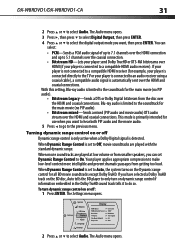
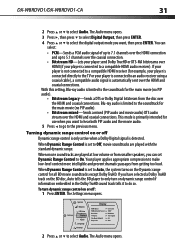
DX-WBRDVD1/DX-WBRDVD1-CA
31
2 Press or to select Audio. This mode is automatically sent over the HDMI and coaxial connections. When movie soundtracks are played with the standard dynamic range. Your player applies appropriate compression to an audio receiver using a coaxial cable), a compatible audio signal is primarily intended for all BD movie soundtracks except Dolby TruHD.
If...
User Manual (English) - Page 34


...Control option is set to On, set automatic disc playback mode:
1 Press ENTER. You can select:
• 1[Kid Safe]-Suitable for all higher ratings are for anyone under 17. • 8[Adult]-All DVDs can be played.... Note: These ratings are blocked. 34
DX-WBRDVD1/DX-WBRDVD1-CA
Setting the parental control level
To set the parental control level:
1 Press ENTER. The Settings menu opens.
User Manual (English) - Page 44


...appears indicating that you update the player firmware to this new version. Player current version:
PKG_DVD_3_3_003_RC_02_BestBuy
Update version:
PKG_DVD_3_3_003_RC_02_BestBuy
Upgrade for DYNEX DX-WBRDVD1 BD Player
Ok
Cancel
• The software... USB stick. Press OK to a data CD or DVD, then finalize the disc.
- Upgrading the player software with the disc or USB stick Once you have...
User Manual (English) - Page 45
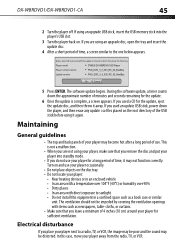
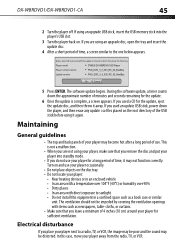
... be poor and the sound may be impeded by covering the ventilation openings with direct exposure to abort, then press the Enter key
Player model
DYNEX DX-WBRDVD1 BD Player
Player current version:
PKG_DVD_3_3_003_RC_02_BestBuy
Update version:
PKG_DVD_3_3_003_RC_02_BestBuy
Ok Cancel
5 Press ENTER. The software update begins.
This is complete, a screen appears. Turn on and use...
User Manual (English) - Page 47


...play Blu-ray Discs and DVDs that does not have a region code.
Can I use? IN and HDMI IN jacks. that No. Close the session after recording. Note: Your player cannot write to the connected TV or sound system. DX-WBRDVD1/DX-WBRDVD1...You cannot directly connect headphones to your player:
• To reset all settings (include parental control settings) to the factory default, select...
User Manual (English) - Page 48
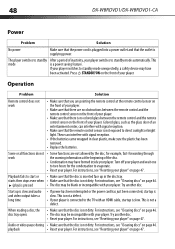
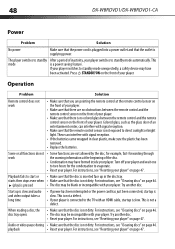
...is slow. This is not a defect.
• If your player. Try another disc. Press STANDBY/ON on page 46.
(play) is pressed
• The disc may have
been activated.
... the glass door of your player. Operation
Problem
Solution
Remote control does not work
the warning information at the beginning of your player.
48
DX-WBRDVD1/DX-WBRDVD1-CA
Power
Problem
Solution
No ...
User Manual (English) - Page 50


... sure that the network connection is supported by the player. Wireless Internet connections
Problem
Solution
Cannot perform automatic • Only WPS automatic setup is working .
See "Selecting the expands left and right or the TV aspect ratio" on a Blu-ray Disc
50
DX-WBRDVD1/DX-WBRDVD1-CA
HDMI connections
Problem
Solution
The 4:3 aspect ratio picture...
Information Brochure (English) - Page 1


Wireless Blu-ray disc player
DX-WBRDVD1 / DX-WBRDVD1-CA
All Dynex products are designed for access to instant content
with simple, clear, and intuitive instructions, both outside and inside the box.
Accessories
• Wireless Blu-ray disc player • Remote control • AAA batteries (2) • User Guide • Quick Setup Guide
Product Specifications
Warranty
1 year
Blu-Ray ...
Important Information (English) - Page 4


...system. 4
DX-WBRDVD1/DX-WBRDVD1-CA
18 The apparatus should be placed on the marking label. Lightning For added protection for your player:
•... in correct operating condition. Enter your DVD player only from lightning and power line surges.
Unauthorized substitutions ... consult an electrician or your player: • To reset all settings (include parental control settings) to rain or moisture...
Important Information (English) - Page 8


.... • You must have set parental controls to block that is recorded on the Internet. momentarily
• When playing a disc that
rating.
• Some Blu-ray discs will occasionally need to delete the contents in storage in the player to free up space. Blu-ray Disc or DVD does • Make sure that the...
Similar Questions
How Do I Find My Ip Address For My Dynex Dx Wbrdvd1 Dvd Player
(Posted by DrNovwa 10 years ago)
What Format Should Video Be To Play On My Dynex Dvd Player's Usb Port?
I have been trying to play a video using my flash drive, the DVD player acknowledges I am using the ...
I have been trying to play a video using my flash drive, the DVD player acknowledges I am using the ...
(Posted by sonodancer7777 11 years ago)
What Is The Dynex Dx Wbrdvd1 Remote Code For A Dish Network 20.0 Ir Remote??
(Posted by jay0408us 12 years ago)
Dynex Dvd Player Is Not Recognizing That A Disk Is In It.
We have 2 Dynex DX-PDVD7 portable DVD players. Onesays "nodisc"after "loading" a CD or DVD. What can...
We have 2 Dynex DX-PDVD7 portable DVD players. Onesays "nodisc"after "loading" a CD or DVD. What can...
(Posted by hughesbiz 13 years ago)


