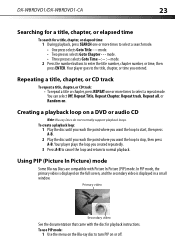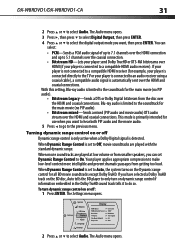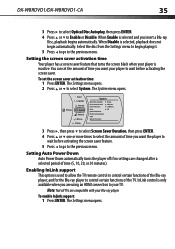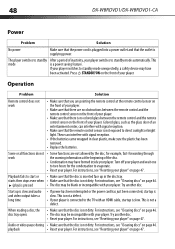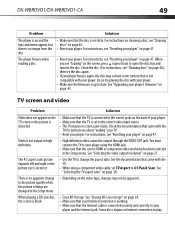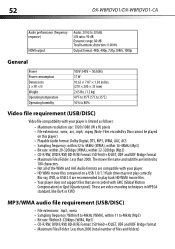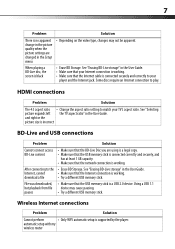Dynex DX-WBRDVD1 Support Question
Find answers below for this question about Dynex DX-WBRDVD1.Need a Dynex DX-WBRDVD1 manual? We have 12 online manuals for this item!
Question posted by taz0923 on July 13th, 2012
No Longer Plays Blue Ray Only Regular Discs
Why has my player stopped playing blue ray discs?? How do I fix it?
Current Answers
Answer #1: Posted by JohnINSG on July 17th, 2012 9:56 AM
Try this: turn your player off and unplug it for an hour. This will serve to reset the hardware. If the problem persists afterward, it's likely that your player will require repairs. Service can be obtained by carrying your player in to the place of purchase along with your original receipt. The player has a one year warranty from the date of purchase.
John
Best Buy Exclusive Brands Support
Related Dynex DX-WBRDVD1 Manual Pages
Similar Questions
Why Wont My Dynex Blu Ray/dvd Player Play Blu Ray Or Dvd
(Posted by RebRafont 10 years ago)
Dynex Blu Ray Player Will No Longer Play Blu Ray Discs
(Posted by cjdmbu 10 years ago)
What Format Should Video Be To Play On My Dynex Dvd Player's Usb Port?
I have been trying to play a video using my flash drive, the DVD player acknowledges I am using the ...
I have been trying to play a video using my flash drive, the DVD player acknowledges I am using the ...
(Posted by sonodancer7777 11 years ago)
Trying To Update Dynex Blue Ray Dvd Player.
Have tryed to update says sucess when done and then when I go to netflix or pandora it says I need a...
Have tryed to update says sucess when done and then when I go to netflix or pandora it says I need a...
(Posted by deidraalba 11 years ago)
Dynex Dvd Player Is Not Recognizing That A Disk Is In It.
We have 2 Dynex DX-PDVD7 portable DVD players. Onesays "nodisc"after "loading" a CD or DVD. What can...
We have 2 Dynex DX-PDVD7 portable DVD players. Onesays "nodisc"after "loading" a CD or DVD. What can...
(Posted by hughesbiz 13 years ago)