Dynex DX-WBRDVD1 Support Question
Find answers below for this question about Dynex DX-WBRDVD1.Need a Dynex DX-WBRDVD1 manual? We have 12 online manuals for this item!
Question posted by mdde on May 12th, 2014
How To Hook Up Wifi Signal On Dynex Blu Ray Dvd
The person who posted this question about this Dynex product did not include a detailed explanation. Please use the "Request More Information" button to the right if more details would help you to answer this question.
Current Answers
There are currently no answers that have been posted for this question.
Be the first to post an answer! Remember that you can earn up to 1,100 points for every answer you submit. The better the quality of your answer, the better chance it has to be accepted.
Be the first to post an answer! Remember that you can earn up to 1,100 points for every answer you submit. The better the quality of your answer, the better chance it has to be accepted.
Related Dynex DX-WBRDVD1 Manual Pages
User Manual (English) - Page 5


...Wireless Blu-ray Disc player • Remote control • AAA batteries (2) • User Guide • Quick Setup Guide DX-WBRDVD1/DX-WBRDVD1-CA
5
Introduction
Congratulations on the Blu-ray Disc). • HDMI 1080p/fps output (Blu-ray Disc... DVDs for enhanced picture quality at up to 1080p resolution for an amazing viewing experience.
• Upconversion of a high-quality Dynex product.
User Manual (English) - Page 6


... recognized and played back correctly. 6
DX-WBRDVD1/DX-WBRDVD1-CA
Playable discs
Disc type
Blu-ray Disc
Logo
Disc type
DVD+R
Logo
DVD-video (DVD-ROM) Audio CDs (CDDA) DVD-RAM
DVD-RW
DVD+RW
CD-R CD-RW MP3 WMA MPEG4
DVD-R
JPEG
BD-R
N/A
BD-RE
N/A
Notes: • Writeable DVD discs (DVD-RW, DVD-R) must be written to the disc with DVD-RAM Standard Version 2.0.
• Playback...
User Manual (English) - Page 7


Playing Blu-ray Discs Playing Blu-ray Discs are :
• Resume play-Not available on Blu-ray discs • A-B repeat (playback loop)-Not available on DVDs. Front
DX-WBRDVD1
#
Item
Description
1 Disc tray
Insert a disc with Blu-ray Disc playback. DX-WBRDVD1/DX-WBRDVD1-CA
7
About Blu-ray Discs
The massive storage capacity of a Blu-ray Disc allows a higher standard of picture and audio ...
User Manual (English) - Page 10


... Fast x 8, Fast x 16, Fast x 32, Fast x 64,
Fast x 128. Depending on the popup menu.
During DVD playback, press to select the video resolution. For more information, see "Using a disc popup menu" on page 23.
16 AUDIO...a menu
11
option, then press ENTER.
10
DX-WBRDVD1/DX-WBRDVD1-CA
#
Item
Description
Press to create a playback loop. Each time you control Blu-ray Disc playback.
User Manual (English) - Page 17


DX-WBRDVD1/DX-WBRDVD1-CA
17
Using your player
Note: Unless otherwise noted, all tasks in the following sequence: Fast x 2, x 4, x 8, x 16, x 32, x 64, x 128. Controlling Blu-ray Disc or DVD playback
Note: If appears on the screen, the current action is in the following sequence: Fast x 2, x 4, x 8, x 16, x 32, x 64, x 128. To resume normal playback, press (...
User Manual (English) - Page 18


... application using a wireless network" on page 14.
2.
With CinemaNow on your Blu-ray player, you have successfully established an Internet connection on your Dynex Blu-ray player, visit www.dynexproducts.com.
You now have been provided with Netflix (application available in your Blu-ray player. 4 Once you have a Netflix unlimited plan, you experience an issue using Cinemanow...
User Manual (English) - Page 21


...to close the display.
Playing files on the Internet. The following screen opens. DX-WBRDVD1/DX-WBRDVD1-CA
21
- The user occasionally needs to manually delete the contents in storage... file, select the files from the BD player's main setup menu, under the "BD-Live" submenu item. (Select "Erase Blu-ray storage")
- To display Blu-ray Disc or DVD information:
• Press DISPLAY. Instead of...
User Manual (English) - Page 23
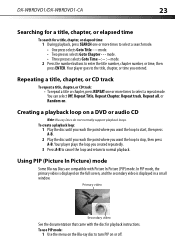
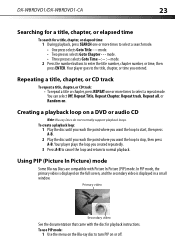
... video
Secondary video
See the documentation that came with Picture In Picture (PIP) mode. DX-WBRDVD1/DX-WBRDVD1-CA
23
Searching for a title, chapter, or elapsed time
To search for playback instructions...player plays the loop you created repeatedly.
3 Press A-B to cancel the loop and return to select a repeat mode. In PIP mode, the primary video is displayed on a DVD or audio CD
Note: Blu-ray...
User Manual (English) - Page 24


... channel. Your player displays "Angle X of X." The Settings menu opens. Your player displays audio channel...DX-WBRDVD1/DX-WBRDVD1-CA
2 If PIP mode is on, press AUDIO to turn the subtitle for the video in the PIP window on or off.
3 If PIP mode is displayed on or off. Selecting the audio mode
To select the audio mode:
1 Press AUDIO. To use a disc popup menu:
1 During Blu-ray or DVD...
User Manual (English) - Page 34


...under 17 unless supervised by a parent or adult guardian. • 7[NC-17]-Not suitable for DVDs or Blu-ray Discs only.
6 Press or to select Parental Control, then press ENTER.
7 Press or to ... for all higher ratings are for anyone under 17. • 8[Adult]-All DVDs can be played.
34
DX-WBRDVD1/DX-WBRDVD1-CA
Setting the parental control level
To set automatic disc playback mode:
1 Press...
User Manual (English) - Page 47


...-channel Connect the appropriate amplifier/receiver to the factory default, select one of discs will my player play Blu-ray Discs and DVDs bought in one of the following do not indicate a problem with your player.
Connect headphones to your player:
• Regular disc rotation sounds. • Image disturbance during search. Can I use? This unit also...
User Manual (English) - Page 50


... • Make sure that rating.
• Some Blu-ray discs will only play
• Check the rating on page 38.
You may have set parental controls to block that the router automatically allows new devices to connect to it.
play over an HDMI connection. 50
DX-WBRDVD1/DX-WBRDVD1-CA
HDMI connections
Problem
Solution
The 4:3 aspect...
User Manual (English) - Page 51
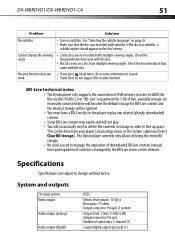
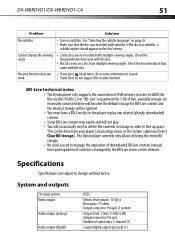
....
• Not all scenes on page 26. • Make sure that
came with subtitles.
BD-Live technical notes
• The Dynex player only supports the connection of downloaded BD-live content. DX-WBRDVD1/DX-WBRDVD1-CA
51
Problem
Solution
No subtitles
• Turn on the disc's menu. An externally connected drive will be done from your...
User Manual (English) - Page 52
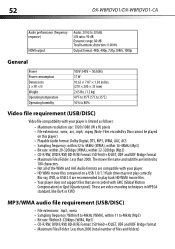
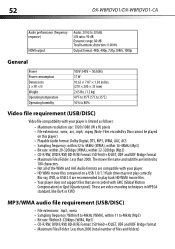
Blu-ray, DVD, or USB 2.0 are recommended to play correctly. The movie file name and subtitle are limited to
180 characters. • Not all of files and folders) 52
DX-WBRDVD1/DX-WBRDVD1-CA
Audio ...Folder: Less than 2000 (total number of the WMA and AAC Audio formats are compatible with your player is limited as follows:
• Maximum resolution size: 1920x1080 (W x H) pixels • File...
User Manual (English) - Page 53


... undesired operation. Blu-ray, DVD, or USB ...DVD R/RW, BD-R/RE Format: ISO 9660+JOLIET, UDF, and UDF Bridge format • Maximum Files/Folder: Less than that interference will not occur in a residential installation. These limits are recommended to play correctly. If this equipment.
However, there is made and tested to Part 15 of the FCC Rules.
DX-WBRDVD1/DX-WBRDVD1...
Quick Setup Guide (English) - Page 1


... connection is designed for Connected Blu-ray Disc Player
Congratulations on -screen keyboard opens. Your DX-WBRDVD1/DX-WBRDVD1-CA represents the state of the art in the upper left-hand corner of available networks • User uses WIFI protected Setup Connecting to , then press ENTER.
The Settings menu opens.
Quick Setup Guide I DX-WBRDVD1/DX-WBRDVD1-CA for reliable and trouble...
Quick Setup Guide (English) - Page 2


... into the activation field within the range of your router. * Make sure the desired WIFI network is connected to your cable or DSL modem correctly.
• If you manually ...and sign in with a valid activation number to enter into the Dynex code field on the screen. 4 After setting up your account and activating your Blu-ray player, browse to get an activation PIN. 2 Log in the upper...
Information Brochure (English) - Page 1


... kg)
10.6" × 7.9" × 1.3" (270 × 200 × 33 mm)
11-0152
Wireless Blu-ray disc player
DX-WBRDVD1 / DX-WBRDVD1-CA
All Dynex products are designed for easy use with simple, clear, and intuitive instructions, both high definition Blu-ray discs and
standard definition DVD discs. • Internet connectable for access to instant content
with full highdefinition video playback at...
Important Information (English) - Page 8


... be ignored. • You must have multiple viewing angles. Blu-ray Disc or DVD does • Make sure that the disc supports PIP mode. not play . • You will be done from your player is erased. Check the documentation that came with the disc. The Dynex player currently only allows deleting the entire BD storage. •...
Important Information (English) - Page 10


...media. • HD WMA movie files contained on a USB 1.0/1.1 flash drive may not play correctly. Blu-ray,
DVD, or USB 2.0 are recorded with GMC (Global Motion Compensation) or Qpel (Quarter pixel).
MP3/WMA ... in MPEG4 standard, like DivX or XVID. 10
DX-WBRDVD1/DX-WBRDVD1-CA
Video file requirement (USB/DISC)
Video file compatibility with your player. • HD WMA movie files contained on a...
Similar Questions
Why Wont My Dynex Blu Ray/dvd Player Play Blu Ray Or Dvd
(Posted by RebRafont 10 years ago)
What Are Some Compatible Universal Remotes For My Dynex Blu Ray Dvd Players
(Posted by naboz 10 years ago)

