Dynex DX-WBRDVD1 Support Question
Find answers below for this question about Dynex DX-WBRDVD1.Need a Dynex DX-WBRDVD1 manual? We have 12 online manuals for this item!
Question posted by xenonvs on February 22nd, 2014
How To Connect To Cinema Now On A Dynex Blu Ray
The person who posted this question about this Dynex product did not include a detailed explanation. Please use the "Request More Information" button to the right if more details would help you to answer this question.
Current Answers
There are currently no answers that have been posted for this question.
Be the first to post an answer! Remember that you can earn up to 1,100 points for every answer you submit. The better the quality of your answer, the better chance it has to be accepted.
Be the first to post an answer! Remember that you can earn up to 1,100 points for every answer you submit. The better the quality of your answer, the better chance it has to be accepted.
Related Dynex DX-WBRDVD1 Manual Pages
User Manual (English) - Page 2
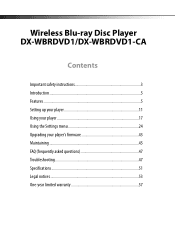
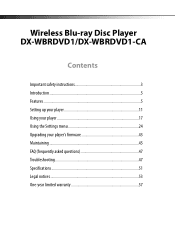
Wireless Blu-ray Disc Player DX-WBRDVD1/DX-WBRDVD1-CA
Contents
Important safety instructions 3 Introduction 5 Features ...5 Setting up your player 11 Using your player 17 Using the Settings menu 24 Upgrading your player's firmware 43 Maintaining 45 FAQ (frequently asked questions 47 Troubleshooting 47 Specifications 51 Legal notices 53 One-year limited warranty 57
User Manual (English) - Page 5


...-quality Dynex product. Your Wireless Blu-ray Disc Player represents the state of the art in Blu-ray Disc player design and is capable of sending "deep" (36-bit) color over an HDMI connection.
&#...TV must be connected with an HDMI cable and be compatible with HDMI. DX-WBRDVD1/DX-WBRDVD1-CA
5
Introduction
Congratulations on the Blu-ray Disc). • HDMI 1080p/fps output (Blu-ray Disc only)...
User Manual (English) - Page 6


... and played back correctly. 6
DX-WBRDVD1/DX-WBRDVD1-CA
Playable discs
Disc type
Blu-ray Disc
Logo
Disc type
DVD+R
Logo
DVD-video (DVD-ROM) Audio CDs (CDDA) DVD-RAM
DVD-RW
DVD+RW
CD-R CD-RW MP3 WMA MPEG4
DVD-R
JPEG
BD-R
N/A
BD-RE
N/A
Notes: • Writeable DVD discs (DVD-RW, DVD-R) must be finalized, VR-mode only.
• This Blu-ray disc player supports discs that are...
User Manual (English) - Page 7


.... Playing Blu-ray Discs Playing Blu-ray Discs are :
• Resume play-Not available on Blu-ray discs • A-B repeat (playback loop)-Not available on DVDs. To open or close the tray, press (open or close ).
2 Remote control sensor Receives signals from the device while using it. DX-WBRDVD1/DX-WBRDVD1-CA
7
About Blu-ray Discs
The massive storage capacity of a Blu-ray Disc allows...
User Manual (English) - Page 17


... . or to load.
5 If a Blu-ray Disc or DVD menu opens, press ENTER. DX-WBRDVD1/DX-WBRDVD1-CA
17
Using your player.
3 Press to open the disc tray....connect your player
Note: Unless otherwise noted, all tasks in this button, the fast-reverse speed changes in the following sequence: Fast x 2, x 4, x 8, x 16, x 32, x 64, x 128. If you press (stop playback, press (play a Blu-ray Disc or DVD...
User Manual (English) - Page 18


...Netflix movies to this player.
Before being able to use these applications. Once you need is your Dynex Blu-ray player, visit www.dynexproducts.com.
See "Connecting using Cinemanow. 7...name in the Name Your Device section, then click Continue.
18
DX-WBRDVD1/DX-WBRDVD1-CA
Using connected applications
Your player is equipped with CinemaNow (application available in US only)
Note: ...
User Manual (English) - Page 24


... viewing angles. The Blu-ray popup menu or DVD
disc menu opens.
2 Press
or to select an audio mode. Your player displays audio channel information...the screen automatically under No Disc or Stop situations. 24
DX-WBRDVD1/DX-WBRDVD1-CA
2 If PIP mode is on, press AUDIO ... Film Mode(1080p24) Deep Color
Connected 1080P HDMI Auto 16:9 Original Off Auto Your player displays "Angle X of audio ...
User Manual (English) - Page 47


... DX-WBRDVD1/DX-WBRDVD1-CA
47
FAQ (frequently asked questions)
Question
Answer
What do not indicate a problem with your player:
• Regular disc rotation sounds. • Image disturbance during search.
Composite video provides good video. Can I play ?
Troubleshooting
Check the following do I need to play : • Blu-ray Discs that do not include region code A. • DVDs...
User Manual (English) - Page 50


...
Solution
Cannot connect access BD-Live content
• Make sure that the USB memory stick is supported by the player. picture size is working . File was downloaded, but playback from file pauses
• Make sure that the BD-Live Disc you are compatible. not work on the disc. Blu-ray Disc or DVD does not...
User Manual (English) - Page 51
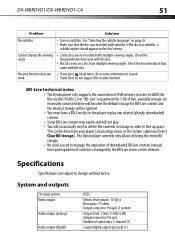
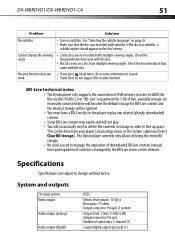
...resume function.
BD-Live technical notes
• The Dynex player only supports the connection of connectors: 2-channel (1)
Coaxial digital output (pin jack) (1) DX-WBRDVD1/DX-WBRDVD1-CA
51
Problem
Solution
No subtitles
• Turn ... be done from your player's main setup menu, in order to change the viewing • Some discs are subject to fulfill the Blu-ray Disc Profile 2.0 or ...
User Manual (English) - Page 52
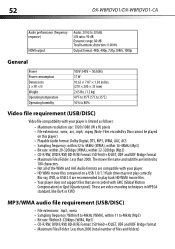
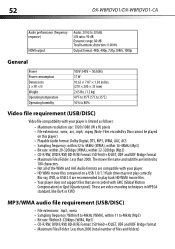
...Blu-ray, DVD, or USB 2.0 are recommended to play correctly.
The movie file name and subtitle are limited to
180 characters. • Not all of files and folders)
52
DX-WBRDVD1/DX-WBRDVD1...File extensions: .wmv, .avi, .mp4, .mpeg (Note: Files encoded by Divx cannot be played
on this player) • Playable Audio format: Dolby Digital, DTS, MP3, WMA, AAC, AC3 • Sampling frequency: ...
User Manual (English) - Page 53


...interference to radio or television reception, which the receiver is connected. • Consult the dealer or an experienced technician ...expressly approved by the party responsible for successful communication.
Blu-ray, DVD, or USB 2.0 are designed to provide reasonable ... try to correct the interference by Industry Canada. DX-WBRDVD1/DX-WBRDVD1-CA
53
• Depending on the size and...
User Manual (English) - Page 55
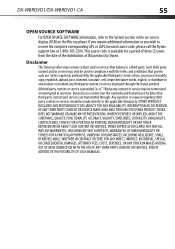
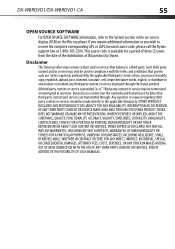
...display (OSD) on the Blu-ray player. If you require additional ...DYNEX BE LIABLE, WHETHER IN CONTRACT OR TORT, FOR ANY DIRECT, INDIRECT, INCIDENTAL, SPECIAL OR CONSEQUENTIAL DAMAGES, ATTORNEY FEES, COSTS, EXPENSES, OR ANY OTHER DAMAGES ARISING OUT OF OR IN CONNECTION WITH THE USE OF ANY THIRD PARTY CONTENT OR SERVICES, EVEN IF ADVISED OF THE POSSIBILITY OF SUCH DAMAGES. DX-WBRDVD1/DX-WBRDVD1...
Quick Setup Guide (English) - Page 1


...; to select the Password field, then press ENTER. If the connection is designed for Connected Blu-ray Disc Player
Congratulations on the back of player
Network cable Wired router
2 Press ENTER.
Connecting to your home network
This player can only send standard-definition video (480i) to your player to connect to select the wireless network you enter the password, select...
Quick Setup Guide (English) - Page 2


... up your account and activating your Blu-ray player, browse to Instant under the My Account section. 4 Click on Activate a New Device and sign in again with your user name/password. 5 Enter any name in US & Canada) 1 Select Netflix to enter into the Dynex code field on your connection manually.)
Please enter new IP Address...
Information Brochure (English) - Page 1


Wireless Blu-ray disc player
DX-WBRDVD1 / DX-WBRDVD1-CA
All Dynex products are designed for access to instant content
with simple, clear, and intuitive instructions, both high definition Blu-ray discs and
standard definition DVD discs. • Internet connectable for easy use with BD-Live™ and stream CinemaNow, Netflix, Pandora, and Napster. • Energy Star qualified. Accessories
...
Important Information (English) - Page 1


Wireless Blu-ray Disc Player DX-WBRDVD1/DX-WBRDVD1-CA
IMPORTANT INFORMATION
Important Information (English) - Page 8


... disc. Blu-ray Disc or DVD does • Make sure that the disc supports PIP mode.
Picture In Picture (PIP) • Make sure that the disc has the correct region code.
not work on a Blu-ray Disc
No subtitles
• Turn on the disc. BD-Live technical notes • The Dynex player only supports the connection of content...
Important Information (English) - Page 10


...play correctly.
Blu-ray,
DVD, or ...Blu-ray, DVD, or USB 2.0 are recorded with your player. • HD WMA movie files contained on this device must accept any interference received, including interference that are recommended to 48kHz (WMA), within 16-48kHz (Mp3) • Bit rate: within 20-320kbps (WMA), within 32 to play correctly. Operation of the media. 10
DX-WBRDVD1/DX-WBRDVD1...
Important Information (English) - Page 12
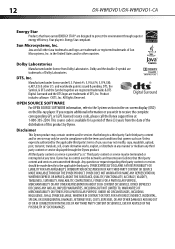
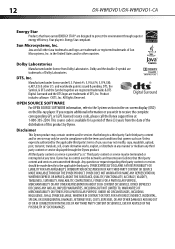
...DX-WBRDVD1/DX-WBRDVD1-CA
Energy Star
Products that have earned ENERGY STAR® are transmitted through. Your player is ."
All Rights Reserved.
All third party content or service is provided "as is Energy Star compliant. Dynex... OR SERVICE MADE AVAILABLE THROUGH THE DYNEX PRODUCT. in the on-screen display (OSD) on the Blu-ray player. Manufactured under license under license from...
Similar Questions
What Universal Remote Work With Dynex Connected Blu-ray Disc Player Dx-wbrdvd1
(Posted by Carandy53 10 years ago)
What Are Some Compatible Universal Remotes For My Dynex Blu Ray Dvd Players
(Posted by naboz 10 years ago)
How Can I Use Dynex Connected Blu-ray Disc Player Dx-wbrdvd1 Without A Remote
control
control
(Posted by Jnerik 10 years ago)

