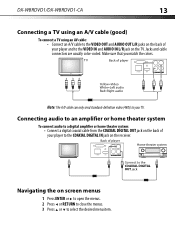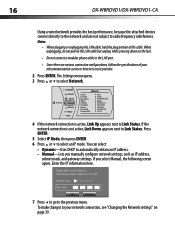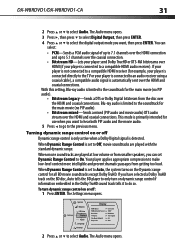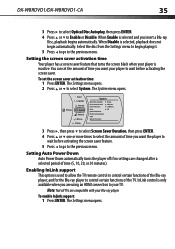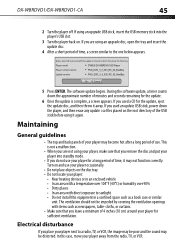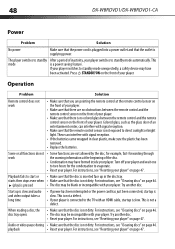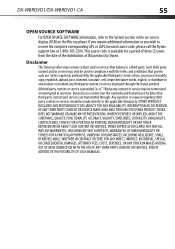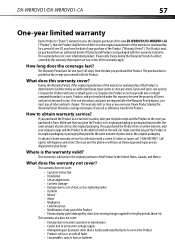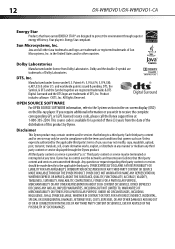Dynex DX-WBRDVD1 Support Question
Find answers below for this question about Dynex DX-WBRDVD1.Need a Dynex DX-WBRDVD1 manual? We have 12 online manuals for this item!
Question posted by peace2allu on February 14th, 2013
Where Can I Find The Activation Code And Id For Dynex Dx-wbrdvd1
Where can I find the activation code and ID. It supposed to be an 8 digit code. I'm trying to add this device to be able to stream live like Neflex, Hulu, cinema wow etc.
Current Answers
Related Dynex DX-WBRDVD1 Manual Pages
Similar Questions
How Do I Find My Ip Address For My Dynex Dx Wbrdvd1 Dvd Player
(Posted by DrNovwa 10 years ago)
What Are Some Compatible Universal Remotes For My Dynex Blu Ray Dvd Players
(Posted by naboz 10 years ago)
Need Help Programming My Universal Remote To Run My Dvd Player
I have a radio-shack satellite/cable universal remote control Cat. No 15-303 it and i Need a 3 digit...
I have a radio-shack satellite/cable universal remote control Cat. No 15-303 it and i Need a 3 digit...
(Posted by BellaDear 11 years ago)
I Can't Find The Website To Enter My Activation Code For The Dynex Dvd Player
(Posted by msp1gnc 12 years ago)
Dynex Dvd Player Is Not Recognizing That A Disk Is In It.
We have 2 Dynex DX-PDVD7 portable DVD players. Onesays "nodisc"after "loading" a CD or DVD. What can...
We have 2 Dynex DX-PDVD7 portable DVD players. Onesays "nodisc"after "loading" a CD or DVD. What can...
(Posted by hughesbiz 13 years ago)