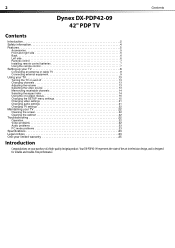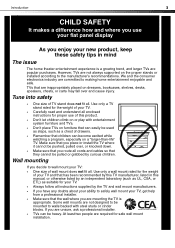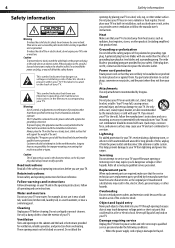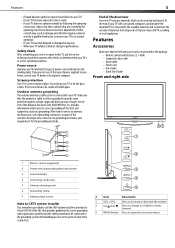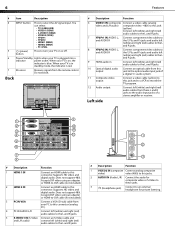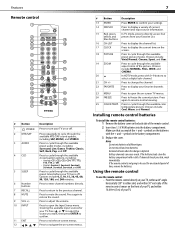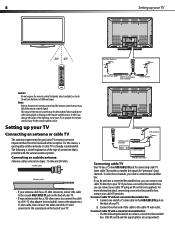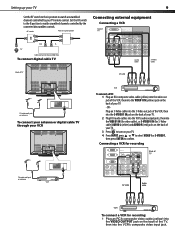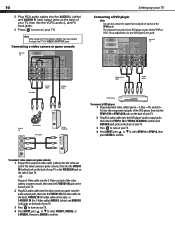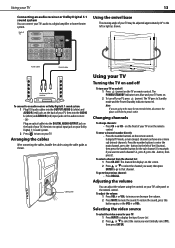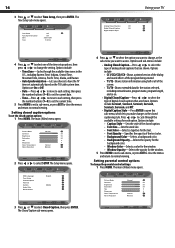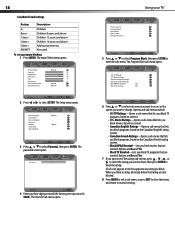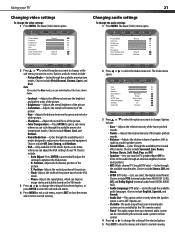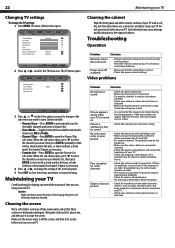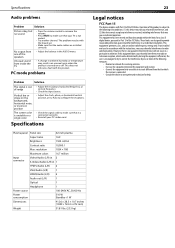Dynex DX-PDP42-09 Support Question
Find answers below for this question about Dynex DX-PDP42-09.Need a Dynex DX-PDP42-09 manual? We have 3 online manuals for this item!
Question posted by CaAMA on April 13th, 2014
What Is The Code To Program My Ps3 Remote Control To Work My Tv?
The person who posted this question about this Dynex product did not include a detailed explanation. Please use the "Request More Information" button to the right if more details would help you to answer this question.
Current Answers
Related Dynex DX-PDP42-09 Manual Pages
Similar Questions
Dynex Tv Model Dx-40l261a12 Why It Won't Turn On Either With Remote Or On Tv
TV will not turn on with either remote or on TV. When plugging in no screen color and states no sign...
TV will not turn on with either remote or on TV. When plugging in no screen color and states no sign...
(Posted by annm05 10 years ago)
My Remote And Television On Button Does Not Respond
(Posted by JLMINOO77 10 years ago)
Ps3 Remote Tv Code For Dynex
What is the TV code for programming my PS3 remote to control my Dynex TV?
What is the TV code for programming my PS3 remote to control my Dynex TV?
(Posted by javanw3 12 years ago)
I Have A New Dynex Tv. I Need The Remote Code For A Time Warner Remote Control.
What is the remote code for a Time Warner remote Number is = UR5U-8780L-TWNC. Thanks in adnance for...
What is the remote code for a Time Warner remote Number is = UR5U-8780L-TWNC. Thanks in adnance for...
(Posted by jalabiak 13 years ago)