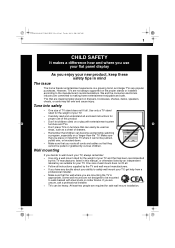Dynex DX-L40-10A Support Question
Find answers below for this question about Dynex DX-L40-10A.Need a Dynex DX-L40-10A manual? We have 4 online manuals for this item!
Question posted by Anonymous-32677 on July 4th, 2011
When Plugged In Tv Makes A Pulsing Sound Screen Stays Black Almost Like No Power
The person who posted this question about this Dynex product did not include a detailed explanation. Please use the "Request More Information" button to the right if more details would help you to answer this question.
Current Answers
Answer #1: Posted by crazyredhead87 on July 4th, 2011 9:20 PM
That is definitely not normal and sounds like it could be either an issue with the power source or an issue with a fan. Either way it does not sound like something that is safe to operate the television with (although it doesn't sound like the tv is really operating anyway). I would have it looked at by a tech, could be a simple fix.
Related Dynex DX-L40-10A Manual Pages
Similar Questions
Black Screen No Sound
How to reset TV that has no sound and screen is black without remote
How to reset TV that has no sound and screen is black without remote
(Posted by lockhenry500 1 year ago)
Dynex 40 Inch Lcd Tv Manual ..... All I Know Is Tv Fell.. When Turned On Screen
turns on picture comes on then off but black screen stays
turns on picture comes on then off but black screen stays
(Posted by amahoyt70 9 years ago)
Tv Red Standby Button On Front Continually Flashes. Have Sound But No Visual. Ho
Red standby button on fron continues to flash. Have sound but no visual. How can I fix this. Have ch...
Red standby button on fron continues to flash. Have sound but no visual. How can I fix this. Have ch...
(Posted by cattacy 9 years ago)
The Picture Is Black On Both Sides How Do I Make It Full Screen
(Posted by jayjay4993 11 years ago)
Why My Tv Turns On But The Screen Is Black
I was watching tv and the screen went black
I was watching tv and the screen went black
(Posted by Stuardoescobar 11 years ago)