Dynex DX-L321-10A Support Question
Find answers below for this question about Dynex DX-L321-10A.Need a Dynex DX-L321-10A manual? We have 5 online manuals for this item!
Current Answers
There are currently no answers that have been posted for this question.
Be the first to post an answer! Remember that you can earn up to 1,100 points for every answer you submit. The better the quality of your answer, the better chance it has to be accepted.
Be the first to post an answer! Remember that you can earn up to 1,100 points for every answer you submit. The better the quality of your answer, the better chance it has to be accepted.
Related Dynex DX-L321-10A Manual Pages
User Manual (English) - Page 2


... May 13, 2009 11:38 AM
ii
Dynex DX-L321-10A
32" LCD TV
Contents
CHILD SAFETY 1
Important safety instructions 2
Warnings 2 Cautions 2
Installing and removing the stand 3
Installing the stand 3 Removing the stand 4 Installing a wall-mount bracket 4
TV components 4
Side controls 4 Back connections 4 Side connections 5 Remote control 5
Using the remote control 6
Installing remote control...
User Manual (English) - Page 3
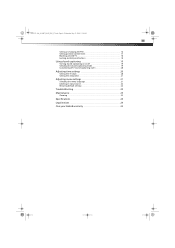
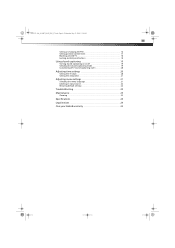
DX-L321-10A_09-0407_MAN_ENG_V3.book Page iii Wednesday, May 13, 2009 11:38 AM
iii
Setting or changing the PIN 16 Setting parental control levels 17 Blocking unrated TV 18 Locking control panel buttons 18
Using closed captioning 19
Turning closed captioning on or off 19 Selecting the closed captioning mode 19 Customizing DTV closed...
User Manual (English) - Page 5
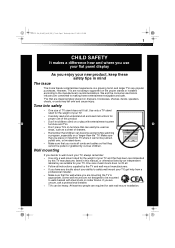
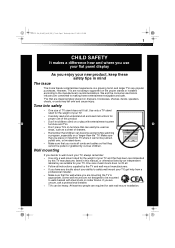
... cause injury. Make sure that you place or install the TV where it cannot be mounted to wall mount your TV, always remember: • Use only a wall mount rated for the weight of your TV and that has been recommended
by an independent laboratory as suitable for your TV. DX-L321-10A_09-0407_MAN_ENG_V3.book Page 1 Wednesday, May 13, 2009 11...
User Manual (English) - Page 6


...Class I
apparatus, which needs to be fatal. DX-L321-10A_09-0407_MAN_ENG_V3.book Page 2 Wednesday, May 13,...skin, consult with a cart, stand, tripod, bracket, or
table specified by the manufacturer that you ...other . Make sure that your TV is used, use this TV from the type of power source ... the LCD panel
• Your TV's screen is a Class I television
to a grounding-type, three-prong...
User Manual (English) - Page 7


... must remove the stand column.
When using a table or bench as an aid... or other vertical surface, you intend to mount your TV is connected to your TV exhibits a distinct change the location of these...TV contains tin-lead solder and a fluorescent lamp containing a small amount of the stand, unplug the AC power cord.
Cautions:
Read these materials may be impaired. DX-L321...
User Manual (English) - Page 8
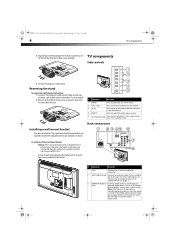
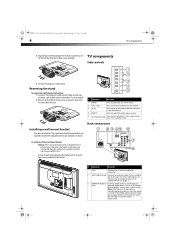
... TV, or satellite TV box" on a stable surface.
DX-L321-10A_09-0407_MAN_ENG_V3.book Page 4 Wednesday, May 13, 2009 11:38 AM
4
TV components
3 Align the base with the bottom of the TV, then secure the base to the TV with the bracket. Installing a wall-mount bracket
If you want to attach the TV to a wall-mount bracket (not provided), you are for use by...
User Manual (English) - Page 9


...audio Connect audio cables (L and R) from these jacks. Press again to display the image capture using an alternative second language. Press VIDEO to select Video 1 or Video 2 as the video ...In menu mode, press to confirm selections in channel entry. DX-L321-10A_09-0407_MAN_ENG_V3.book Page 5 Wednesday, May 13, 2009 11:38 AM
TV components
5
## Component
Description
4 HDMI 1 and 2 jacks...
User Manual (English) - Page 10


... in the channel list.
Notes:
Do not expose the remote control to select the TV as the video input source.
Notes: Do not mix different types of them as furniture... work if direct sunlight or bright light shines on -screen menu. DX-L321-10A_09-0407_MAN_ENG_V3.book Page 6 Wednesday, May 13, 2009 11:38 AM
6
Using the remote control
# Button 9 SLEEP
10 PICTURE
11 ZOOM
12
...
User Manual (English) - Page 11


... identify a code that came with your equipment.
DX-L321-10A_09-0407_MAN_ENG_V3.book Page 7 Wednesday, May 13, 2009 11:38 AM
Making connections
7
Programming a universal remote control to work with your TV.
If you choose a DTS audio format, you must use the numbered code to program your TV. Do not tighten this connector with any connections...
User Manual (English) - Page 12
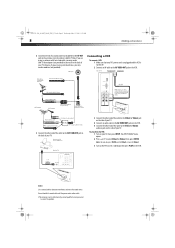
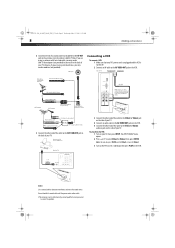
....
DX-L321-10A_09-0407_MAN_ENG_V3.book Page 8 Wednesday, May 13, 2009 11:38 AM
8
Making connections
2 Connect one end of a coaxial cable (not included) to the RF OUT jack on the antenna or on your TV, ...300-75 ohm Adapter (not provided)
Home antenna terminal (75 ohm)
AV cable
Note: Cables are using several antennas, you may need a 300-75 ohm adapter (not provided) to connect it to the ...
User Manual (English) - Page 13
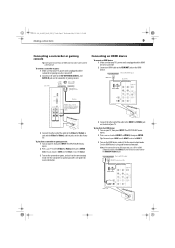
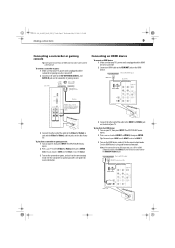
...HDMI device. Connecting an HDMI device
To connect an HDMI device: 1 Make sure that your TV's power cord is unplugged and the HDMI device is turned off . 2 Connect an HDMI ...ENTER. DX-L321-10A_09-0407_MAN_ENG_V3.book Page 9 Wednesday, May 13, 2009 11:38 AM
Making connections
9
Connecting a camcorder or gaming console
Tip: Some game consoles have an HDMI connector, which can be used for more...
User Manual (English) - Page 14


... SOURCE menu opens. 2 Press or to connectors.
To play from a computer: 1 Turn on your TV.
4 Connect an audio cable to the AUDIO OUT jacks (L/R) on the back of the audio cable ... output mode.
Note: The VGA cable should have an HDMI connector, which can be used for a better picture. DX-L321-10A_09-0407_MAN_ENG_V3.book Page 10 Wednesday, May 13, 2009 11:38 AM
10
Making connections...
User Manual (English) - Page 15


... audio device's user guide for more information.
3 Follow the on-screen prompts to the TV (the tuner box is not used), select Cable. DX-L321-10A_09-0407_MAN_ENG_V3.book Page 11 Wednesday, May 13, 2009 11:38 AM
Turning on your TV for the first time
11
Connecting an external audio device
To connect an external...
User Manual (English) - Page 16


... as subtitles) in your TV does not receive an input signal for on digital channels or when using the following conditions occurs:
• The system fails to respond to their factory default settings.
You can also choose to their corresponding functions are three options: English, French, and Spanish.
DX-L321-10A_09-0407_MAN_ENG_V3.book Page...
User Manual (English) - Page 17


... properly connected to display the on the kind of the TV.
Press (Mute) again to increase or decrease the volume. DX-L321-10A_09-0407_MAN_ENG_V3.book Page 13 Wednesday, May 13, 2009 ...label (if preset), signal type, audio information, and resolution. Change PIN
Use this menu. Navigating the menus
MENU
Press to the TV tuner before you want, then wait for the channel to change, or press...
User Manual (English) - Page 18


... picture setting or you enabled in the display.
DX-L321-10A_09-0407_MAN_ENG_V3.book Page 14 Wednesday, May 13,... to cycle through the optional modes. For TV, the default settings is a TV signal connection. The Picture menu opens.
3...Zoom-Picture is displayed to cover the entire screen. • Wide-Picture uses a widescreen aspect ratio. • Cinema-Picture is displayed in a 21...
User Manual (English) - Page 19


... bar opens.
In such cases, use the FREEZE button to capture the currently displayed image and view it in your area. To freeze the picture: 1 Press FREEZE once to view an image capture of TV service you will be prompted to key it in a separate screen. DX-L321-10A_09-0407_MAN_ENG_V3.book Page 15 Wednesday...
User Manual (English) - Page 27


... surfaces are using an external audio device, press MENU and select Audio to make sure that the TV Speakers option is set to OFF, then make sure that the VGA cable is correctly connected to the TV's VGA port.
• Decrease the video resolution setting on the computer and try again. TV model DX-L321-10A TV panel...
User Manual (English) - Page 28
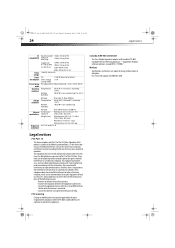
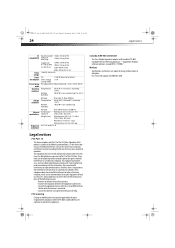
DX-L321-10A_09-0407_MAN_ENG_V3.book Page 24 Wednesday, May 13, 2009 11:38 AM
24
Legal notices
PC Recommended 1360 x 768 @ 60 Hz
compatibility (reduced blanking)
1366 x 768 @ 60 Hz
Power voltage Power consumption
Preset timing mode
Operating conditions
Supported 1280 x 720 @ 60 Hz H = 30-63 KHz 1024 x 768 @ 60 Hz V= 50-75 Hz 720 x 400 @ 70 Hz
640 x 480 @ 60, 75 Hz
120 VAC, 60 Hz, 3A
On
User Manual (English) - Page 29


... • Misuse • Abuse • Negligence • Commercial use • Modification of any part of the Product • Plasma ...sure that you place the Product in -home warranty service for a television with a screen 30 inches or larger, call 1-800-305-2204...Dynex") warrants to you, the original purchaser of this new DX-L321-10A ("Product"), that the Product shall be free of defects in ...
Similar Questions
I Have A Dynex Dx-l321-10a The Blue Bar On The Front Of The Tv Lights Up But I C
I have a dynex DX-L321-10A the blue bar on the front of the tv lights up but I can't get any picture...
I have a dynex DX-L321-10A the blue bar on the front of the tv lights up but I can't get any picture...
(Posted by raymollett3 7 years ago)
On The Dynex 40l261a12 Screw Size On The Back Of The Tv Used To Mount On Wall.
(Posted by martingaeta28 10 years ago)
How To Change Digital To Analog On Dx-l321-10a
how to changer from digital to analog
how to changer from digital to analog
(Posted by siges46 10 years ago)
Mounting Bracket Holes, Distance And Size Bolts
Specifications fow wall moubt bracket and what sice screws or bolts
Specifications fow wall moubt bracket and what sice screws or bolts
(Posted by gshramekrph 11 years ago)

