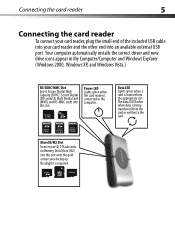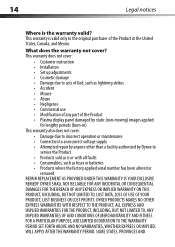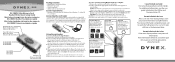Dynex DX-CRMN1 Support Question
Find answers below for this question about Dynex DX-CRMN1 - Mini Memory Card Reader/Writer.Need a Dynex DX-CRMN1 manual? We have 2 online manuals for this item!
Question posted by lgolinski on August 29th, 2011
The Dynex Dx-crmn1
I have this mimi memory card reader. Not sure what it's for or how to use it????
Current Answers
Related Dynex DX-CRMN1 Manual Pages
Similar Questions
Is Dynex Dx-crmn1 Compatible With Windows 8???
so i have a dynex DX-CRMN1 mini memory card reader/writer and i try installing it by clicking on "in...
so i have a dynex DX-CRMN1 mini memory card reader/writer and i try installing it by clicking on "in...
(Posted by mirzavan 10 years ago)
Have Dynex Dx-crmn1. Need Page Showing Where Each Card Should Go.
(Posted by drca1952 12 years ago)
How Do I Find A Downloadable Driver For Imac To Use With Dx-crmn1 Mini Memory Ca
(Posted by wmalila 13 years ago)
Dx-crmn1, It Is A 1 Slot Reader, I Do Not Have A Disc Help
Lost my newer card reader, so need to revert back to my 1 slot memory card reader. I have no disc an...
Lost my newer card reader, so need to revert back to my 1 slot memory card reader. I have no disc an...
(Posted by MidNightWoman51 13 years ago)
Dx Crmn1 I
I can see the pictures but how can I get to a certain picture without going thru all of them? Is the...
I can see the pictures but how can I get to a certain picture without going thru all of them? Is the...
(Posted by oldbaldy2 13 years ago)