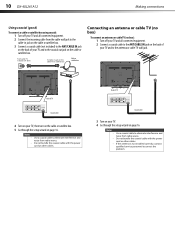Dynex DX-40L261A12 Support Question
Find answers below for this question about Dynex DX-40L261A12.Need a Dynex DX-40L261A12 manual? We have 10 online manuals for this item!
Question posted by rulenumber3trustno1 on January 2nd, 2020
How Do I Turn My Tv On?and Were Is The Power Button On The Tvatdx-40l261a12 Rev.
my tv has the red light on when plugged plugged in .it will turn on occasionally. But it wont turn on now.my remote works fine ..it also has no buttons were it say it dose ..for volume, power ,menu ..
Current Answers
Answer #1: Posted by Odin on March 17th, 2020 9:39 AM
See the suggestions at https://www.manualslib.com/manual/549380/Dynex-Dx-40l261a12.html?page=36#manual.
If you require further advice, you'll have to consult Dynex. (You can if necessary find contact information at https://www.contacthelp.com.)
Hope this is useful. Please don't forget to click the Accept This Answer button if you do accept it. My aim is to provide reliable helpful answers, not just a lot of them. See https://www.helpowl.com/profile/Odin.
Related Dynex DX-40L261A12 Manual Pages
Similar Questions
Dynex Touch Button Tv
on my tv the red light is on but it doesn't come on... ive been holding the power button down for 20...
on my tv the red light is on but it doesn't come on... ive been holding the power button down for 20...
(Posted by Biggtydiddy 2 years ago)
How Do You Turn Tv On Besides Plugging In? Dx.32l221a12. We Don't Have Manual A
how do you turn on dx.32l221a12. Besides plugging in. no manual.
how do you turn on dx.32l221a12. Besides plugging in. no manual.
(Posted by edar95080 7 years ago)
Where Is The Power Button On Dynex Dx-40l261a12
(Posted by Gomeztrohob 9 years ago)
Plug Up Tv Red Light Comes For 1 Second But Does Not Stay On Or Tv Does Not Come
(Posted by Anonymous-121918 10 years ago)
I Have Tv Model No. Dx-40l261a12.
I have misplaced my remote. I wish to use rabbit ears. But screen is telling meNO SIGNAL. (I should ...
I have misplaced my remote. I wish to use rabbit ears. But screen is telling meNO SIGNAL. (I should ...
(Posted by juniper1012002 11 years ago)