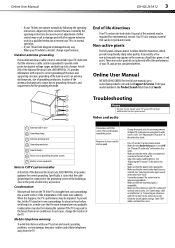Dynex DX-40L261A12 Support Question
Find answers below for this question about Dynex DX-40L261A12.Need a Dynex DX-40L261A12 manual? We have 10 online manuals for this item!
Question posted by twentliberm on October 8th, 2014
How To Hook Up Ilive Sound Bar To Tv And Blu Ray Player
The person who posted this question about this Dynex product did not include a detailed explanation. Please use the "Request More Information" button to the right if more details would help you to answer this question.
Current Answers
Related Dynex DX-40L261A12 Manual Pages
Similar Questions
Hooking Netflix To This Tv. Have A Roku Box.
(Posted by Anonymous-103846 11 years ago)
How Do I Hook Up An Lg Sound Bar, Digital In Is Round, I Need Square
Trying to hook up LG Sound bar, I need a square digital in spot, the TV manual says there is one but...
Trying to hook up LG Sound bar, I need a square digital in spot, the TV manual says there is one but...
(Posted by oakbridge 11 years ago)
What Universal Will Work With My Dynex Blu-ray Player?
(Posted by gvasquez4486 12 years ago)
I Cant Get My Tv To Put Out Audio To My Sound Bar.
How do i convert my orange digital RCA output to a minijack on my sound bar. I have an RCA spillter ...
How do i convert my orange digital RCA output to a minijack on my sound bar. I have an RCA spillter ...
(Posted by barberopj 12 years ago)
My Dynex Blu Ray Player Wont Update The New Update Help
wont install the new update says failed due to internal error (2000)
wont install the new update says failed due to internal error (2000)
(Posted by baseballpitz 12 years ago)