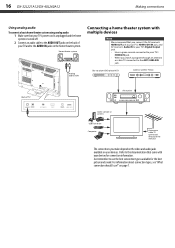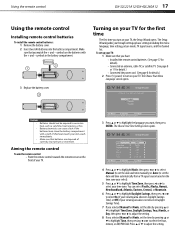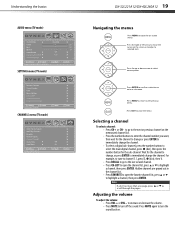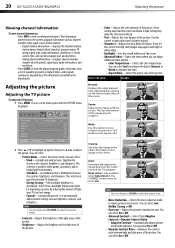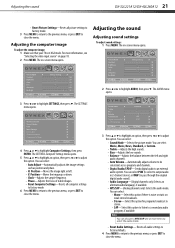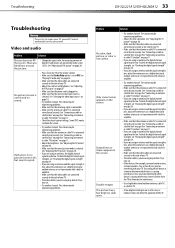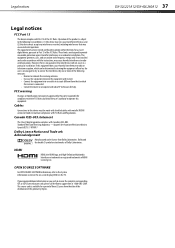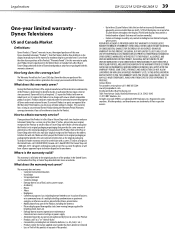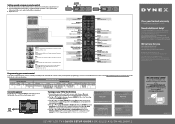Dynex DX-40L260A12 Support Question
Find answers below for this question about Dynex DX-40L260A12.Need a Dynex DX-40L260A12 manual? We have 4 online manuals for this item!
Question posted by stinsm01 on July 15th, 2013
My Dynex Will Come On But There Is A Black Screen (no Picture But There Is Sound
The tv was workign fine my wife left the room and came back and there was no picture but there is sound. The channels change because you here something different on another channel. The tv will turn off and on just fine.
Current Answers
Related Dynex DX-40L260A12 Manual Pages
Similar Questions
Black Screen No Sound
How to reset TV that has no sound and screen is black without remote
How to reset TV that has no sound and screen is black without remote
(Posted by lockhenry500 11 months ago)
A Dx-40l261a12 That Has Sound And No Picture. On, Then A Brief Message And Off.
(Posted by robertkmcclintock 9 years ago)
Comes On But Black Screen No Sound.
hello I have a dynex 26' dx-lcd26-09 model number. the picture just stopped working. the red light c...
hello I have a dynex 26' dx-lcd26-09 model number. the picture just stopped working. the red light c...
(Posted by brightmo9909 11 years ago)
The Picture Is Black On Both Sides How Do I Make It Full Screen
(Posted by jayjay4993 11 years ago)
How To Eliminate The Black Bars On Both Sides Of The Screen Even With Hd
(Posted by agordy 12 years ago)