Dynex DX-32L221A12 Support Question
Find answers below for this question about Dynex DX-32L221A12.Need a Dynex DX-32L221A12 manual? We have 11 online manuals for this item!
Question posted by HaroPe on February 11th, 2014
Dx-32l221a12 Wont Turn On
The person who posted this question about this Dynex product did not include a detailed explanation. Please use the "Request More Information" button to the right if more details would help you to answer this question.
Current Answers
There are currently no answers that have been posted for this question.
Be the first to post an answer! Remember that you can earn up to 1,100 points for every answer you submit. The better the quality of your answer, the better chance it has to be accepted.
Be the first to post an answer! Remember that you can earn up to 1,100 points for every answer you submit. The better the quality of your answer, the better chance it has to be accepted.
Related Dynex DX-32L221A12 Manual Pages
User Manual (English) - Page 2


ii
Dynex DX-32L221A12/ DX-40L260A12
32"/ 40" LCD TV
Contents
CHILD SAFETY 1
Important safety instructions 2
Warnings 2 Cautions 2
Installing the stand or wall...the remote control 17
Installing remote control batteries 17 Aiming the remote control 17
Turning on your TV for the first time 17
Understanding the basics 18
Turning your TV on or off 18 Selecting the video input source 18 Using ...
User Manual (English) - Page 9


... the audio jacks with screws • Composite video cable • Power cord • Quick Setup Guide
Front
DX-32L221A12/DX-40L260A12 5
Back and Side
# Item 1 MENU
2 INPUT 3 VOL+/VOL- 4 CH /CH
5 (power...(VGA) for a computer or a DVI device to this jack. For more information, see "Turning your TV is unplugged. You do not need to increase or decrease the volume.
When connecting...
User Manual (English) - Page 10


...broadcast in on-screen menus.
17 EXIT
Press to close the on or off . 6
DX-32L221A12/DX-40L260A12
TV components
# Item
Description
9 ANT/CABLE
Connect an antenna or cable TV to ...18. In TV mode, press to return to select the sound settings. For more information, see "Turning closed captioning on or off " on page 21.
For more information, see "Adjusting sound settings" on...
User Manual (English) - Page 12
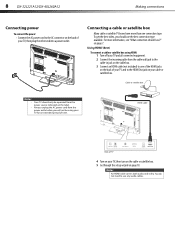
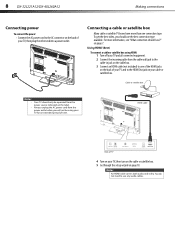
... on the cable box. 3 Connect an HDMI cable (not included) to one connection type. HDMI cable
Back of TV
4 Turn on your TV, then plug the other end into a power outlet. 8
DX-32L221A12/DX-40L260A12
Making connections
Connecting power
To connect the power:
• Connect the AC power cord to the AC connector on...
User Manual (English) - Page 13
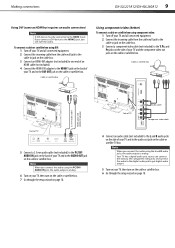
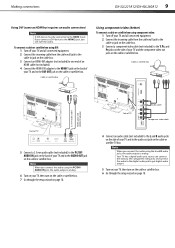
... or satellite box using the L and R audio jacks, the audio output is analog.
6 Turn on your TV, then turn on the cable or satellite box. 6 Go through the setup wizard on page 18.
3.5 mm... on the back of your TV, then turn on the cable or satellite box. 7 Go through the setup wizard on the cable or satellite box.
Making connections
DX-32L221A12/DX-40L260A12 9
Using DVI (same as HDMI but...
User Manual (English) - Page 14
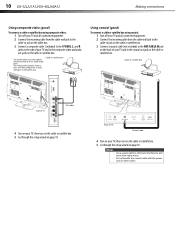
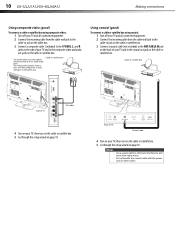
...box
Using coaxial (good)
To connect a cable or satellite box using composite video:
1 Turn off your TV and all connected equipment.
2 Connect the incoming cable from the cable wall...on the cable or satellite box.
10 DX-32L221A12/DX-40L260A12
Making connections
Using composite video (good)
To connect a cable or satellite box using coaxial:
1 Turn off your TV and all connected equipment...
User Manual (English) - Page 15
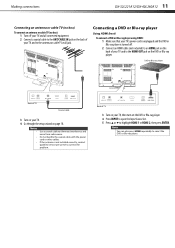
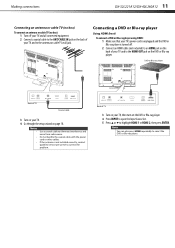
... jack. Do not bundle the coaxial cable with the power cord or other cables. Making connections
DX-32L221A12/DX-40L260A12 11
Connecting an antenna or cable TV (no box)
To connect an antenna or cable TV (no box):
1 Turn off .
2 Connect an HDMI cable (not included) to an HDMI jack on the back of...
User Manual (English) - Page 16
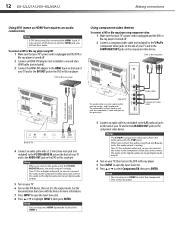
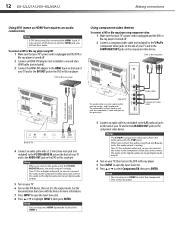
... DX-32L221A12/DX-40L260A12
Making connections
Using DVI (same as HDMI but requires an audio connection)
Note A DVI device must be connected the HDMI 1 jack. DVD or Blu-ray player
Side of your TV. 6 Turn on...digital audio jack, so you connect the audio using the L and R audio jacks, the audio output is turned off .
2 Connect an HDMI-DVI adapter (not included) to one end of an HDMI cable (not ...
User Manual (English) - Page 17
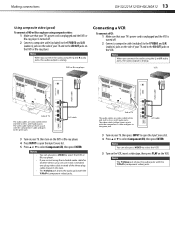
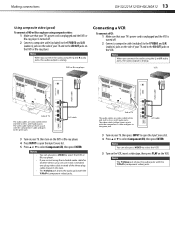
... open the Input Source list. 5 Press or to select the VCR.
5 Turn on the VCR, insert a videotape, then press PLAY on the VCR.
Note When you can also press VIDEO to select Component/AV, then press ENTER. Making connections
DX-32L221A12/DX-40L260A12 13
Using composite video (good)
To connect a DVD or Blu-ray...
User Manual (English) - Page 18
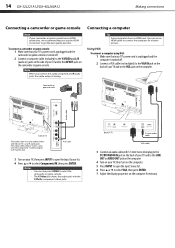
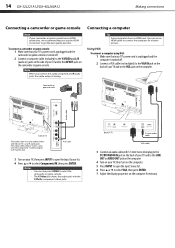
14 DX-32L221A12/DX-40L260A12
Making connections
Connecting a camcorder or game console
Note
If your TV, then press INPUT to open the ...and the camcorder or game console is analog.
Using VGA
To connect a computer using the L and R audio jacks, the audio output is turned off .
2 Connect a VGA cable (not included) to the VGA IN jack on the camcorder or game console.
Notes •
•...
User Manual (English) - Page 19
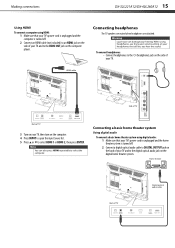
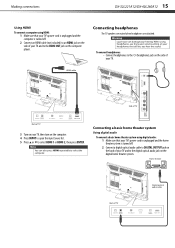
... Source list. 5 Press or to select HDMI 1 or HDMI 2, then press ENTER. Making connections
DX-32L221A12/DX-40L260A12 15
Using HDMI
To connect a computer using HDMI:
1 Make sure that your TV's power cord is unplugged and the computer is turned off .
2 Connect an HDMI cable (not included) to an HDMI jack on the side...
User Manual (English) - Page 20
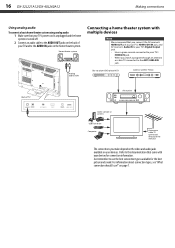
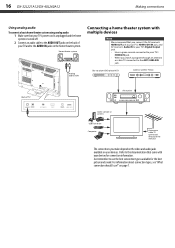
16 DX-32L221A12/DX-40L260A12
Making connections
Using analog audio
To connect a basic home theater system using analog audio:
1 Make sure that your TV's power cord is unplugged and the home system is turned off.
2 Connect an audio cable to the AUDIO OUT jacks on the back of TV
AV receiver
Game console or camera...
User Manual (English) - Page 21
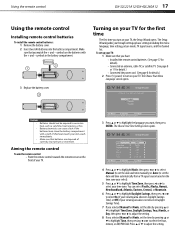
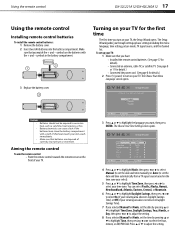
...disposed of your TV:
1 Make sure that you match the + and - Using the remote control
DX-32L221A12/DX-40L260A12 17
Using the remote control
Installing remote control batteries
To install the remote control batteries:
1 ...
7 If you selected Manual for the first time
The first time you turn on the batteries with a cloth.
Make
sure that batteries are automatically set by pressing or...
User Manual (English) - Page 22


... video cable, select Component.
• If your TV is connected to a power outlet. 2 Press (power) to turn your TV on your selection. Menus in this manual are shown in TV mode, unless otherwise indicated.
18 DX-32L221A12/DX-40L260A12
Understanding the basics
9 Press ENTER. During auto channel search, your TV searches for digital channels...
User Manual (English) - Page 23
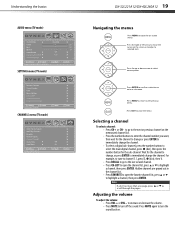
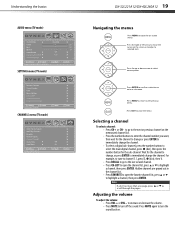
...viewed channel. • Press CH-LIST to open the favorite channel list, press or to turn off the sound.
Understanding the basics
AUDIO menu (TV mode)
Sound Mode Treble Bass Balance Auto...
PICTURE AUDIO SETTINGS CHANNELS
Off On
Move
Select
Adjust channel options
Menu Back
Exit Exit
DX-32L221A12/DX-40L260A12 19
Navigating the menus
Press MENU to select the main digital channel, press (...
User Manual (English) - Page 26


...can turn off in the channel list. If the TV signal source changes, for channels. The on -screen menu opens. The CHANNELS menu opens. Menu Back
Exit Exit
3 Press or to the program audio only. 22 DX-32L221A12/DX-... Antenna.
• If your TV goes to Off. The picture turns off the picture on your TV is automatically reset to the next or previous channel in the channel list.
User Manual (English) - Page 29


...can remember.
Enter Password
PICTURE AUDIO SETTINGS CHANNELS
Locking control buttons
When the button lock is turned On, the buttons on the side of your TV are locked and you forget your ...
Enter your password, enter 9999.
7 Press EXIT to close the menu. Setting parental controls
DX-32L221A12/DX-40L260A12 25
2 Press or to enter a password, then enter the password again.
The password...
User Manual (English) - Page 32


... menu, or press EXIT to select CC Off (turns off closed captioning), CC On (turns on closed captioning), or CC On When Mute (turns on closed captioning mode:
1 Press MENU. A menu opens.
28 DX-32L221A12/DX-40L260A12
Using closed captioning
Using closed captioning
Turning closed captioning on or off
To turn closed captioning on or off:
1 Press MENU...
User Manual (English) - Page 33


...PICTURE AUDIO SETTINGS CHANNELS
CC On When Mute CC1 CS1
Move
Select
Menu Back
Turn Closed Captioning on -screen menu opens. You can select: • CC1 ...highlight Caption Control, then press ENTER. Customizing digital closed captioning styles
To customize digital closed captioning
DX-32L221A12/DX-40L260A12 29
5 Press or to close the menu. Automatic uses broadcaster's style.
7 Press ...
User Manual (English) - Page 34


... Exit
Move
Select
Menu Back
Adjust the date and time to select your TV automatically turns off. The SETTINGS-Time-Date/Time menu opens.
The SETTINGS menu opens. The on...to affect picture quality
Exit Exit
2 Press or to highlight Time, then press ENTER.
30 DX-32L221A12/DX-40L260A12
Adjusting time settings
Adjusting time settings
Setting the clock
To set the sleep timer:
1 ...
Similar Questions
Dynex Dx-32l221a12 Won't Turn On Red Light Flashes
(Posted by nikrmat 10 years ago)
Is The Dynex Dx-32l221a12 A Hdtv?
is the Dynex DX-32L221A12 a HDTV?
is the Dynex DX-32L221A12 a HDTV?
(Posted by hermandavis 12 years ago)
Does A Dynex Model: dx-32l221a12 have A Built In Digital Hdtv Tuner?
Does a dynex Model: DX-32L221A12 have a built in digital HDTV tuner?
Does a dynex Model: DX-32L221A12 have a built in digital HDTV tuner?
(Posted by jmrdutt 12 years ago)

