Dynex DX-32L221A12 Support Question
Find answers below for this question about Dynex DX-32L221A12.Need a Dynex DX-32L221A12 manual? We have 11 online manuals for this item!
Question posted by bulingye on June 28th, 2014
Does Dx-32l221a12 Have Game Mode
The person who posted this question about this Dynex product did not include a detailed explanation. Please use the "Request More Information" button to the right if more details would help you to answer this question.
Current Answers
There are currently no answers that have been posted for this question.
Be the first to post an answer! Remember that you can earn up to 1,100 points for every answer you submit. The better the quality of your answer, the better chance it has to be accepted.
Be the first to post an answer! Remember that you can earn up to 1,100 points for every answer you submit. The better the quality of your answer, the better chance it has to be accepted.
Related Dynex DX-32L221A12 Manual Pages
User Manual (English) - Page 2


ii
Dynex DX-32L221A12/ DX-40L260A12
32"/ 40" LCD TV
Contents
CHILD SAFETY 1
Important safety instructions 2
Warnings 2 ...Connecting a cable or satellite box 8 Connecting a DVD or Blu-ray player 11 Connecting a VCR 13 Connecting a camcorder or game console 14 Connecting a computer 14 Connecting headphones 15 Connecting a basic home theater system 15 Connecting a home theater system with ...
User Manual (English) - Page 9


...shares the audio jacks with screws • Composite video cable • Power cord • Quick Setup Guide
Front
DX-32L221A12/DX-40L260A12 5
Back and Side
# Item 1 MENU
2 INPUT 3 VOL+/VOL- 4 CH /CH
5 (power)...composite video device to this jack.
Press to the next or previous channel in standby mode. An HDMI cable carries both video and sound. For more information, see "Navigating...
User Manual (English) - Page 10


...Press again to select the TV input source. Press to the COMPONENT video jacks.
6
DX-32L221A12/DX-40L260A12
TV components
# Item
Description
9 ANT/CABLE
Connect an antenna or cable TV to...to open the channel list.
COMP-Press to select the device connected to select the video modes. Remote control
# Button 1 INPUT 2 Numbers 3
Description
Press to turn closed captioning on...
User Manual (English) - Page 16
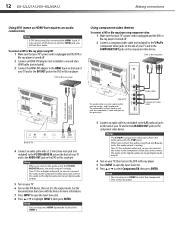
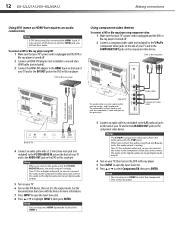
12 DX-32L221A12/DX-40L260A12
Making connections
Using DVI (same as HDMI but requires an audio connection)
Note A DVI device must be connected the... Input Source list. 8 Press or to the L and R audio jacks. Note When you can also press COMP to the output mode.
Note
You can connect the video to the component video jacks and connect the audio to the digital audio jack to get digital audio...
User Manual (English) - Page 18
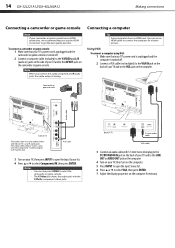
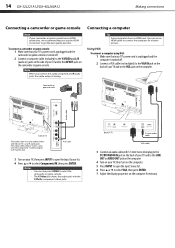
...a computer
Tip Some computers have an HDMI jack.
Camcorder or game console
Audio cable
Side of your camcorder or game console has an HDMI connection, we recommend that your TV's ... 14 DX-32L221A12/DX-40L260A12
Making connections
Connecting a camcorder or game console
Note
If your TV and to the AV OUT jacks on the camcorder or game console. To connect a camcorder or game console:...
User Manual (English) - Page 20
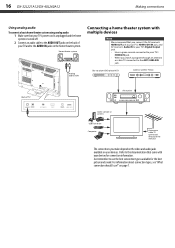
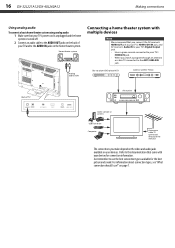
... Connect an audio cable to the AUDIO OUT jacks on the back of TV
AV receiver
Game console or camera
USB flash drive Computer
Antenna or cable TV connected directly to the wall ... AUDIO IN jacks on the home theater system.
on page 7. Just remember to use ?" 16 DX-32L221A12/DX-40L260A12
Making connections
Using analog audio
To connect a basic home theater system using analog audio:
1...
User Manual (English) - Page 21
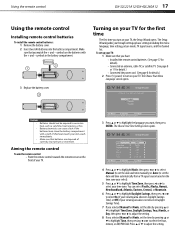
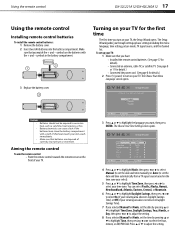
... are automatically set up basic settings including the menu language, time setting, picture mode, TV signal source, and the channel list. The Choose Your Menu Language screen... batteries leak, clean the battery compartment with the + and - Using the remote control
DX-32L221A12/DX-40L260A12 17
Using the remote control
Installing remote control batteries
To install the remote control batteries...
User Manual (English) - Page 22


... select HDMI 2. • Press VGA to highlight Home Mode or Retail Mode, then press ENTER. Menus in this manual are shown in TV mode, unless otherwise indicated. 18 DX-32L221A12/DX-40L260A12
Understanding the basics
9 Press ENTER. Understanding the basics
Setup Wizard Choose Your Picture Mode
Home Mode Retail Mode
Move
Select
Reduces total power consumption
Menu Back
10...
User Manual (English) - Page 23
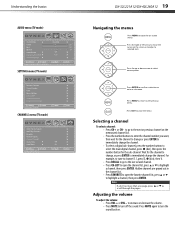
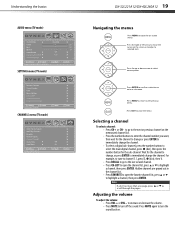
... to immediately change the channel. Understanding the basics
AUDIO menu (TV mode)
Sound Mode Treble Bass Balance Auto Volume Digital Audio/SPDIF Audio Language
PICTURE AUDIO...mode)
Auto Channel Search Add/Skip Channels Favorites Channel Labels Channel Strength Audio Only Auto Zoom
PICTURE AUDIO SETTINGS CHANNELS
Off On
Move
Select
Adjust channel options
Menu Back
Exit Exit
DX-32L221A12/DX...
User Manual (English) - Page 24
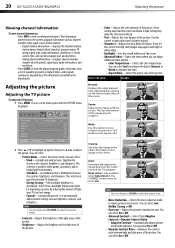
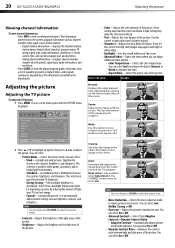
..., TV rating, signal type, audio information, resolution, CC mode, current time, and current program start and end times....and vivid picture).
Note: Auto is good for video games, animation, and in bright light environments. • ...Significantly increases the contrast, brightness, and sharpness. 20 DX-32L221A12/DX-40L260A12
Adjusting the picture
Viewing channel information
To view channel...
User Manual (English) - Page 25
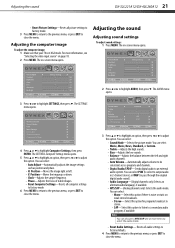
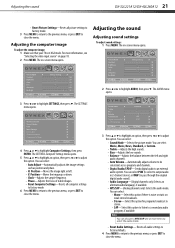
...
You can select:
• Mono-Select this option to listen to a secondary audio program, if available. Adjusting the sound
DX-32L221A12/DX-40L260A12 21
• Reset Picture Settings-Resets all computer settings
to factory mode. 6 Press MENU to return to the previous menu, or press EXIT to
close the menu.
Parental Controls Closed Caption...
User Manual (English) - Page 26


...input source is TV and your TV is not necessary. Picture Mode Contrast Brightness Color Tint Sharpness Backlight
PICTURE AUDIO SETTINGS CHANNELS
Energy Savings...mode, press any button. When you will need to scan for a standard or HD TV signal, select Antenna.
• If your cable is connected directly to the TV (using an antenna for channels. The CHANNELS menu opens. 22 DX-32L221A12/DX...
User Manual (English) - Page 27


...DX-32L221A12/DX-40L260A12 23
Hiding channels
You can hide channels in your program list
Exit Exit
3 Press or to highlight Add/Skip Channels, then press ENTER. You can quickly browse through your favorite channels by pressing the number buttons for the channel.
Setting up a favorite channel list:
1 Press MENU. Picture Mode...is not hidden.
Picture Mode Contrast Brightness Color Tint ...
User Manual (English) - Page 28


... need to adjust your new label.
8 Press EXIT to enter additional characters. 24 DX-32L221A12/DX-40L260A12
Setting parental controls
Viewing a favorite channel
To view a favorite channel:
1 Press... highlight CHANNELS, then press . The DTV signal strength is already labeled.
Picture Mode Contrast Brightness Color Tint Sharpness Backlight
PICTURE AUDIO SETTINGS CHANNELS
Energy Savings 50 50...
User Manual (English) - Page 29


...If you can only operate your TV using the remote control.
Setting parental controls
DX-32L221A12/DX-40L260A12 25
2 Press or to enter the four-digit password. Parental Controls Closed... SETTINGS, then press . The Parental Controls menu opens again.
Default is 0000. Picture Mode Contrast Brightness Color Tint Sharpness Backlight
PICTURE AUDIO SETTINGS CHANNELS
Energy Savings 50 50 58 0...
User Manual (English) - Page 30


...PICTURE AUDIO SETTINGS CHANNELS
Move
Select
Menu Back
Enter your 4-digit password. 26 DX-32L221A12/DX-40L260A12
Setting parental controls
Setting parental control levels
You can set parental controls ... The following task shows how to highlight a sub-rating. TV ratings.
Picture Mode Contrast Brightness Color Tint Sharpness Backlight
PICTURE AUDIO SETTINGS CHANNELS
Energy Savings 50 50...
User Manual (English) - Page 38


... few seconds, then plug the cord back in the current video input mode.
Turn off
"Setting the sleep timer" on your TV. Audio noise...channel may be interfering with that box to change . 34 DX-32L221A12/DX-40L260A12
Troubleshooting
Problem
Solution
Good picture, but poor color
&#...Do not display a still image, such as a logo, game, or computer image, for the device or service you are...
User Manual (English) - Page 40
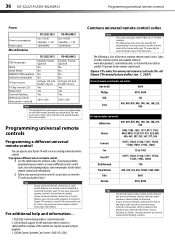
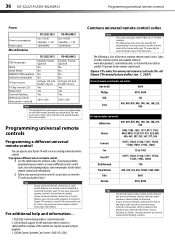
36 DX-32L221A12/DX-40L260A12
Programming universal remote controls
Power
Power consumption Power input
Miscellaneous
DX-32L221A12
On: 135 W Standby:
Important Information (English) - Page 7


... box. Maintenance
DX-32L221A12/DX-40L260A12 5
Problem
Solution
No output from the channel list. After images appear
• Do not display a still image, such as a logo, game, or computer image... Replace dead batteries with new batteries. See "Hiding channels" in the current video input mode. Some settings cannot be burned into the screen. Never use alcohol, paint thinner, or ...
Important Information (English) - Page 9
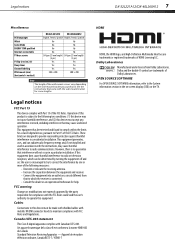
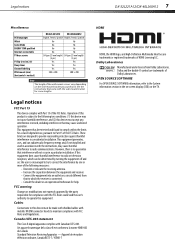
...(OSD) on the wall-mount bracket you purchased. Legal notices
DX-32L221A12/DX-40L260A12 7
Miscellaneous
OSD languages INlink Game Mode ENERGY STAR qualified Internet connectable TV base screws
V-Chip (version .... Cables
Connections to this equipment does cause harmful interference to radio or television reception, which the receiver is encouraged to try to provide reasonable protection...
Similar Questions
How Do You Turn Tv On Besides Plugging In? Dx.32l221a12. We Don't Have Manual A
how do you turn on dx.32l221a12. Besides plugging in. no manual.
how do you turn on dx.32l221a12. Besides plugging in. no manual.
(Posted by edar95080 7 years ago)
Is The Dynex Dx-32l221a12 A Hdtv?
is the Dynex DX-32L221A12 a HDTV?
is the Dynex DX-32L221A12 a HDTV?
(Posted by hermandavis 11 years ago)
Does A Dynex Model: dx-32l221a12 have A Built In Digital Hdtv Tuner?
Does a dynex Model: DX-32L221A12 have a built in digital HDTV tuner?
Does a dynex Model: DX-32L221A12 have a built in digital HDTV tuner?
(Posted by jmrdutt 12 years ago)

