Dynex DX-32L220A12 Support Question
Find answers below for this question about Dynex DX-32L220A12.Need a Dynex DX-32L220A12 manual? We have 11 online manuals for this item!
Question posted by Anonymous-48385 on January 13th, 2012
How Do You Adjust The Picture Size Without A Remote.
The person who posted this question about this Dynex product did not include a detailed explanation. Please use the "Request More Information" button to the right if more details would help you to answer this question.
Current Answers
There are currently no answers that have been posted for this question.
Be the first to post an answer! Remember that you can earn up to 1,100 points for every answer you submit. The better the quality of your answer, the better chance it has to be accepted.
Be the first to post an answer! Remember that you can earn up to 1,100 points for every answer you submit. The better the quality of your answer, the better chance it has to be accepted.
Related Dynex DX-32L220A12 Manual Pages
User Manual (English) - Page 2
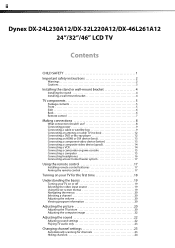
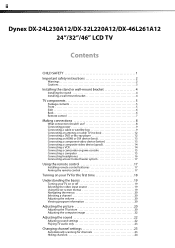
ii
Dynex DX-24L230A12/DX-32L220A12/DX-46L261A12
24"/32"/46" LCD TV
Contents
CHILD SAFETY 1
Important safety instructions 2
Warnings 2 Cautions 3
Installing the stand or wall-mount bracket 4
Installing the stand 4 Installing a wall-mount bracket 4
TV components 5
Package contents 5 Front 5 Side 6 Back 6 Remote control 7
Making connections 8
What connection should I use 8 Connecting ...
User Manual (English) - Page 7
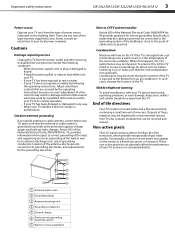
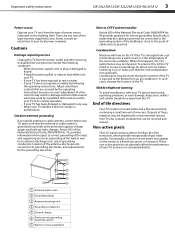
... to an antenna discharge unit, size of grounding conductors, location of these...ANSI/NFPA No. 70, provides information with your TV picture and sound, operating problems, or even damage, keep ...grounding electrode system
7 Electric service equipment Adjust only those controls that the cable ground ... point. Important safety instructions
DX-24L230A12/DX-32L220A12/DX-46L261A12 3
Power source
Operate...
User Manual (English) - Page 11
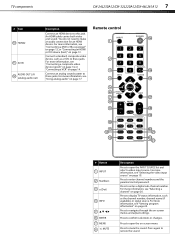
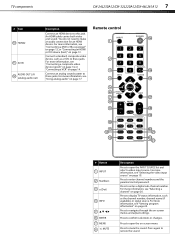
...Press to enter channel numbers and the parental control password.
Remote control
INPUT
1 4 7
INFO
POWER
23 56 89
...PICTURE
AUDIO
CCD
# Button 1 INPUT
2 Numbers
. 3 (Dot)
4 INFO
5 6 ENTER 7 MENU 8 MUTE
Description
Press to open the on -screen menus and adjust...or DVI device (best)" on page 19.
TV components
DX-24L230A12/DX-32L220A12/DX-46L261A12 7
# Item 10 HDMI2
11 AV IN 12 AUDIO...
User Manual (English) - Page 12
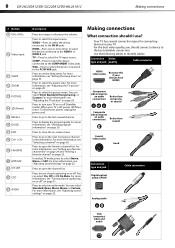
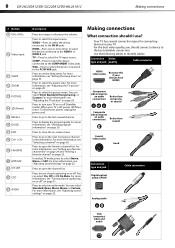
..."Viewing program information" on page 25.
8
DX-24L230A12/DX-32L220A12/DX-46L261A12
Making connections
# Button 9 VOL+/VOL-
10 Video Input
11 SLEEP 12 ZOOM 13 PICTURE 14 (Power) 15 RECALL 16 GUIDE 17 EXIT...Best (use ? TV-Press to set the sleep timer. For more information, see "Adjusting the TV picture" on page 22. Press to open the channel list. For more information, see "Setting...
User Manual (English) - Page 19
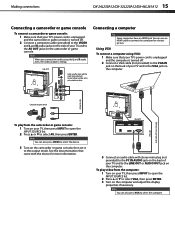
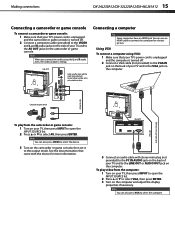
...with stereo mini plug
3 Connect an audio cable with the device for a better picture. Connecting a computer
Tip
Some computers have an HDMI jack. Note
You can also ...adjust the display
properties if necessary. To play from the computer:
1 Turn on your TV, then press INPUT to open the
INPUT SOURCE list.
2 Press or to select AV, then press ENTER. Making connections
DX-24L230A12/DX-32L220A12/DX...
User Manual (English) - Page 21
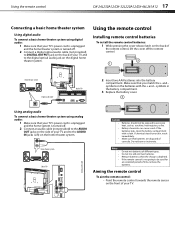
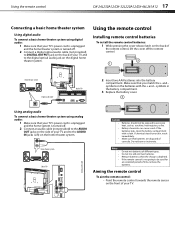
... is turned off .
2 Connect a digital optical audio cable (not provided)
to DIGITAL OUTPUT jack on the digital home theater system. Using the remote control
DX-24L230A12/DX-32L220A12/DX-46L261A12 17
Connecting a basic home theater system
Using digital audio
To connect a basic home theater system using analog audio:
1 Make sure that your TV's power ...
User Manual (English) - Page 22


...remote control batteries. (See page 17 for details).
• Connected an antenna, cable TV, or satellite TV. (See page 9 to page 12 for details.)
• Connected the power cord. (See page 9 for details.)
2 Press (Power), then wait several seconds. 18 DX-24L230A12/DX-32L220A12/DX... , or
ENTER, the Choose Your Picture Mode screen opens. If you chose....
9 Press or to adjust the setting.
10 Press to...
User Manual (English) - Page 23


...remote...Settings Computer Settings Input Label System Info
Restore Default
Picture Audio Settings Channels
Move Set various TV options.
...Adjust settings to highlight the video input source,
then press ENTER. The power
indicator LED turns off.
3 Press (Power) again to turn off :
1 Make sure that are not selectable are shown in TV mode. Understanding the basics
DX-24L230A12/DX-32L220A12/DX...
User Manual (English) - Page 24


... FAVORITE to open the on the memorized channel list. • Press the number buttons to enter the channel number you manually customize the picture settings. 20 DX-24L230A12/DX-32L220A12/DX-46L261A12
Adjusting the picture
Navigating the menus
MENU
Press MENU to open the favorite channel list, press or to highlight a channel, then press ENTER. Press or...
User Manual (English) - Page 25


Adjusting the picture
DX-24L230A12/DX-32L220A12/DX-46L261A12 21
• Tint-Adjusts the color balance of the picture. Color Temperature Aspect Ratio Noise Reduction Overscan Advanced Contrast
Picture Audio Settings Channels
Cool Auto Middle On
• Aspect Ratio-Selects the aspect ratio of the picture. If the original aspect ratio is adjusted to reduce picture noise (snow).
This ...
User Manual (English) - Page 27


...Picture Audio Settings Channels
Picture Mode
Custom
Contrast
70
Brightness
40
Color
60
Tint
0
Sharpness
50
Backlight
30
Advanced Video
Reset Picture Settings
Move
Select
Adjust...channels in the list. Changing channel settings
DX-24L230A12/DX-32L220A12/DX-46L261A12 23
• MONO-if there is... scan for the first time" on the remote control one or more information, see "Turning...
User Manual (English) - Page 29


... to adjust your remote control.
Channel No. 1.2 2.0 2.1 2.2 2.10 6.0 7.0 11.1 12.0 14.0
Picture Audio Settings Channels
Channel Name Sencore
Favorites
WGBH-SD PBS-HD WGBH-Dx
MBC DTV...likely you want to
add to experience picture degradation.
Changing channel settings
DX-24L230A12/DX-32L220A12/DX-46L261A12 25
3 Press or to affect picture quality. If the list has more characters...
User Manual (English) - Page 33


...Video
Reset Picture Settings
Move
Select
Adjust settings ...DX-24L230A12/DX-32L220A12/DX-46L261A12 29
2 Press or to highlight Settings, then press . Enter Password
Picture Audio Settings Channels
_ _ _ _
Move
Select
MENU Back
Enter your TV are locked, you can lock the TV control buttons on -screen menu opens with Button Lock highlighted.
The
Settings menu opens with the remote...
User Manual (English) - Page 36


...), then press or to select a digital caption setting. Picture Audio Settings Channels
Mode Font Style Font Size Font Edge Style Font Edge Color Font Color Background Color Font...
Picture Audio Settings Channels
On CC1 CS1
5 Press or to highlight Closed Caption, then
press ENTER. Automatic uses broadcaster's style. MENU Back
EXIT Exit
32 DX-24L230A12/DX-32L220A12/DX-46L261A12
Adjusting...
User Manual (English) - Page 40
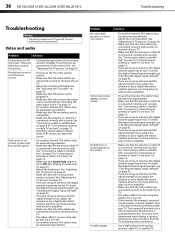
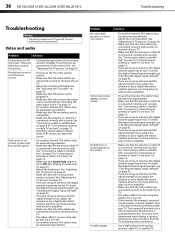
...the TV or the remote control.
• Make...Problem No color, dark picture, or color is connected...adjust the antenna or use a highly directional outdoor antenna or set -top antenna with a built-in amplifier.
• Try another channel. The station may be experiencing problems.
• Make sure that the antenna or cable TV is connected correctly and securely. 36 DX-24L230A12/DX-32L220A12/DX...
User Manual (English) - Page 41
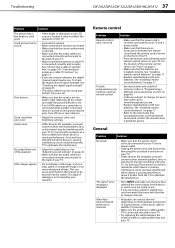
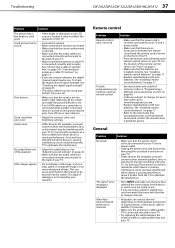
...; The audio cable(s) you are installed correctly. Troubleshooting
DX-24L230A12/DX-32L220A12/DX-46L261A12 37
Problem
Solution
The picture has a few bright or dark spots.
• ... determined which device is causing interference.
Remote control
Problem
Solution
Remote control does not work. Good picture, but poor color
• Adjust the contrast, color, and brightness settings...
User Manual (English) - Page 47


... (non-moving) images applied for a period of one tenth (1/10) of the display size or up adjustments • Cosmetic damage • Damage due to acts of God, such as power surges...notices
DX-24L230A12/DX-32L220A12/DX-46L261A12 43
One-year limited warranty Dynex Televisions
Definitions:
Dynex Products ("Dynex") warrants to you, the original purchaser of this new Dynex-branded television ("...
Quick Setup Guide (English) - Page 2
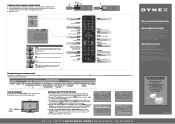
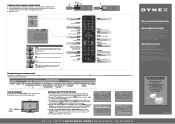
... energy-saving mode.
Auto: Automatically adjusts the image based on the remote control.
PICTURE
Selects the picture modes.
Press ENTER. The scan ...press TV on the screen size and the TV program. Programming your remote control
To program your universal remote control to view content ...DX-24L230A12 / DX-32L220A12
One-year limited warranty
Visit www.dynexproducts.com for details.
Important Information (English) - Page 5


...DX-24L230A12 and DX-32L220A12... GOING GREEN!
Specifically, it on the TV or the remote control. • Make sure that the incoming signal is...the TV stand in wire to an antenna discharge unit, size of grounding conductors, location of the antenna-discharge unit, ... sure that the room temperature rises gradually. See "Adjusting the TV picture" in the Product Search field, then click Search....
Important Information (English) - Page 11


... Canada call 1-866-BESTBUY for a period of one tenth (1/10) of the display size or up adjustments • Cosmetic damage • Damage due to acts of God, such as power ... this new Dynex-branded television ("Product"), that are packaged with new or rebuilt parts;
Legal notices
DX-24L230A12 and DX-32L220A12 9
One-year limited warranty Dynex Televisions
Definitions:
Dynex Products ("...
Similar Questions
How Do I Change Picture Size On My 47' Dynex, Need Smaller
watch shopping chnnel and the price box on the left hand side only shows half the box, need to make ...
watch shopping chnnel and the price box on the left hand side only shows half the box, need to make ...
(Posted by bherr 9 years ago)
Have A Dynex Model Dx 32l220a12 Tv That Won't Power Up?
Plugged in but won't come on.
Plugged in but won't come on.
(Posted by Simple1tv 10 years ago)
Dynex/dx-32l220a12
How do you obtain additional sound for externally connected speakers? I have the speakers operating ...
How do you obtain additional sound for externally connected speakers? I have the speakers operating ...
(Posted by rthomasjones 10 years ago)
What Size Are The Bolts For Hanging The Television?
(Posted by dadawho 12 years ago)

