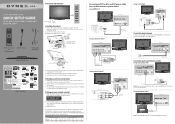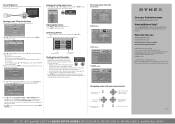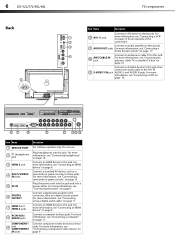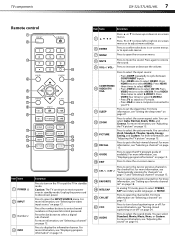Dynex DX-32L150A11 Support Question
Find answers below for this question about Dynex DX-32L150A11.Need a Dynex DX-32L150A11 manual? We have 8 online manuals for this item!
Question posted by hhutchin on October 24th, 2012
The Audio Stopped Working However, When I Put In A Dvd The Sound Works Fine?
The person who posted this question about this Dynex product did not include a detailed explanation. Please use the "Request More Information" button to the right if more details would help you to answer this question.
Current Answers
Related Dynex DX-32L150A11 Manual Pages
Similar Questions
Reset Dynex Television
my dynex television, model no. DX-32L150A11 Rev A, comes on but says no signal. The cable box is hoo...
my dynex television, model no. DX-32L150A11 Rev A, comes on but says no signal. The cable box is hoo...
(Posted by deeannludden 4 years ago)
No Audio On Dynex Lcd Tv
Recently moved into a new house. When the cable guy set up the Tv we had no audio. The audio bar sho...
Recently moved into a new house. When the cable guy set up the Tv we had no audio. The audio bar sho...
(Posted by hodsdon2 7 years ago)
Worked Fine Then Picture Went Dark. Sound Is Fine But No Picture. When Turned Of
Worked fine then suddenly picture went dark. Sound is good but no picture. When turned off then on, ...
Worked fine then suddenly picture went dark. Sound is good but no picture. When turned off then on, ...
(Posted by aodellr13 9 years ago)
My Dynex Dx-55l150a11 Shuts Off When Turned To A Hd Channel It Works Fine In
my dynex dx-55l150a11 shuts off when turned to an hd channel it works fine in standard def, this pro...
my dynex dx-55l150a11 shuts off when turned to an hd channel it works fine in standard def, this pro...
(Posted by Manfoozle1 10 years ago)
Firmware Updates
I am looking for firmware updates to the DX-32L150A11 HDMI inputs stopped working.
I am looking for firmware updates to the DX-32L150A11 HDMI inputs stopped working.
(Posted by sentrytv 11 years ago)